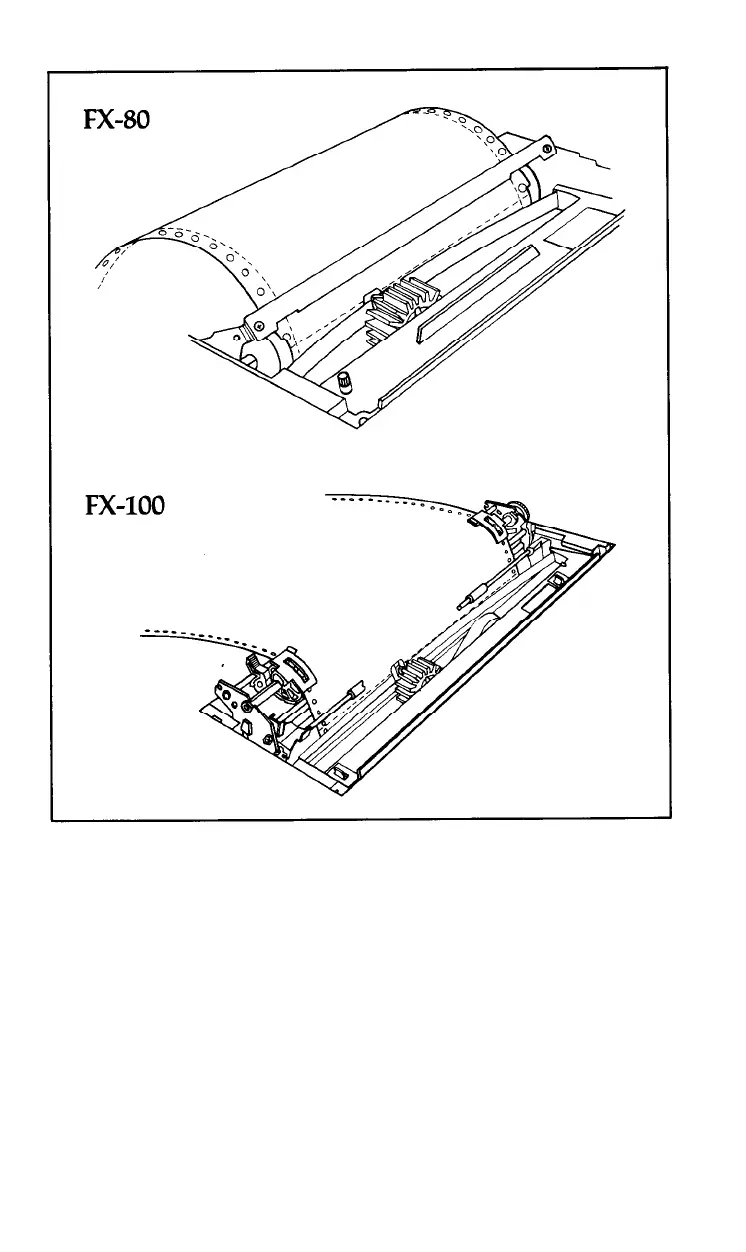Figure 1-19. Top of form
1-21). The other end of the cable plugs into your computer. If your
cable includes grounding wires, be sure to fasten the wires to the
grounding screws at each end.
With the paper loaded, turn the printer on with the toggle switch at
the left-rear comer of the FX. You get a little dance from the print head
and three lights go on: the POWER light, the READY light, and the
ON LINE light. If the ON LINE and READY lights are not on, push
the button marked ON LINE. If the PAPER OUT light is on, the paper
is not loaded correctly.
33