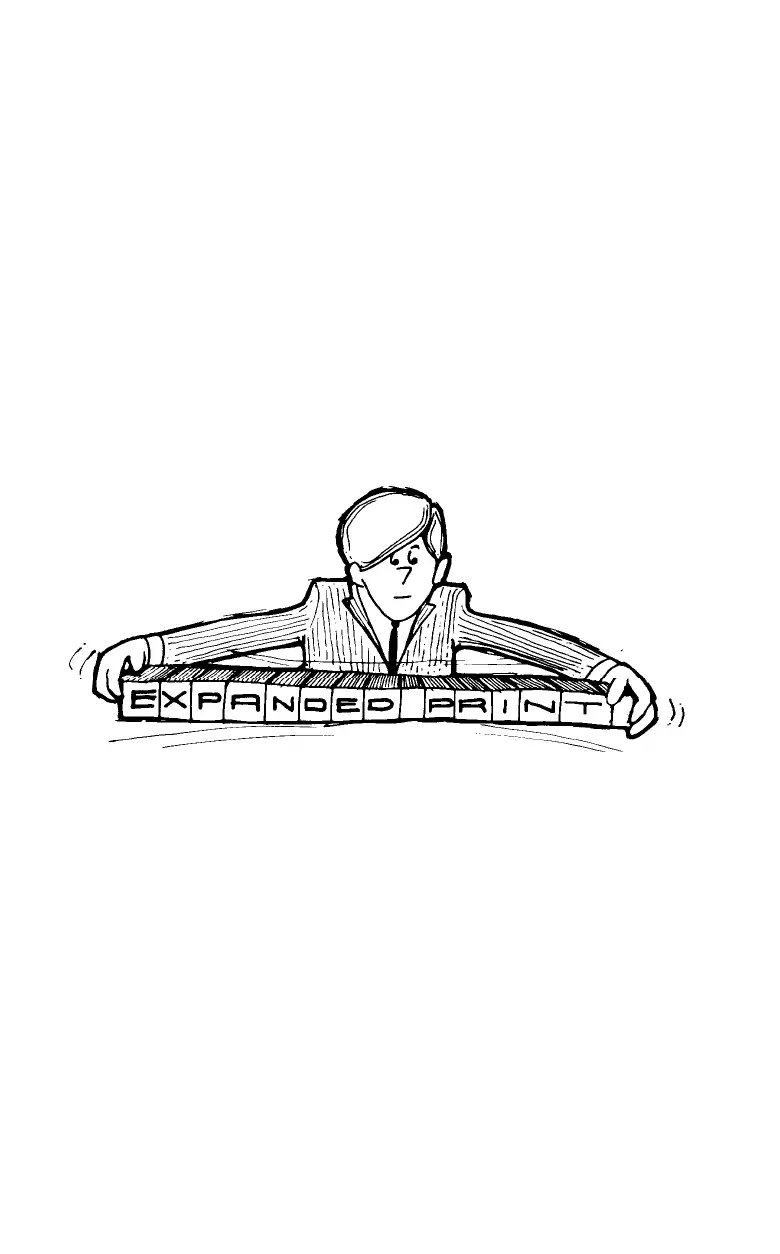Don’t take this lesson lightly-it is a good example of how print
modes interact on FX printers.
Pitch Mode Combinations
The previous three modes can’t be mixed, but the next mode can be
used in combination with any one of them. And you can add it to a
printout for either of two durations, for one print line or for a longer
passage.
ExpandedMode
Expanded Mode doubles the width of the current pitch mode. Since
it can be combined with all previous pitches, Expanded Mode doubles
the number of available print pitches to six.
You can turn on the Expanded print feature for either of two dura-
tions. If you activate it with CHR$(14), it turns off after each print
line. If you want Expanded Mode to stay on line after line (continu-
ously), you activate it with ESCape “W” followed by CHR$(l).
Also notice that ESCape “W”CHR$(l) is turned off with ESCape
“W”CHR(0). CHR$(14), on the other hand, can be turned off either
with CHR$(20) or with ESCape “W“CHR$(O).
To see Expanded characters, type in:
NEW
10 LPRINT CHR$(14)"EXPANDED PRINT"
20 LPRINT "TURNS OFF AFTER EACH LINE WITH CHR$(14)"
30
LPRINT CHR$(27)"W"CHR$(l)"EXPANDED PRINT STAYS
ON"
56