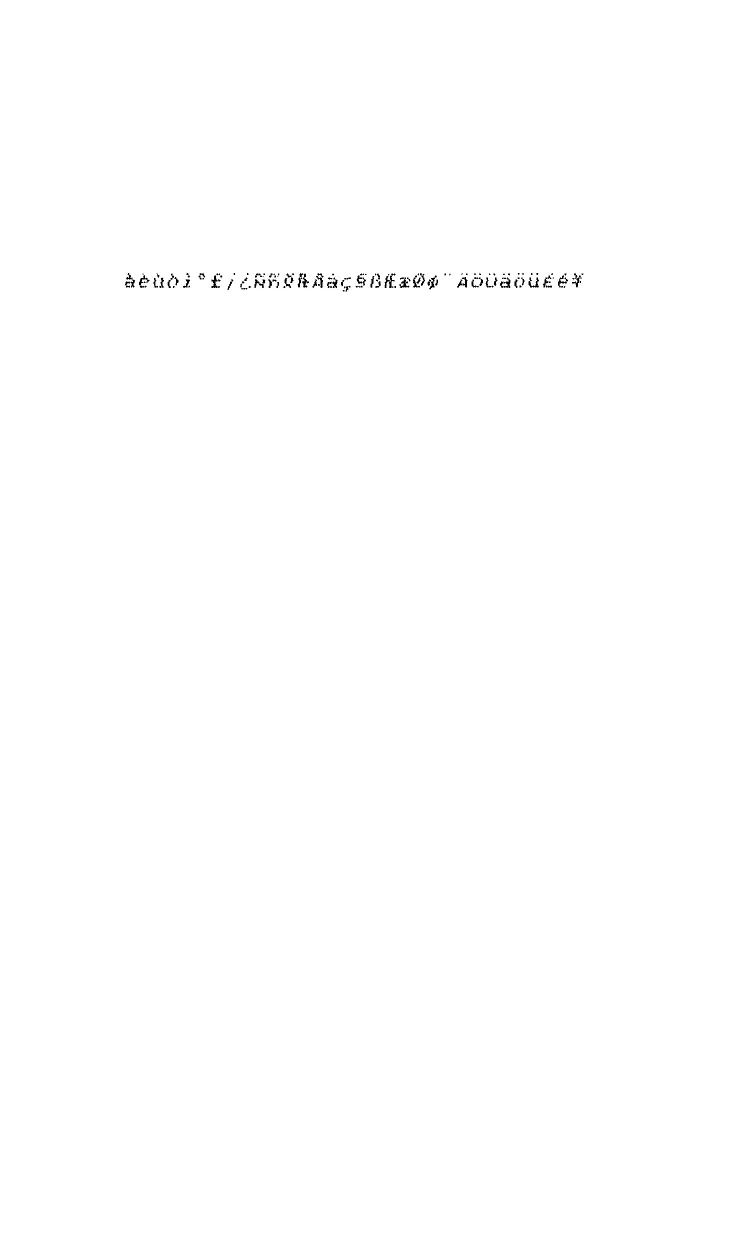Let’s use this command to see how the ROM control codes can print.
Add:
2 LPRINT CHR$(27)"6"
4
FOR X=128 TO 159: LPRINT CHR$(X);: NEXT X
6 LPRINT CHR$(27)"7"
8 STOP
That’s where the international characters (Italic version) have been
stored. So the CHR$(27)“6” command without the CHR$(27)“R”
gives you access to the international characters. The CHR$(27)“7”
turns these characters back into control codes. See how the
CHR$(27)“6” and CHR$(27)“7” commands work with the user-
defined characters in RAM by deleting lines 2 through 8, and adding
the following (unless yours is a 7-bit system, in which case this won’t
work):
130 LPRINT CHR$(27)"&"CHR$(0)CHR$(128)CHR$(l31);
140 FOR Y=l TO 4: LPRINT CHR$(139);
165 LPRINT CHR$(27)"6"
180 LPRINT CHR$(l28)CHR$(129)CHR$(l30)CHR$(l31)
1140 DATA 0,l26,1,2,4,8,4,2,1,126,0: ' My W
WARS
The low-order control codes
can
also be defined, but not all of them
can be printed with ease. CHR$(27)“Il” makes
them
printable, and
CHR$(27)“Io” returns them to normal.
Just as the higher control codes hide the Italic international charac-
ters, the lower control codes hide the Roman international characters.
Let’s see how the CHR$(27)“I1” and CHR$(27)“I0” codes work
with user-defined characters. Change:
130 LPRINT CHR$(27)"&"CHR$(0)CHR$(l)CHR$(3);
140 FOR Y=l TO 3: LPRINT CHR$(139);
165 LPRINT CHR$(27)"I1"
180 LPRINT CHR$(l)CHR$(2)CHR$(3)
209