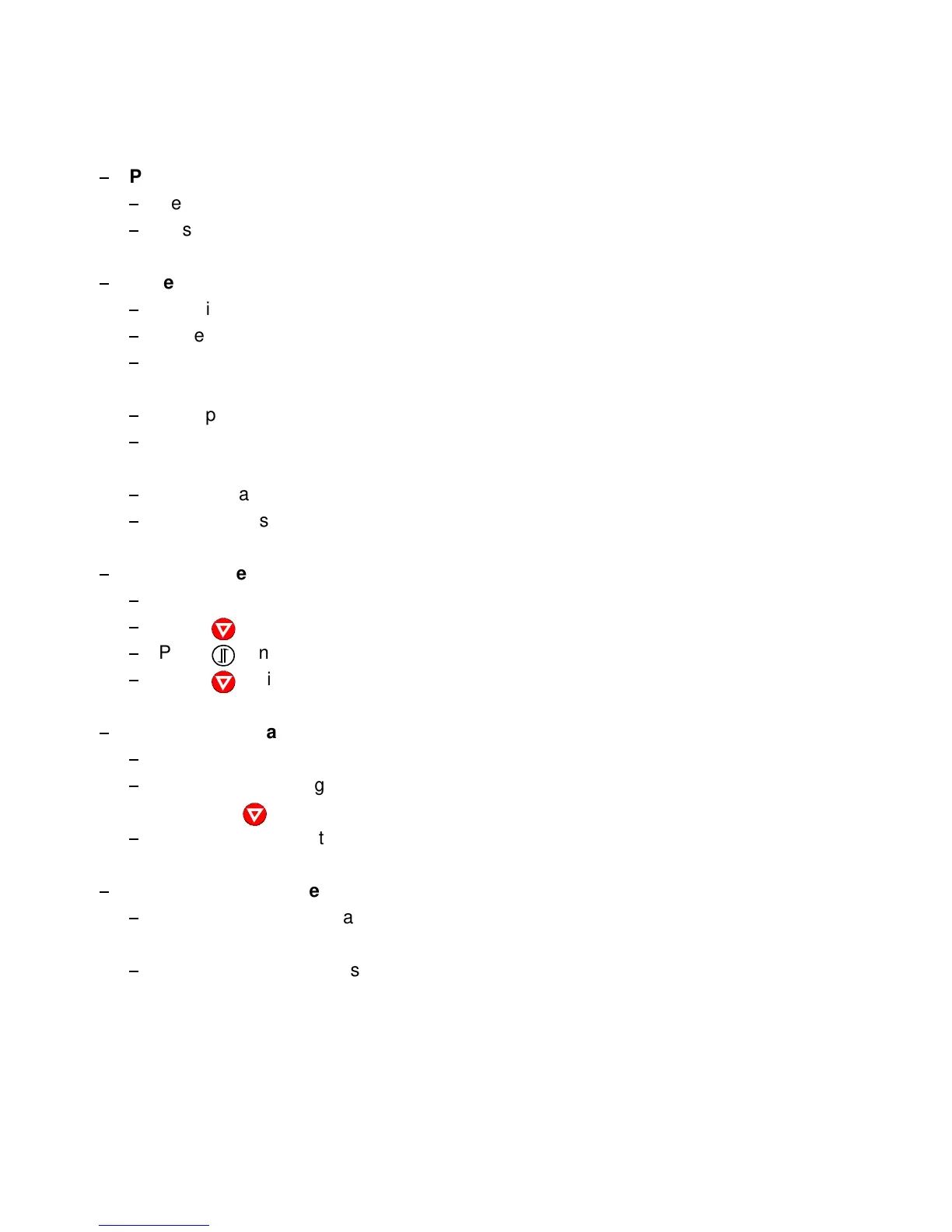Troubleshooting and Diagnostics
Operation-related Problems
Paper is not positioned at perforation for tear-off
Select the correct form length using the Set-up feature.
Reset top of form by moving the paper into park position.
Examine the paper path; remove any obstacles
Is the paper too loose or too tight between the tractors?
If the transport holes are deformed at their outer edges, the paper is too
If the paper rises between the tractors it is too loose.
Readjust the tractor spacing so that the paper lies smoothly but without
Ensure that the paper is horizontally aligned on the pins.
Paper moves out of one tractor.
Parking paper and resetting top of form
Tear off the paper at the perforation.
until the paper is in the park position.
. Printing will resume at the top of the next form.
Print head carriage does not move smoothly / does not move at all
Examine the paper path. Remove any obstacles.
Examine the carriage area for obstacles. Remove where necessary.
key when the paper path is cleared.
Make sure that the transport lock has been removed.
Single sheets are skewed (only PP 803 or PP 806)
Adjust ASF cassette paper guides (only printer
more information in chapter
Adjust manual paper insertion (option for