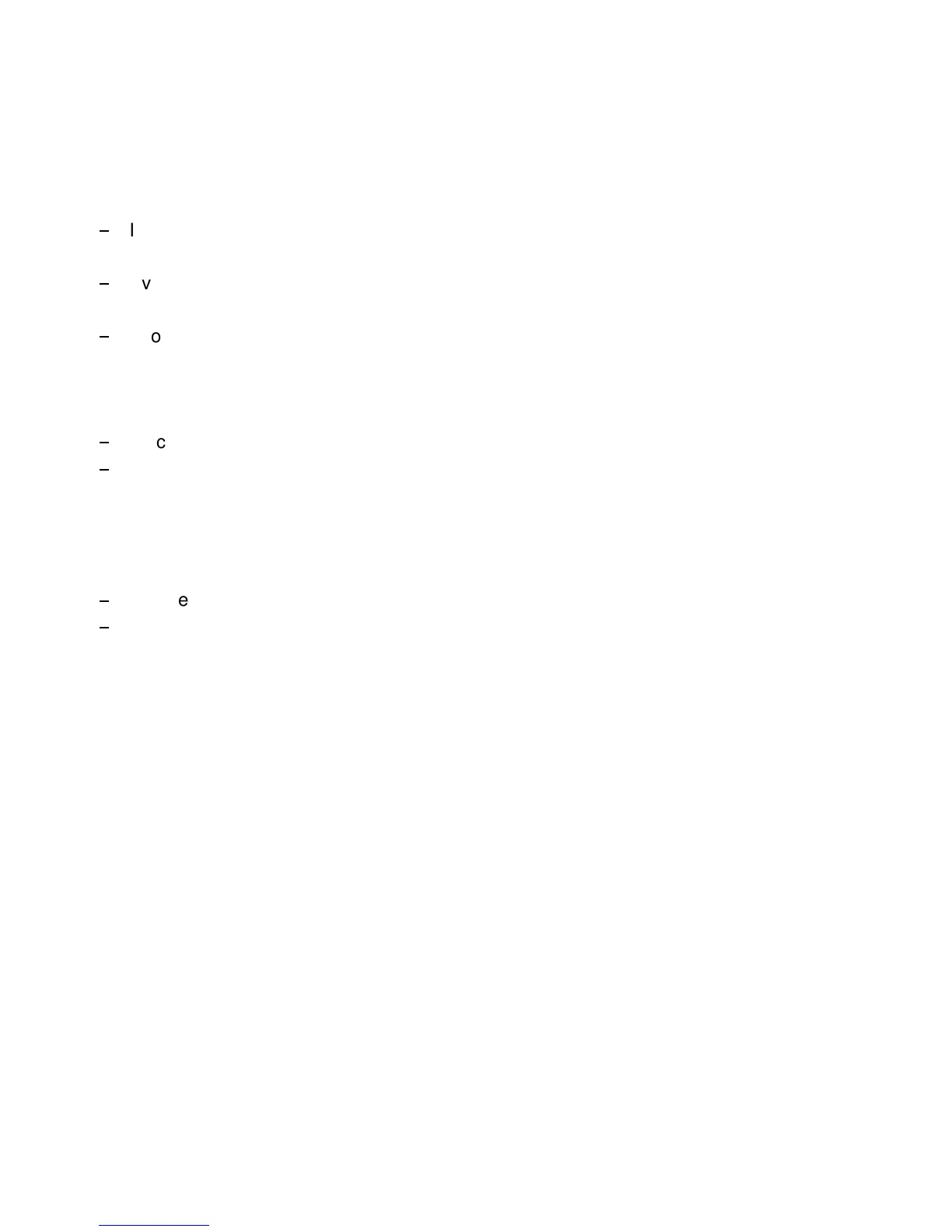Requirements to the location of the printer
Install the printer in an area away from any heat source, air conditioner, or
Avoid installing the printer where it is exposed to moisture or heat (eg. direct
Avoid installing the printer in a dusty or humid environment.
Preconditions for Installation
Place the printer on the stand or a table.
When processing fanfold paper always place the printer with its front edge
slightly off the edge of the table.
No special wiring is required. A typical office wall outlet is sufficient.
Do not plug into the same wall outlet other equipment besides the printer
such as coffee machines, copy machines, or air conditioners.