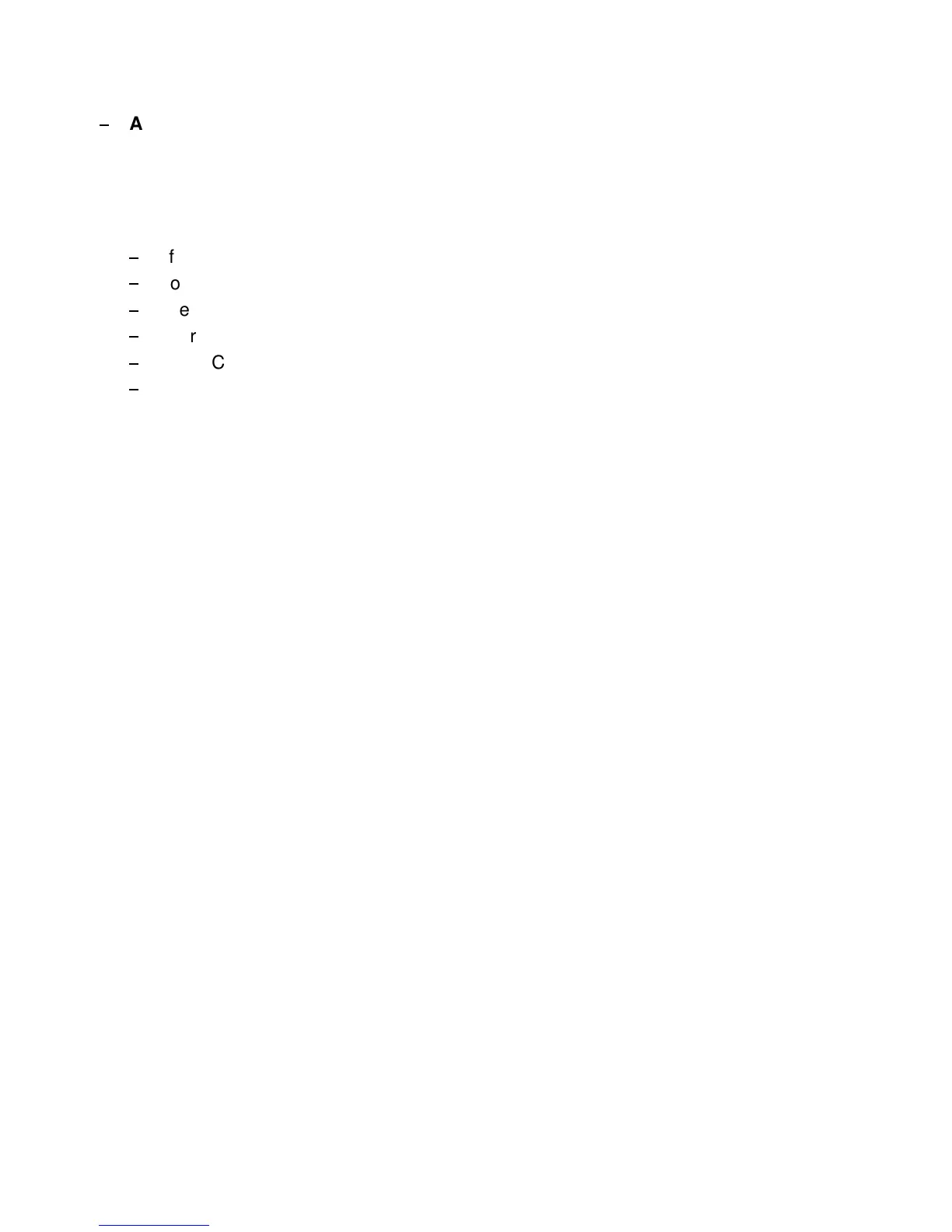Description of the Individual Menu Items
ontrol) is an integral part of the paper handling
capabilities of the printer. It is an automatic adjustment function which
ensures usage of various paper thicknesses at always optimal print quality.
The gap adjustment will automatically take place whenever paper is inserted
after the paper source has been changed
after the printer has been in the STOP mode
an AGC command has been issued.
The reference point for the measurement of the paper thickness is the
of the first print line. Default for the horizontal AGC Position is
any position from 4 up to 82 (for printer
) or 4 to 131 (for the printers
) in steps of 10 cpi can be selected.
An adjustment of the AGC Position is only necessary if a measurement at
the default position does not reflect the paper thickness of the area to be
printed on or if there is a paper edge (e.g. of a label) in that position (the
measuring process requires a plain paper-surface).
In addition to the automatic AGC function, measurements of the paper
thickness at various positions can be executed by the AGC command, or a
specific platen gap can be set using the PCC command. This is to meet the
requirements of forms with complex properties. For details see Appendix