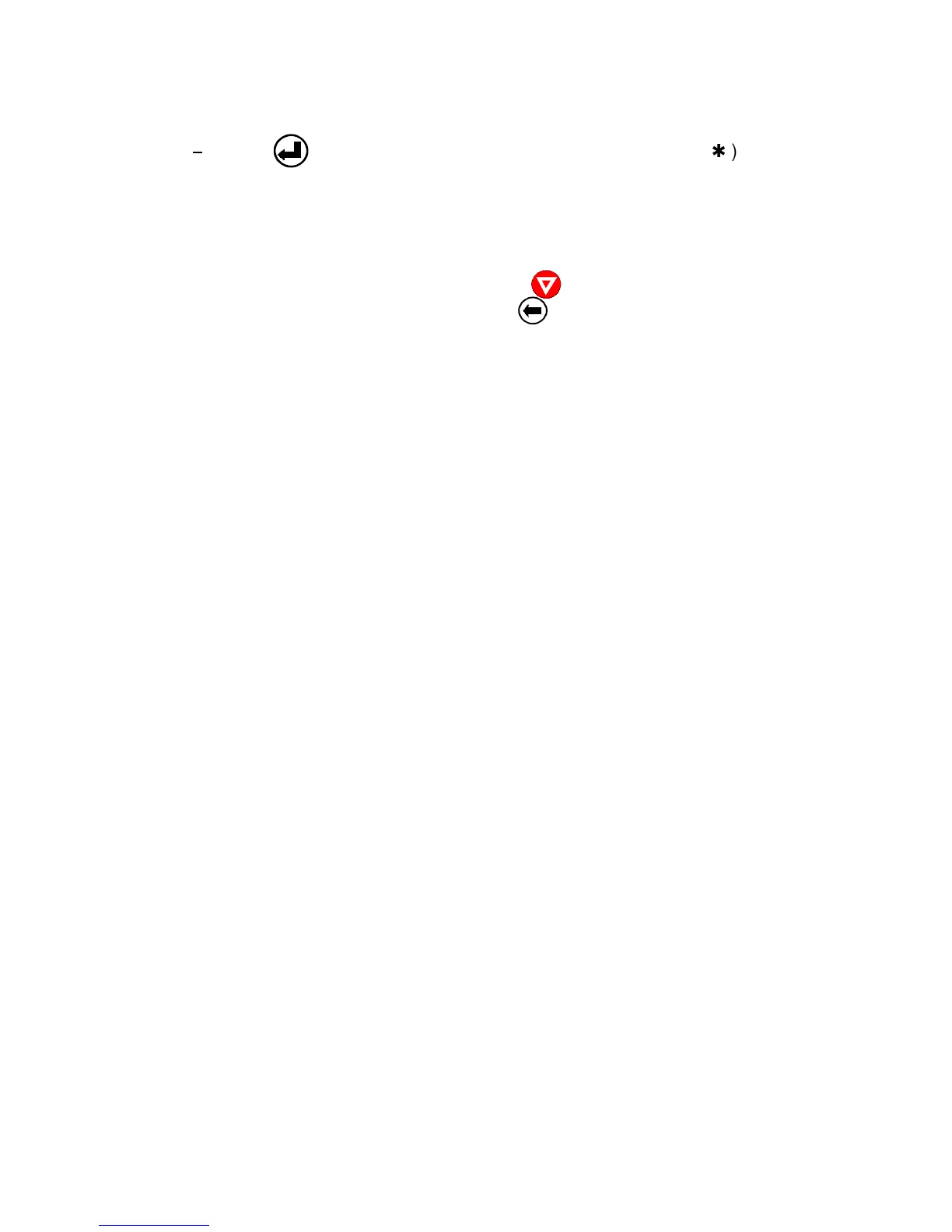; the confirmed value is marked by an asterisk (
position as shown in the picture before.
All cursor keys have an autorepeat function.
The menu mode is left either by pressing
FUNCTION level and then pressing the
A number of VALUE settings is summarized in a "Macro". Four macros are
available, each with a different contents of VALUE settings. The standard
emulations are assigned to the macros in following manner:
IBM Proprinter XL 24E AGM
Macro parameters can be tailored to specific application requirements. This
feature is highly beneficial in case of frequent changes between applications in
a multi-user environment. Instead of having to adjust the menu settings every
time before a particular application is started, the user just selects the macro
containing the pre-defined set-up configurations.