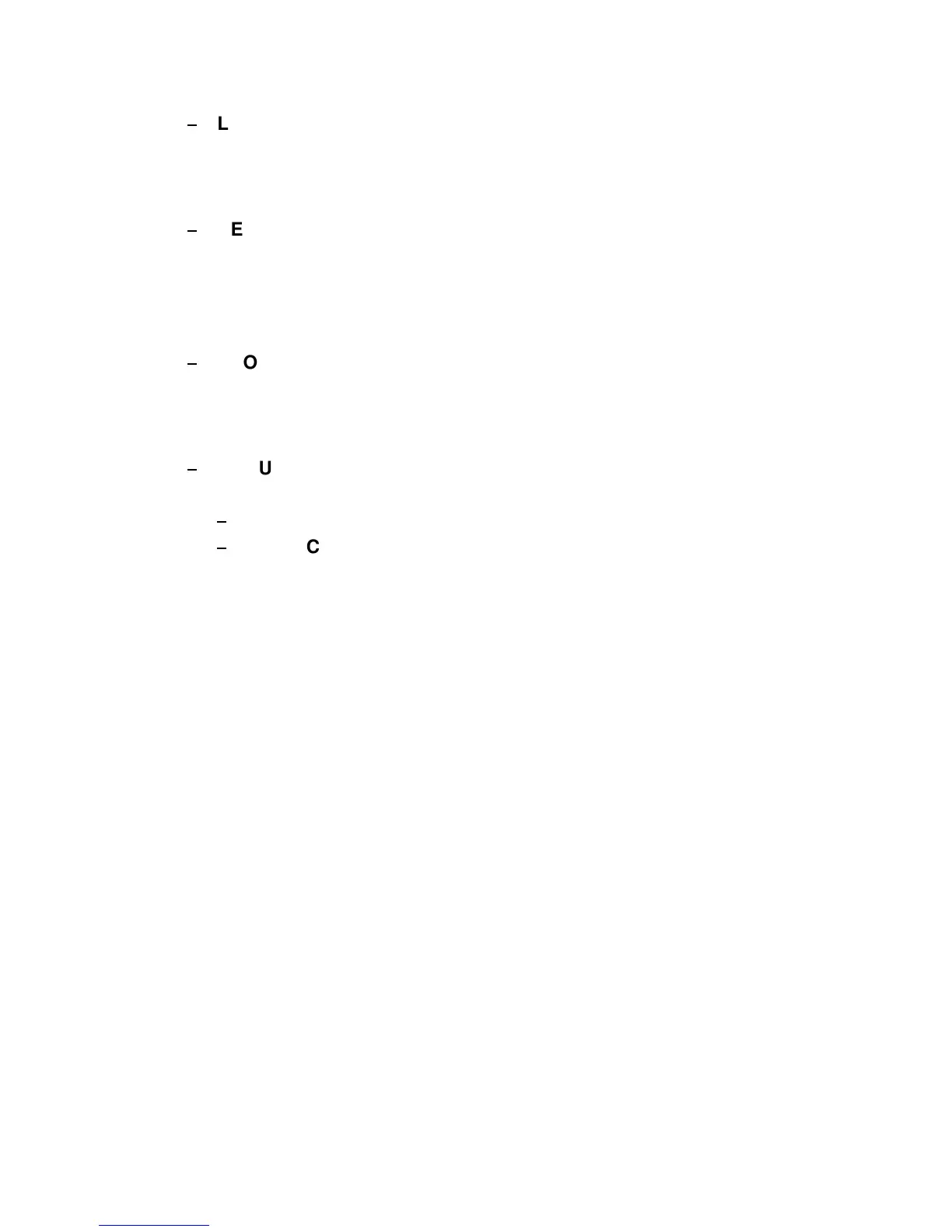Description of the Individual Menu Items
The operator panel may display its messages in three languages. Select
one out of the following:
All standard default settings of the firmware will be restored. The contents of
Page Counter and the Paper-in Adjust will not be changed. Use the function
if the standard settings shall be stored permanently.
A new firmware version can be down loaded from the host system via the
interface cable. All parameters will be reset to their factory default value.
There are two possibilities to define the user’s access rights to the menu.
All functions can be used (default)
The menu is not accessible at all. Only the menu
It is the system manager’s responsibility to grant access to the menu