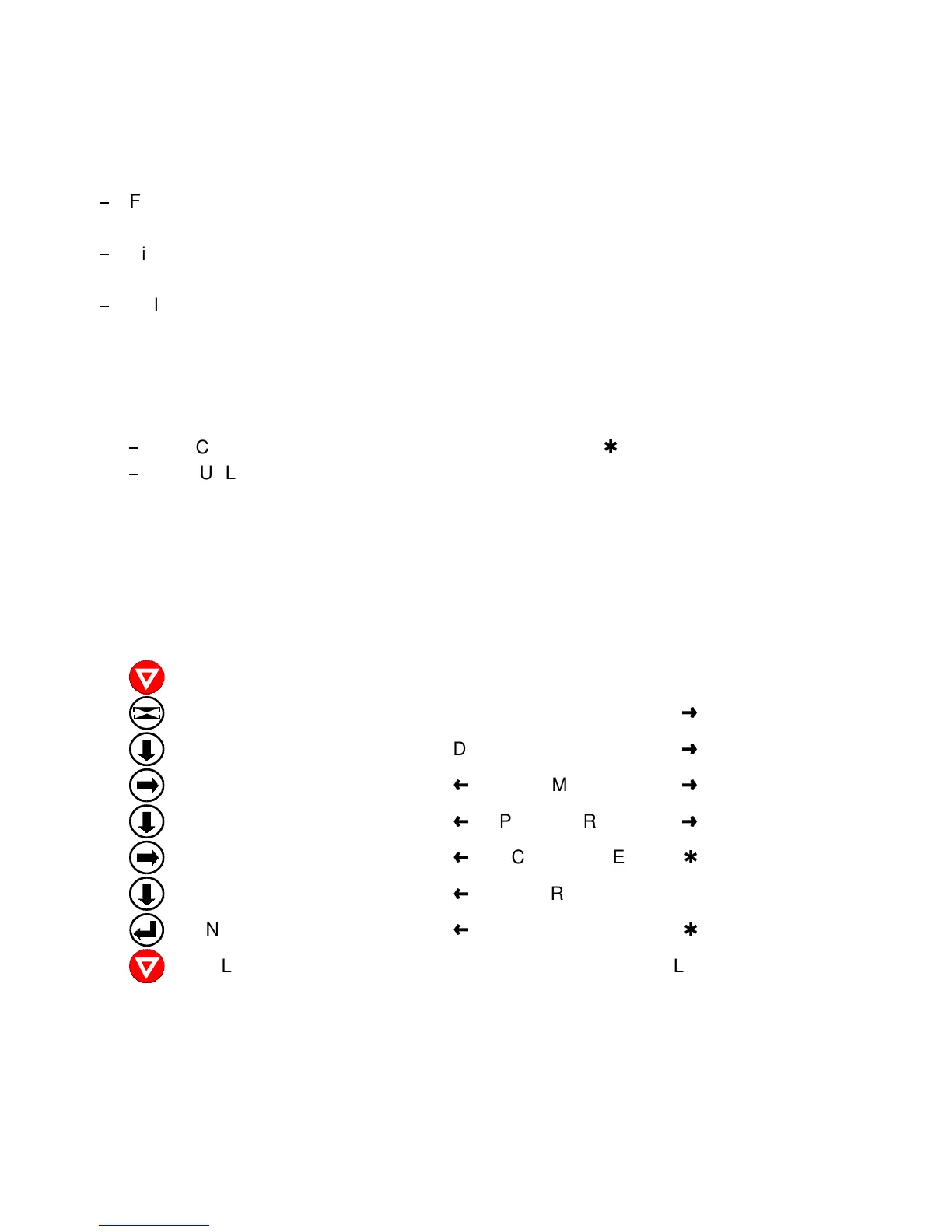There are two or three possibilities for paper feeding:
Fanfold paper with the two tractor cassette (the second tractor cassette is an
Single sheets through the manual paper path input of the
an optional device for printer
automatic sheet feeder cassette (ASF-Cassettes)
are available as an option. For further information please refer to chapter
The basic selections for PAPER SOURCE are:
TRACTOR (Default TRACTOR LOWER, indicated by
Select 'TRACTOR L/U' as paper source on the operator panel
The following diagram shows which keys to press and what is displayed on the
The settings selected and confirmed are only active until the printer is
switched off. In order to prevent from losing your new settings you can
save them using the function