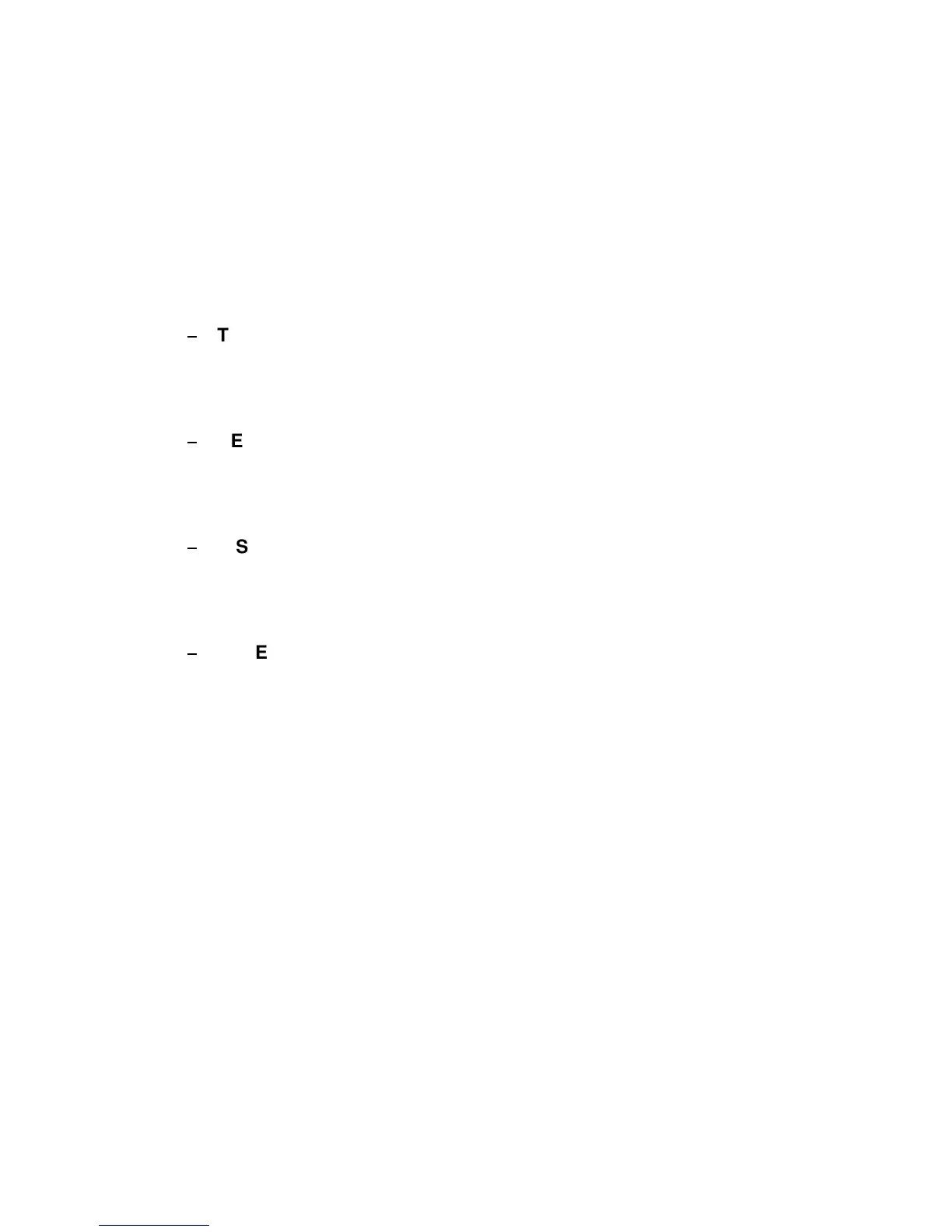Explanation of the Individual Menu Items
Main Functions and Entry Points into the menu
The following Main Functions are available:
There are 4 test printouts and the hexdump function available. (For detail
beginning on the next page).
Behind this menu point there are all functions and parameters to define a
macro. (For detail information see chapter
In the first subfunction named INTERFACE you can manipulate parameters
to enable communication with the host. (See Chapter
Any desired changes to the default settings can be saved here. After power
on the new settings are activated.
While this function is operating the display flashes