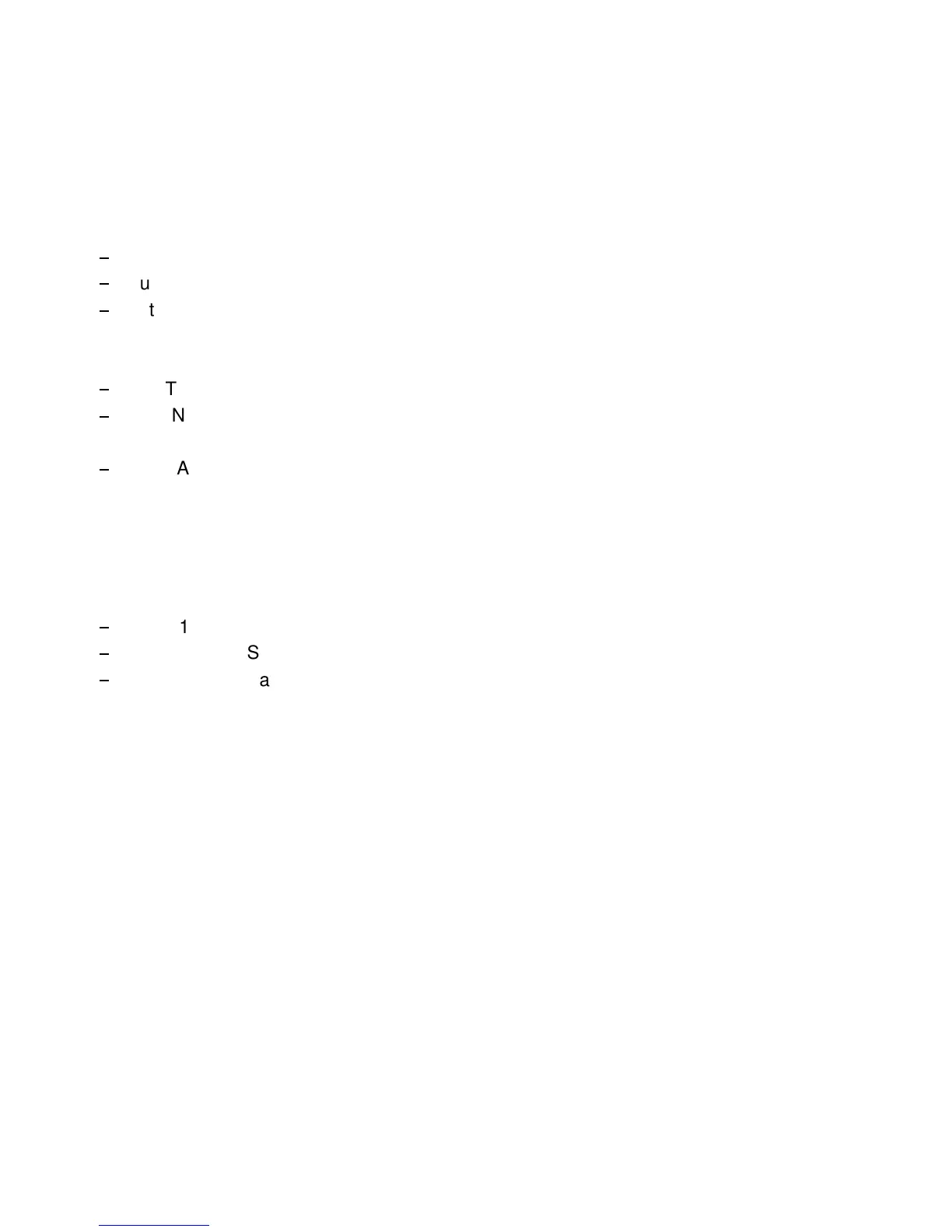All selectable features are accessible via the operator panel and combined in
easy configuration (language, etc.)
activation of test functions
There are three entry points:
(4 test printouts and a Hexdump-function are available)
(1 of 4 macros can be selected and its contents
(installation specific parameters can be defined)
SAVE MENU is another function at the first level of the menu tree which allows
to save all selections permanently in a non-volatile memory.
The menu is organized in three levels:
Level 1 (main functions) is entry point into the menu.
There is only one main function in level 1 without an entry into a lower level,
In Level 2 (subfunctions) menu functions can be activated or a group of values
In Level 3 (parameters and values at the lowest level) all menu items can be