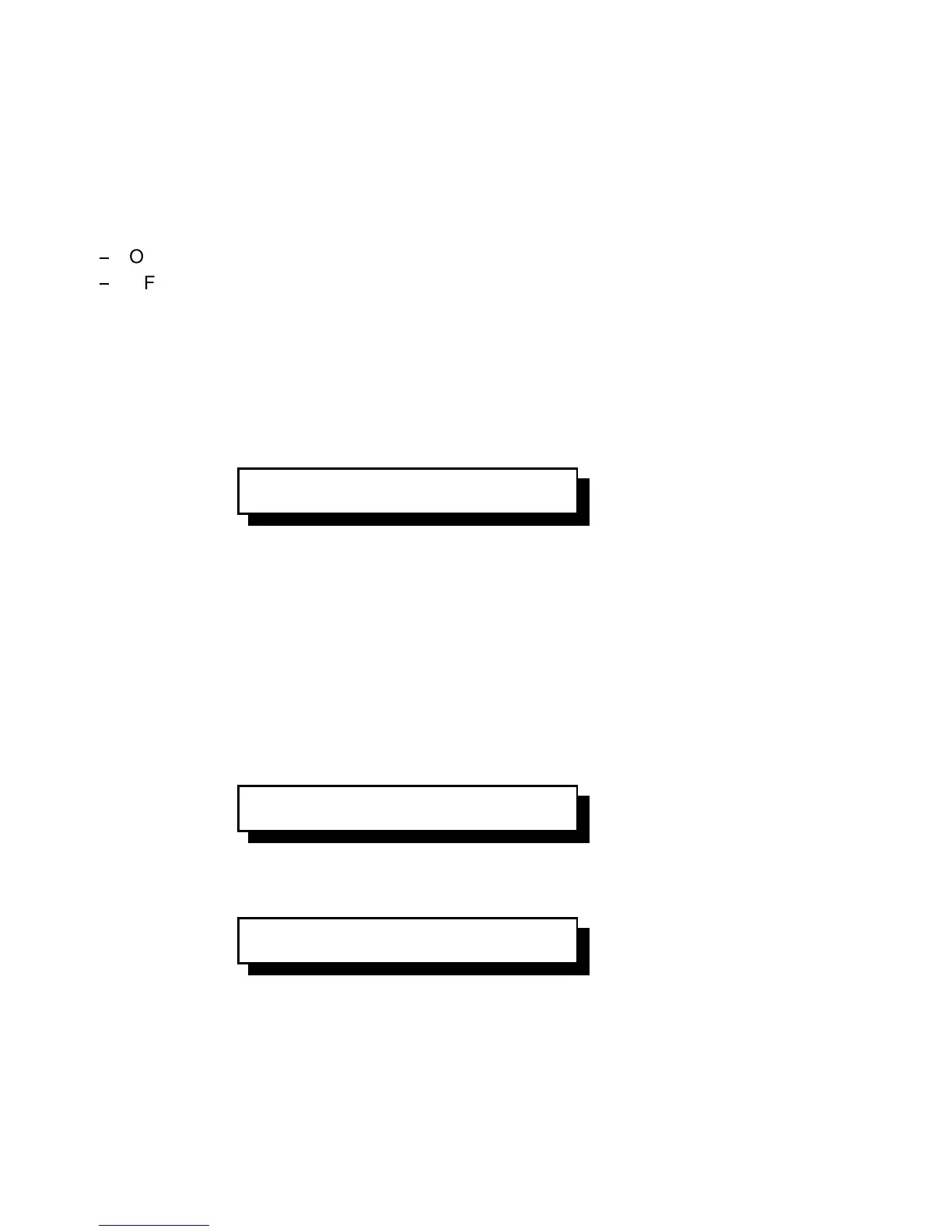Liquid Crystal Display (LCD)
The LCD indicator gives information about the status of the printer. In general it
can be distinguished between:
Messages which exceed the 16 character display, e.g. error messages,
are horizontally scrolled.
The green LED lights when the printer is in the ONLINE mode and the display
When the printer is in the OFFLINE mode status information, error messages,
or menu messages are displayed.
The display contents after powering the printer on without a ribbon
Because of the error case the printer switches into the Offline Mode.
Switch the printer on. The printer performs an internal test:
The green LED is flashing and after a short moment the following term is
In case of an error the printer switches into the Offline Mode.