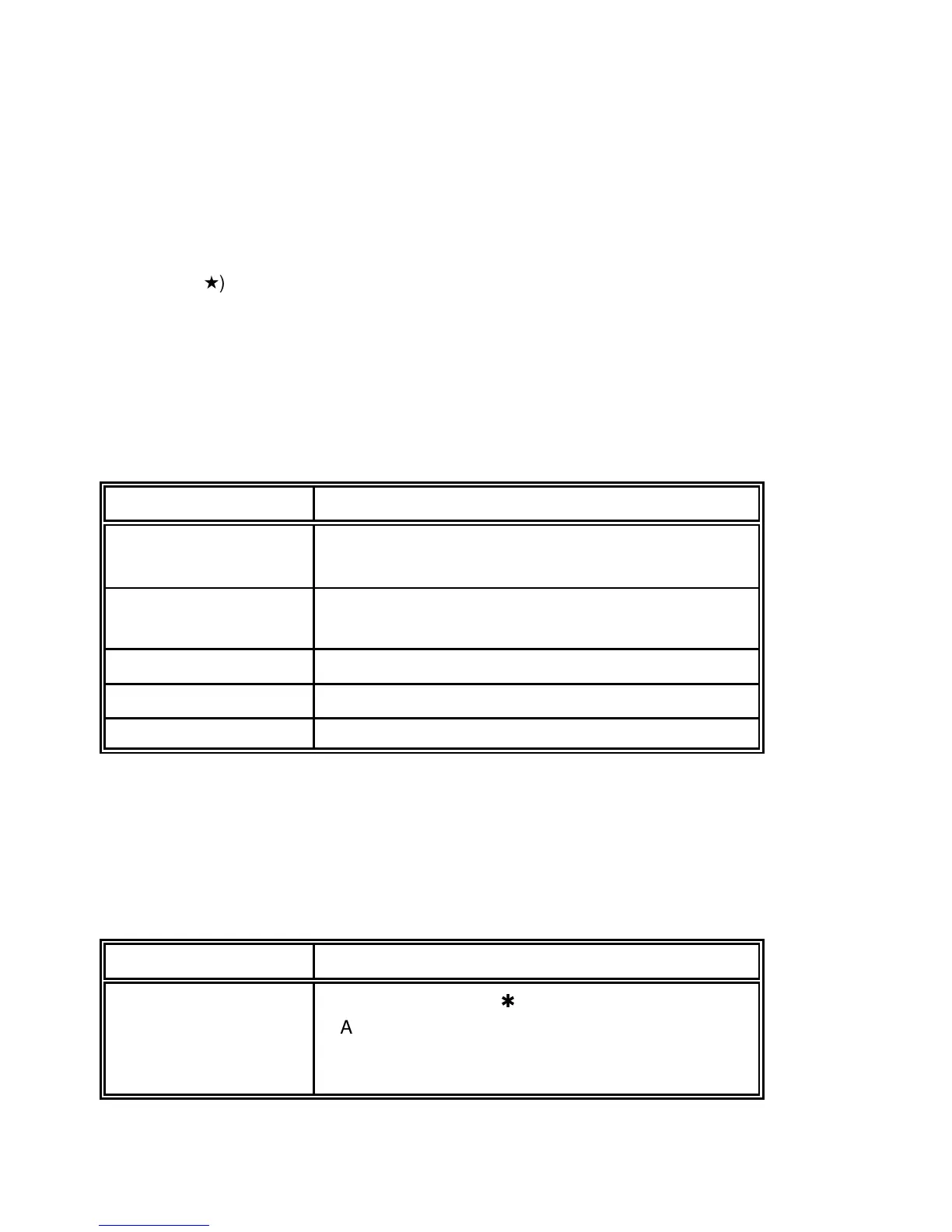The following tables show menu modes, submenus and parameters.
Precondition is: Access to all menu items is allowed. (MENU ACCESS = ALL)
Otherwise restrictions are to observed.
) indicates the factory settings. For detail settings see chapter
4 Explanation of Individual Menu Items
Printout of the current settings, the firmware
version, and the page counter value
List of all available fonts, the firmware version, and
Produces a standard letter (ECMA-132)
Shows a pattern of all printable characters
Pintout including all control characters