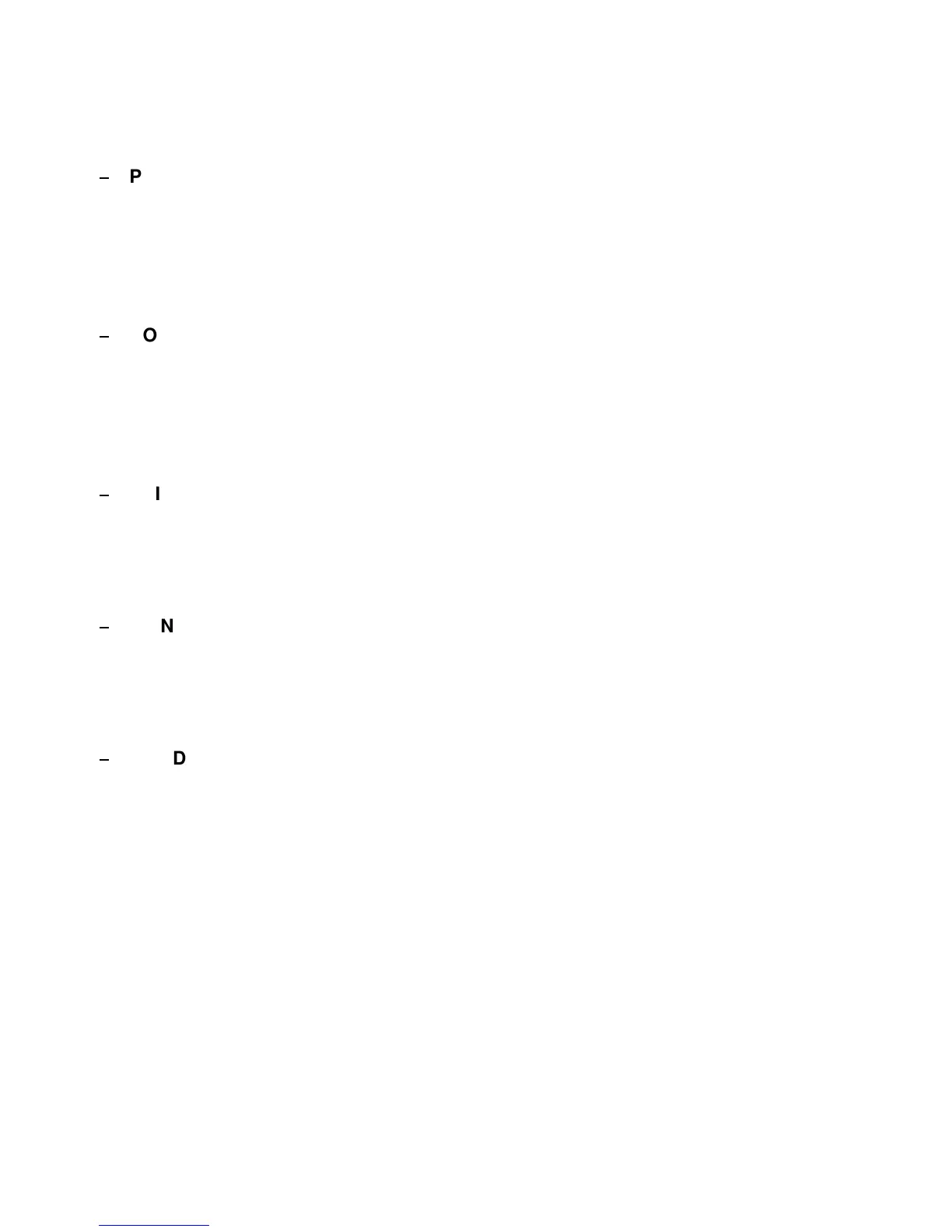Description of the Individual Menu Items
This test printout shows the current settings of all parameters and the
contents of the macros. This printout is helpful for future reference and when
macros are to be changed. For detail see chapter
This test printout lists all available fonts, contains the page count to identify
the actual number of printed pages, and gives information on technical
releases which are intended for service purposes. You will find a sample in
This test printout produces a standard letter (ECMA-132) which can be used
for measuring the printer's throughput. See a sample in chapter
This test printout shows a pattern of all printable characters. Use this to
check if the printer operates correctly. See sample in chapter
This function allows to analyze the data received by the printer. Control
codes are no longer executed, instead all data is printed in hexadecimal
format and as ASCII characters. Any non-printable characters, such as
carriage return are only represented as a single dot (
It may happen that the transmission of data to the printer will be interrupted
during Hex Dump. In this case, printing of data received after the break is
started on the next available line. The result is an irregular right margin
which is not an indicator for any loss of data.