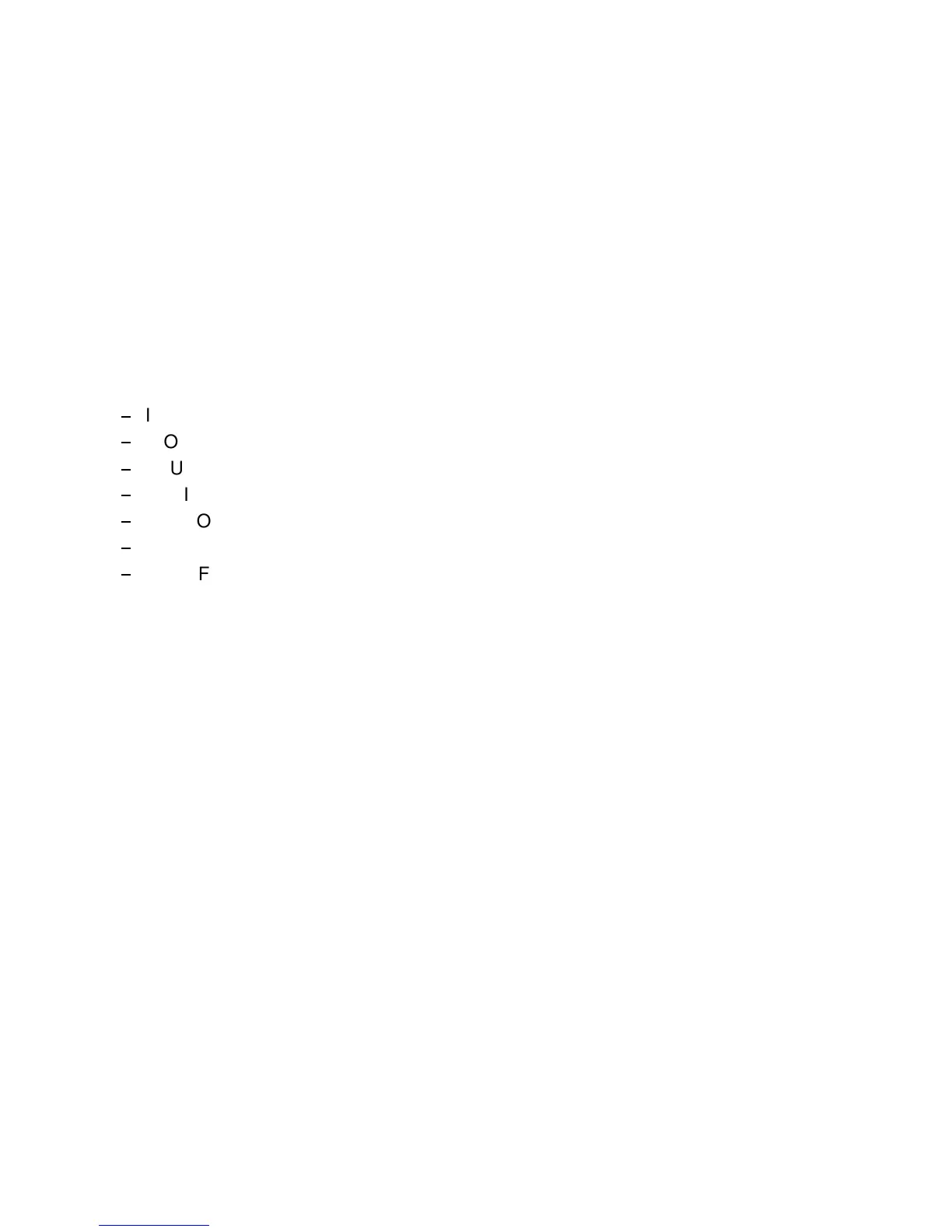Explanation of the printout on the previous pages
in the headline behind the term
the revision level of the printer's
Then, two columns of hardware related settings follow:
- for communication between the computer operating system and
the printer it is necessary to have the same protocol settings.
There is no automatic protocol sensing.
The last part of the printout is a list of all
is marked with an asterisk (*) which identifies it as the
Whenever you make modifications in the active macro without saving them you
will find the new settings under the heading
are saved, the modifications will stay active only until the printer is switched off.
When the printer is switched on again the macro settings marked with the
asterisk will be reactivated.