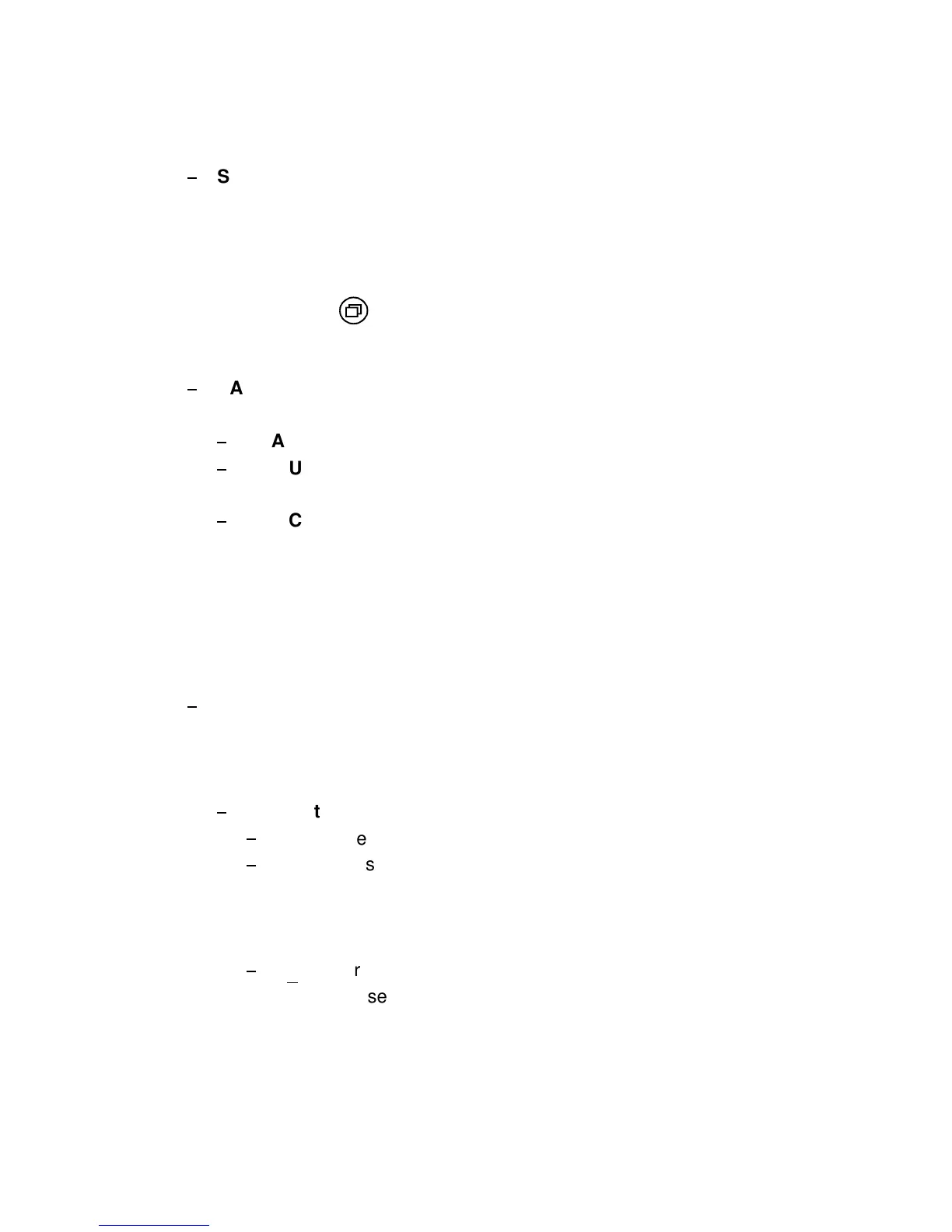Description of the Individual Menu Items
To select one of the four macros which can be used for quickly changing the
printer settings for different applications. For example: Application A needs
fanfold paper with a top margin of one, application B processes fanfold
paper in a batch with a top margin of six. Simply by pressing Macro
the macro containing the information for the specific
application requirements can be activated.
The printer offers three choices for paper source:
(single sheet) (optional for printer
They can be accessed either individually or bundled in a pool. Any
combination of cassettes can be selected.
exit can be selected via operator panel or software.
is for single sheet or form sets only; with output to the front
on top of the Manual Insertion Guide (for
” for no setting (which is the default selectiont);
20 up to 600 in steps of 20 pages.