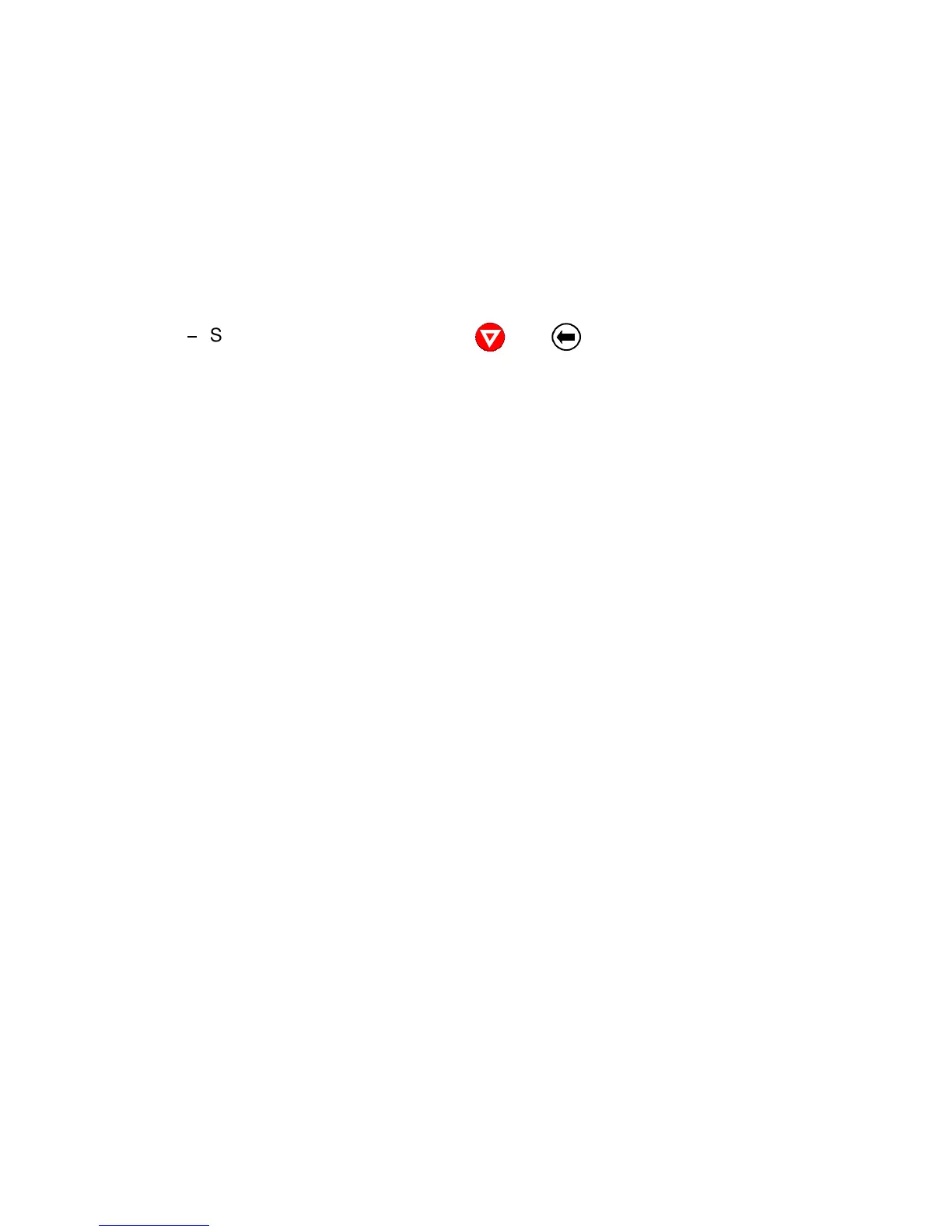Appendix G
Information for the System Manager
Reset off Menu Access
To reactivate the menu access function, perform the following steps:
$
Switch off the printer. Press the and keys simultaneously. While
holding down the two keys, switch on the printer. When the message
MENU
ACCESS
(
MENUEZUGRIFF / ACCESS AU MENU
) is displayed, release the
keys. Now you are able to change the menu access function. If the new
setting is supposed to be permanent, don't forget the
SAVE
function.
Printer drivers
The printer drivers for Windows 3.x, 95, 98, Me, 2000, XP, NT 4.0 are available.
See
CD-ROM
or
www.psi-si.de
/
window.html
, resp.