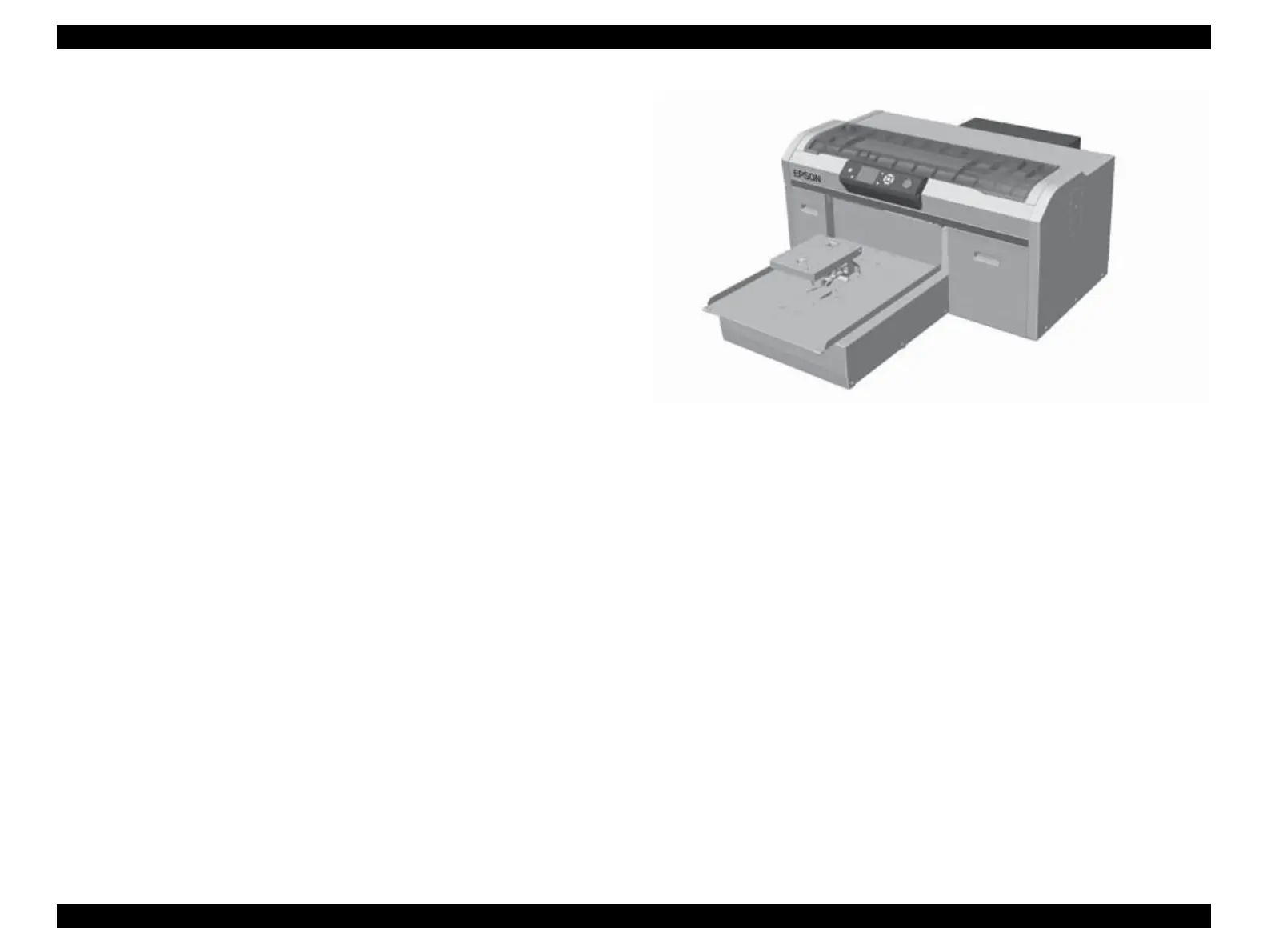SC-F2000 Revision C
PRODUCT DESCRIPTION Product Description 12
Confidential
High resolution printing (1440 x 720dpi/Color,1440 x 1440dpi/White)
supports high image quality.
High productivity
Introduction of high speed color ink mode supports high speed printing in color.
Realizes high of usability
Maintenance
• Simplifies the access to maintenance space.
• No specific tools are needed.
• Provides a maintenance kit.
T-shirt settings
• The optional tray supports several sizes of apparel (especially T-shirts)
UI panel
• Introduces a large sized Start button and a large sized LCD color screen
in 2.5 inches.
• Capability of printing directly from a USB memory.
Supports MacOS.
Supports Network (100Base-TX/10Base-T)
Figure 1-1. External View