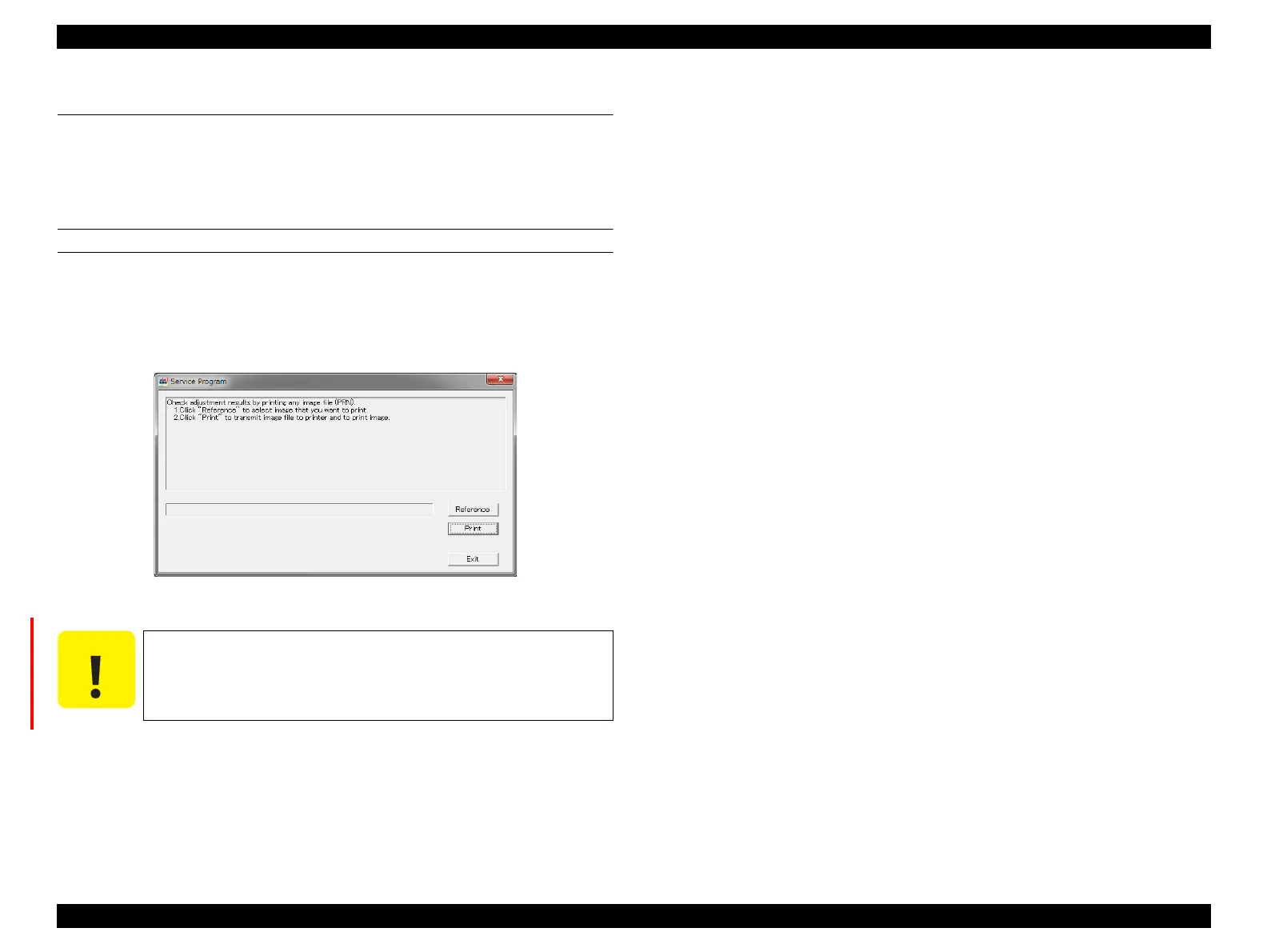SC-F2000 Revision C
ADJUSTMENT Image Print 220
Confidential
[Blue]: Button or menu name on the program screen / [Black]: Button or menu name on the operation panel of the printer
4.6 Image Print
The following functions are provided.
Prints an image file
Transfers the PRN. file
PROCEDURE
1. Click [IMAGE PRINT] from the main menu.
2. Click [Reference] to specify a file to print.
3. Click [Print].
Figure 4-13. [IMAGE PRINT] Screen
x
Make the file name of an image file or PRN. file in half size less
than 80 characters. Or use 50 2-byte-characters or less.
Make sure to use lower case letters for extensions of the file
names.