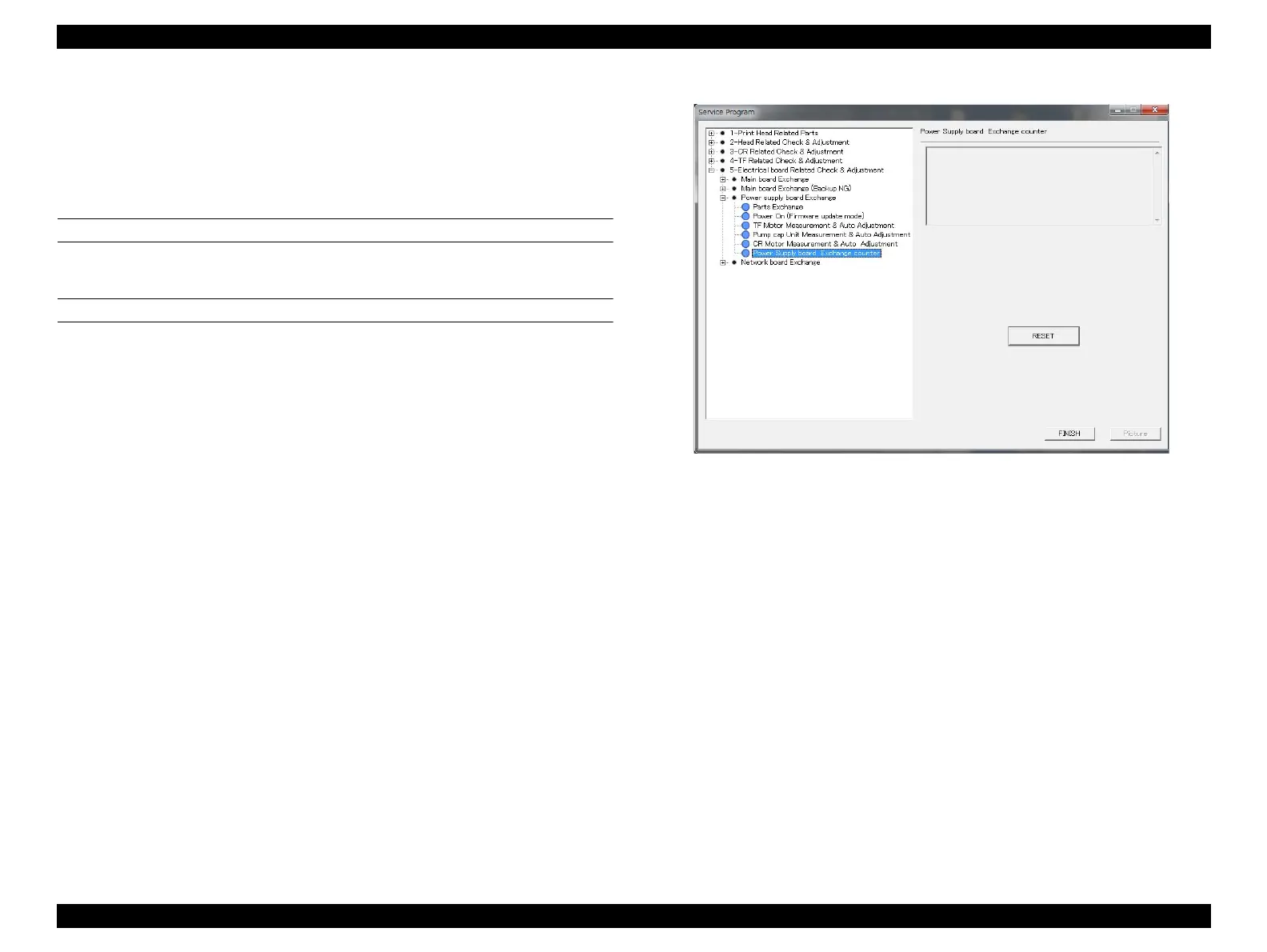SC-F2000 Revision C
ADJUSTMENT Electrical Component Adjustments 277
Confidential
[Blue]: Button or menu name on the program screen / [Black]: Button or menu name on the operation panel of the printer
4.14.5 Board Exchange Counter
Resets the following counters
Main board exchange counter
Power supply board exchange counter
EXECUTION MODE
Normal Mode or Serviceman Mode
PROCEDURE
1. Turn the printer ON in the Normal Mode or Serviceman Mode.
2. Start the Service Program and select [Main board Exchange counter] (or [Power
Supply board Exchange counter]).
3. Click [RESET], and when the confirmation message appears, click [OK].
Figure 4-91. [Power Supply board Exchange counter] Screen