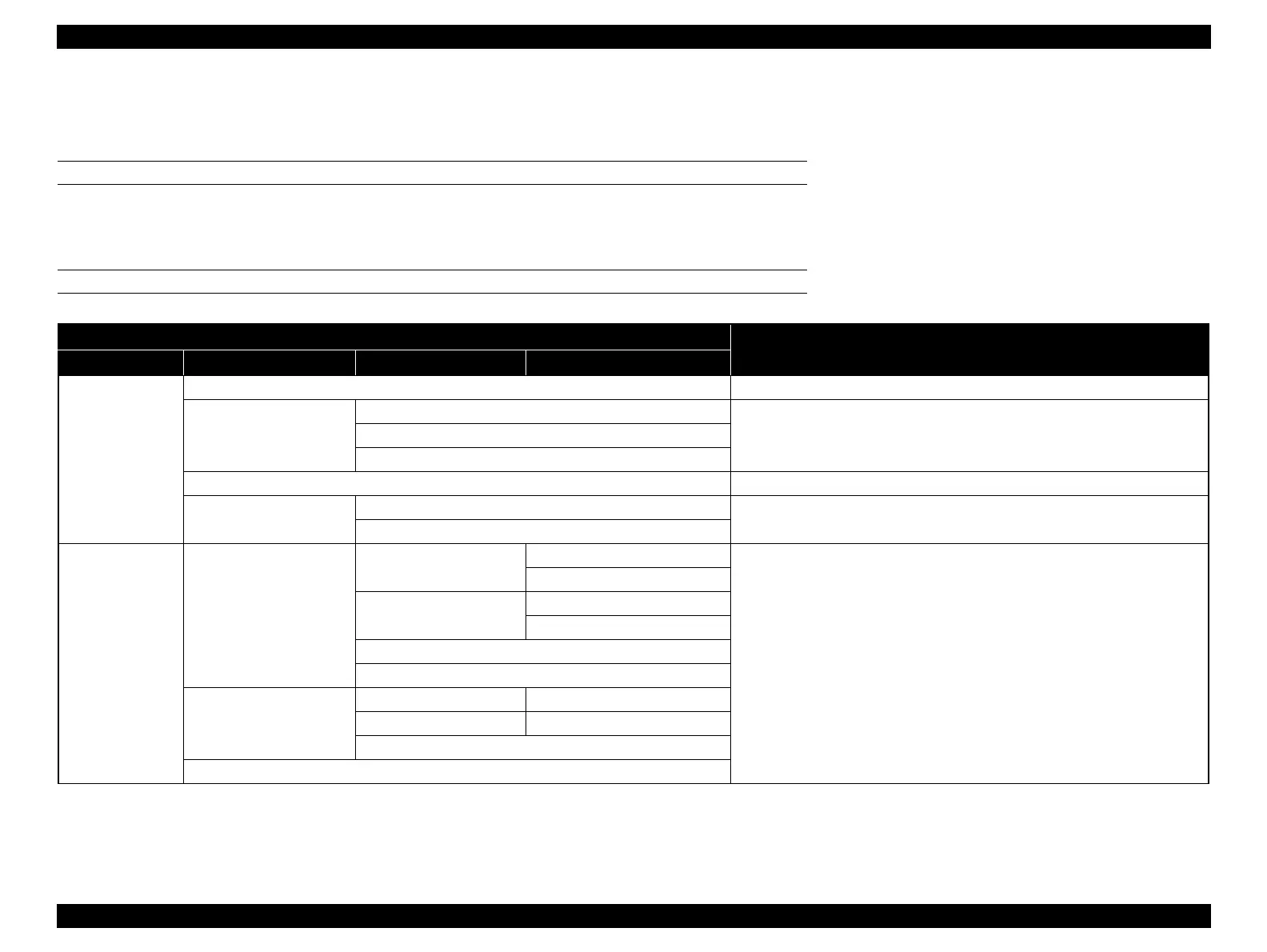SC-F2000 Revision C
PRODUCT DESCRIPTION Operation panel specifications 27
Confidential
1.5.2 Serviceman Mode
The Serviceman Mode is intended to be used by a service person for servicing the printer.
HOW TO START & QUIT
1. Turn the printer on by pressing the [Right], [Down], and [OK] buttons together.
2. Turn the printer off to quit the Serviceman Mode.
SERVICEMAN MODE MENU LIST
Table 1-16. Serviceman mode
Menu
Explanation
Class 1 2 3
Mecha Adjustment
CR Un Cap Unlocks or re-locks the carriage and uncaps/re-caps the Print Head.
LCD RGB Check
Red
Checks the operation of the LCD.Green
Blue
Panel Check Checks the operation of the buttons and the LEDs.
Sensor Check
TFS
Checks the operation of sensors.
ILS
Life
CR
H to F Speed
300 CPS
Used only in manufacturing processes. Not used in service operations.
350 CPS
F to H Speed
300 CPS
350 CPS
Page Size
Life Count
PF
Feed Speed 1 PS0 to PS7
Feed Speed 2 PS0 to PS7
Life Count
Display count