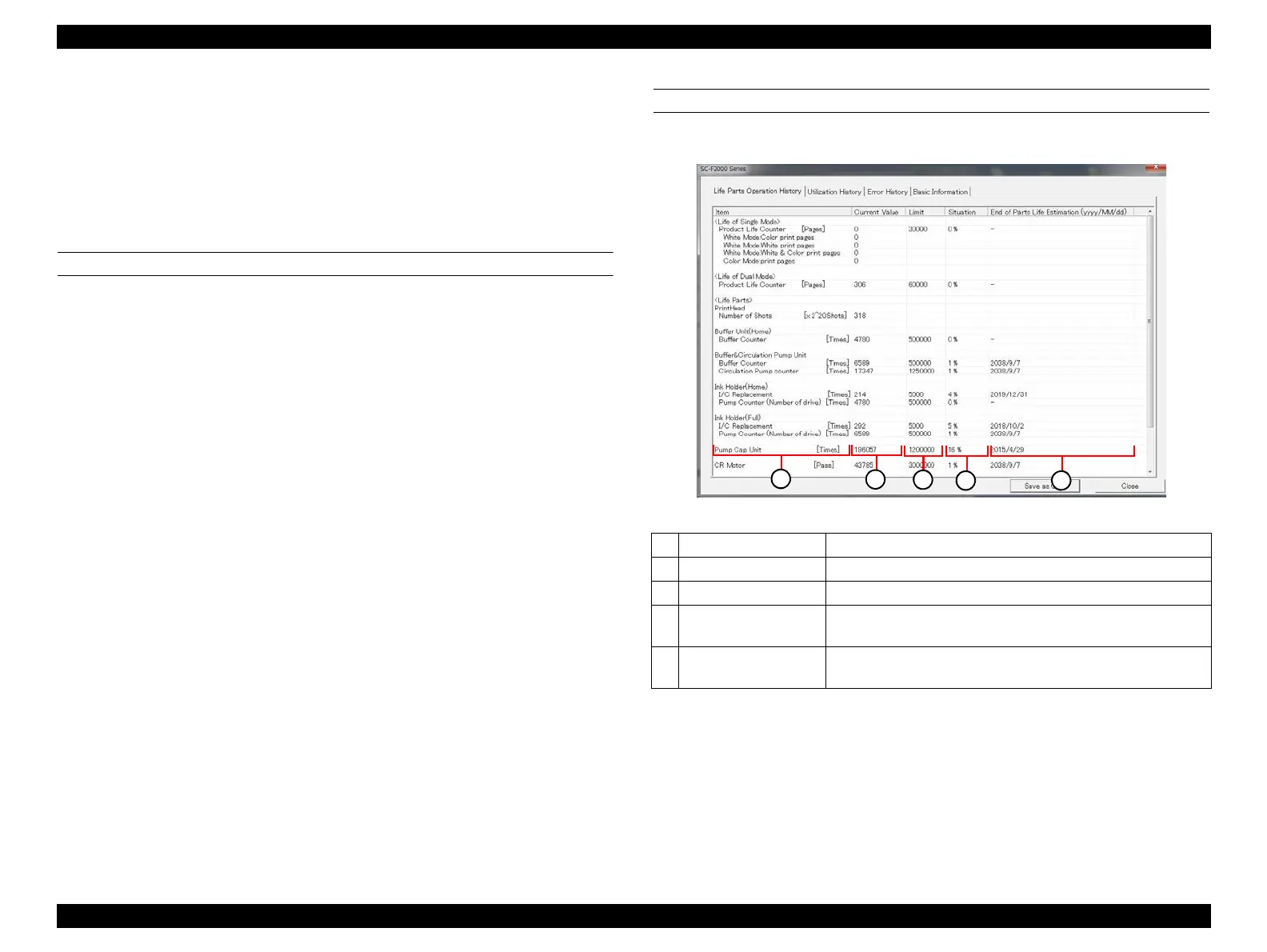SC-F2000 Revision C
ADJUSTMENT NVRAM BACKUP / NVRAM Viewer 212
Confidential
[Blue]: Button or menu name on the program screen / [Black]: Button or menu name on the operation panel of the printer
4.2.2 NVRAM Viewer Basic Operation
The following functions are provided.
1. Life Parts Operation History
2. Utilization History
3. Error History
4. Basic information
PROCEDURE
1. Click [OPEN] on the NVRAM BACKUP screen, and select NVRAM data.
2. Click [DISPLAY INFO], and then another screen of the NVRAM Viewer will be
displayed.
3. Select the tab you want to check.
4. Click [Save as CSV] to save the data on the selected tab as a CSV file.
5. Click [Close] to close the screen.
DESCRIPTION
Life Parts Operation History
Figure 4-6. [Life Parts Operation History] Screen
1
Items
---
2
Current Value Life count for each part or unit.
3
Limit Displays the life limit of the part if it has.
4
Situation
Displays the percentage of Current Value (3) considering the Limit
(4) as 100%.
5
End of Life Estimation
(YY/MM/DD)
The estimated date when the parts or units reach the end of their
service life.