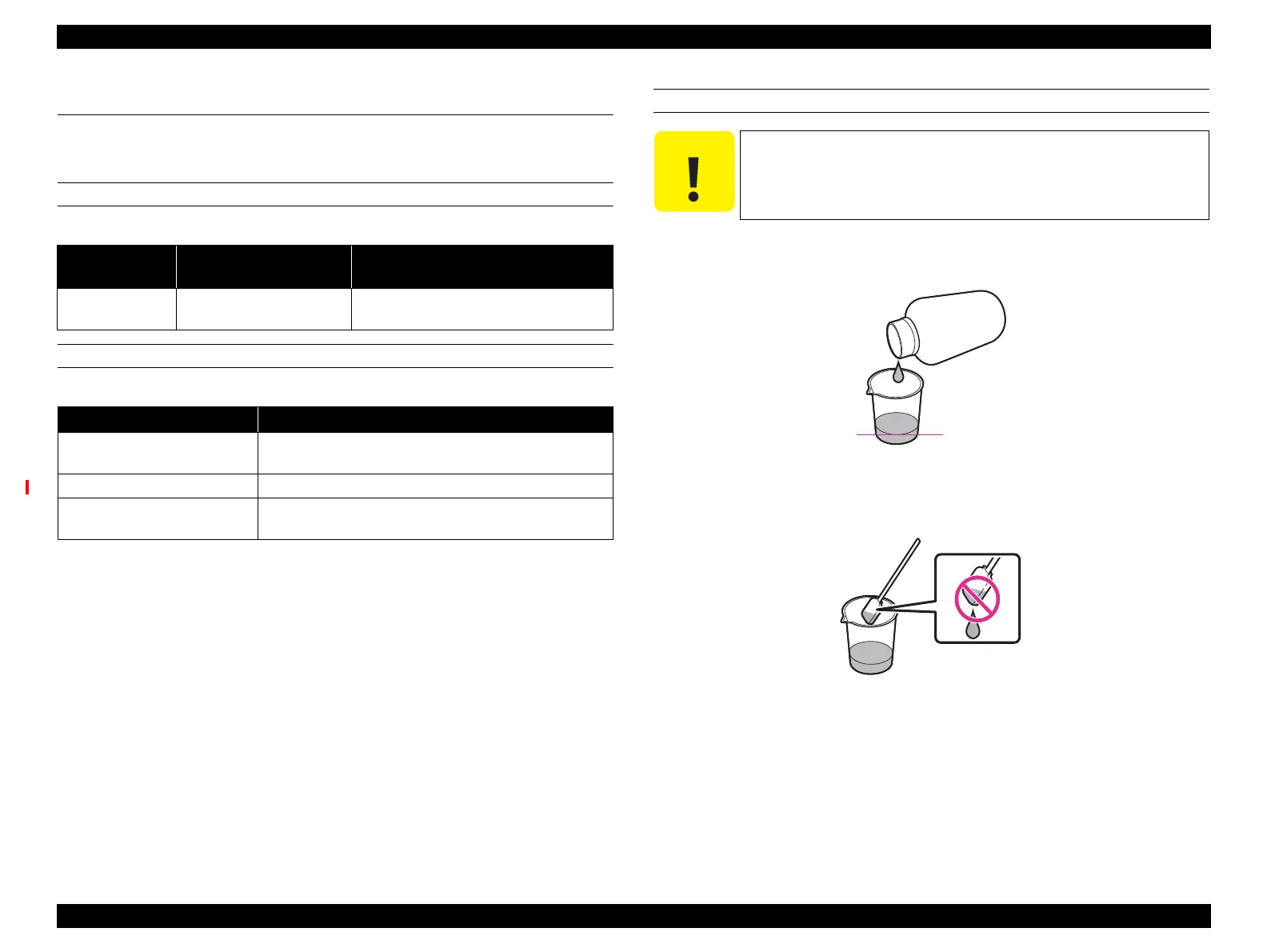SC-F2000 Revision C
MAINTENANCE Cleaning 290
Confidential
5.5 Cleaning
5.5.1 Preliminary Check
PARTS TO BE CLEANED
REQUIRED TOOLS
HOW TO USE THE INK CLEANER
1. Pour approximately 10 ml of Ink cleaner to the cup.
Figure 5-2. How to Use the Ink Cleaner
2. Apply Ink cleaner on a Cleaning stick.
Make sure that the cleaner is not dripping from the Cleaning stick.
Figure 5-3. How to Use the Ink Cleaner
3. Wipe the cleaning position.
Table 5-2. Parts to be Cleaned
Parts to be
Cleaned
Recommended Cleaning
Frequency
Notes
Cap
When a message appears on
the control panel’s screen.
Clean when head cleaning does not improve
print quality.
Table 5-3. Cleaning Tools
Tool Purpose
Protective Glasses (commercial
item)
Protect eyes from ink and Ink cleaner.
Mask (commercial item) To protect your mouth and nose from ink and ink cleaner.
Maintenance kit
(attached to this printer)
Gloves, Cleaning stick, Ink Cleaner and Cup included.
Use the Ink cleaner only for cleaning the Cap. Using it to other
parts may damage the parts.