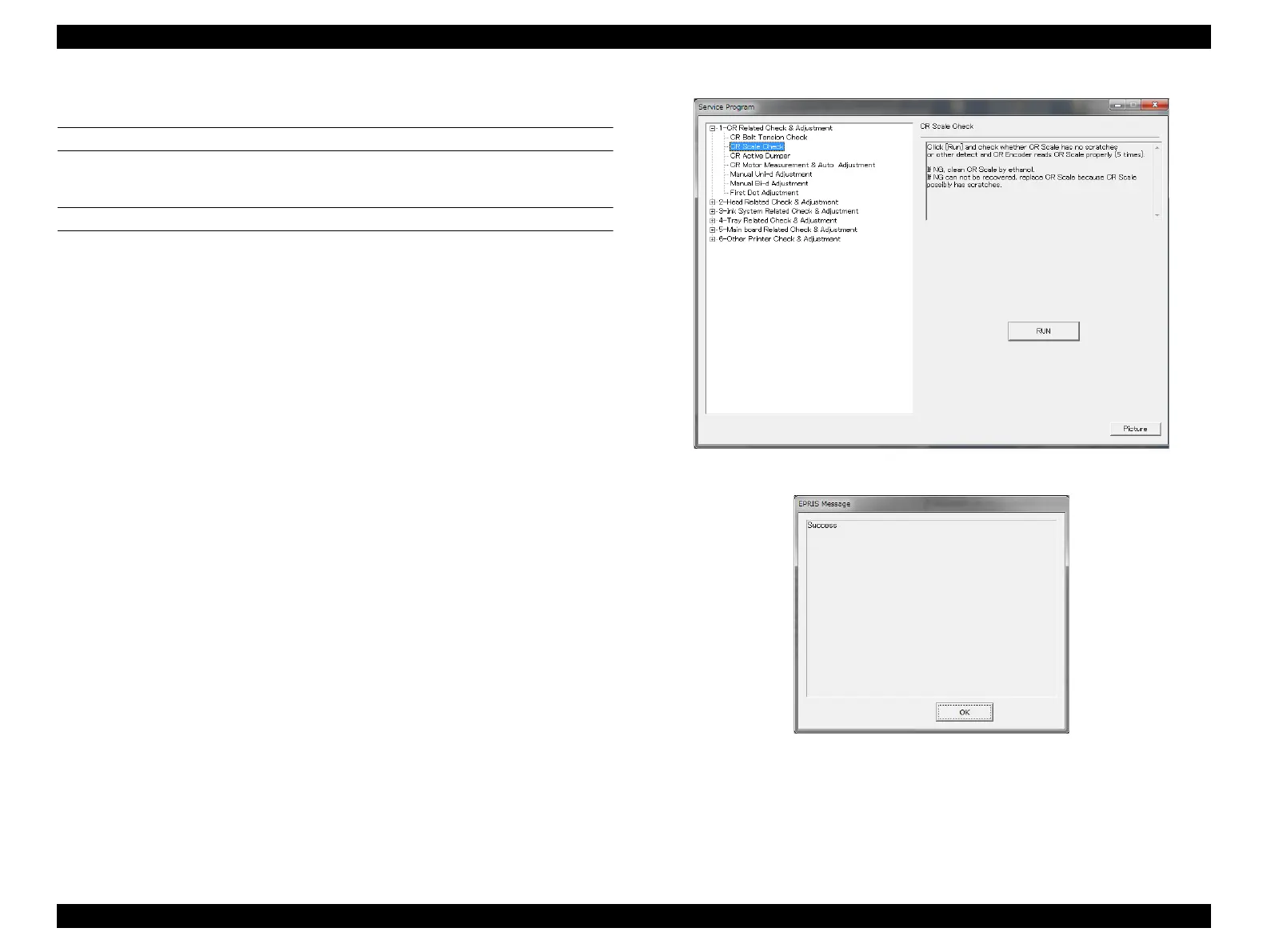SC-F2000 Revision C
ADJUSTMENT CR Related Adjustments 226
Confidential
[Blue]: Button or menu name on the program screen / [Black]: Button or menu name on the operation panel of the printer
4.10.2 CR Scale Check
EXECUTION MODE
Normal Mode
PROCEDURE
1. Turn the printer ON.
2. Start the Service Program and select [CR Scale Check].
3. Click [RUN].
The CR Unit moves left and right several times, and then the CR Encoder starts to
read the scale.
The result is OK: End of adjustment
The result is NG: Go to Step 4
4. Since the CR Scale is not scanned correctly, clean the CR Scale using ethanol. If
the CR Scale still cannot be read properly, replace the CR Encoder (P. 138) or the
CR Scale (P. 123). After replacing the part, return to Step 3 to check again.
Figure 4-20. [CR Scale Check] Screen
Figure 4-21. Judged as OK screen