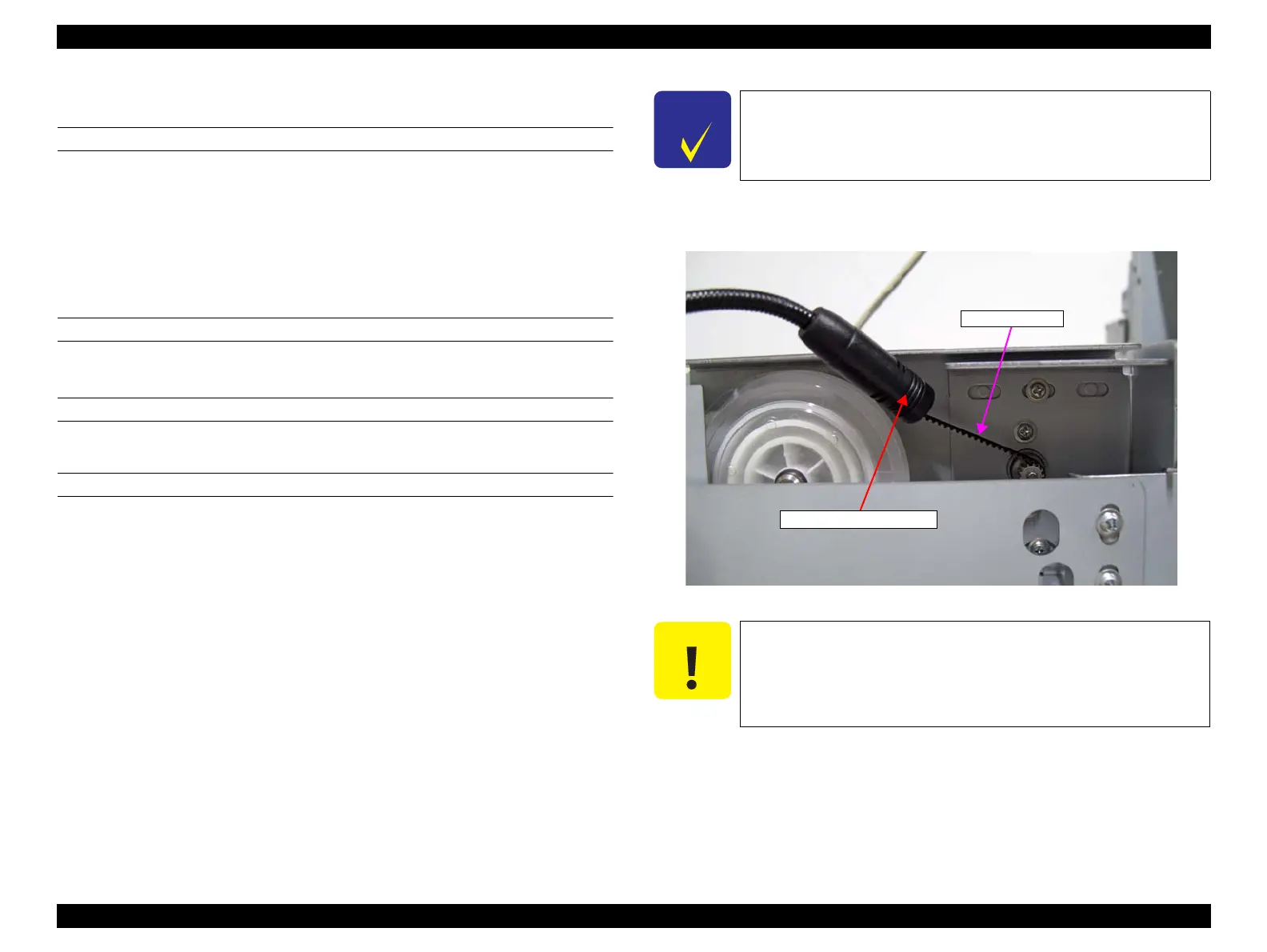SC-F2000 Revision C
ADJUSTMENT TF Adjustments 255
Confidential
[Blue]: Button or menu name on the program screen / [Black]: Button or menu name on the operation panel of the printer
4.13.3 TF Timing Belt Tension Adjustment
REQUIRED TOOLS
Sonic tensimeter U-507
MASS: 001.3 g/m
WIDTH: 006.0 mm/R
SPAN: 0066 mm
Any tools to flip the timing belt
EXECUTION MODE
Normal Mode
STANDARD VALUE
11.5 ± 1.5 N
PROCEDURE
1. Remove the following part in advance.
Rear Cover Sub Assy (P. 77)
2. Turn the printer ON.
3. Start the Service Program and select [TF Timing Belt Tension adjustment].
4. Click [RUN].
The TABLE ASSY moves front and back once, then stops in the front position.
5. Input the following information on the belt into the tensimeter.
MASS: 001.3 g/m
WIDTH: 006.0 mm/R
SPAN: 0066 mm
6. Bring the microphone of the tensimeter close to the belt as shown in Figure 4-56.
7. Press the [MEASURE] button on the tensimeter, and flip the timing belt with
tweezers or a similar tool.
Figure 4-56. TF Timing Belt Tension Adjustment
8. Measure the belt tension three times and check if the average is within the
standards.
Within the standards: Go back to Step 4 and check again, then the adjustment
is completed.
Out of the standards: Go to Step 9
The distance between the microphone and the belt surface should
be 5 mm or less, but do not let it touch the belt.
Make sure to measure the tension of the upper belt. Otherwise,
the result may not be correct.
Flip the timing belt as weak as the tensimeter can measure it.
Be careful not to let the microphone touch the timing belt when
flipping the belt.
TF Timing Belt
Measuring Microphone