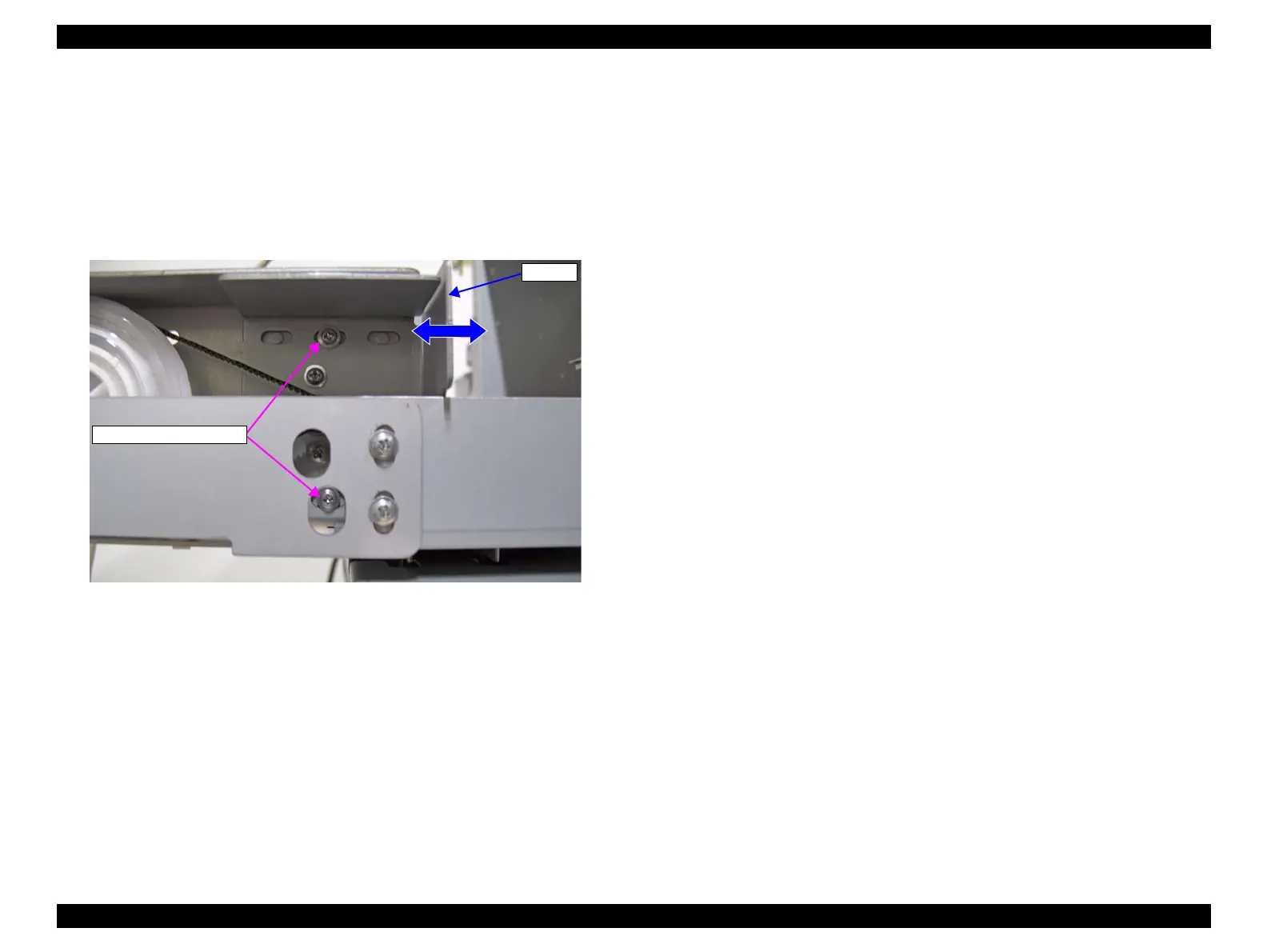SC-F2000 Revision C
ADJUSTMENT TF Adjustments 256
Confidential
[Blue]: Button or menu name on the program screen / [Black]: Button or menu name on the operation panel of the printer
9. Loosen the two tension adjustment screws.
10. Move the lever to adjust the belt tension.
If larger than standard value: Turn the screw counterclockwise.
If smaller than standard value: Turn the screw clockwise.
After adjusting the tension, tighten the screws loosened in Step 9, and then back to
Step 4.
Figure 4-57. Tension Adjustment
Lever
Tension adjustment screw