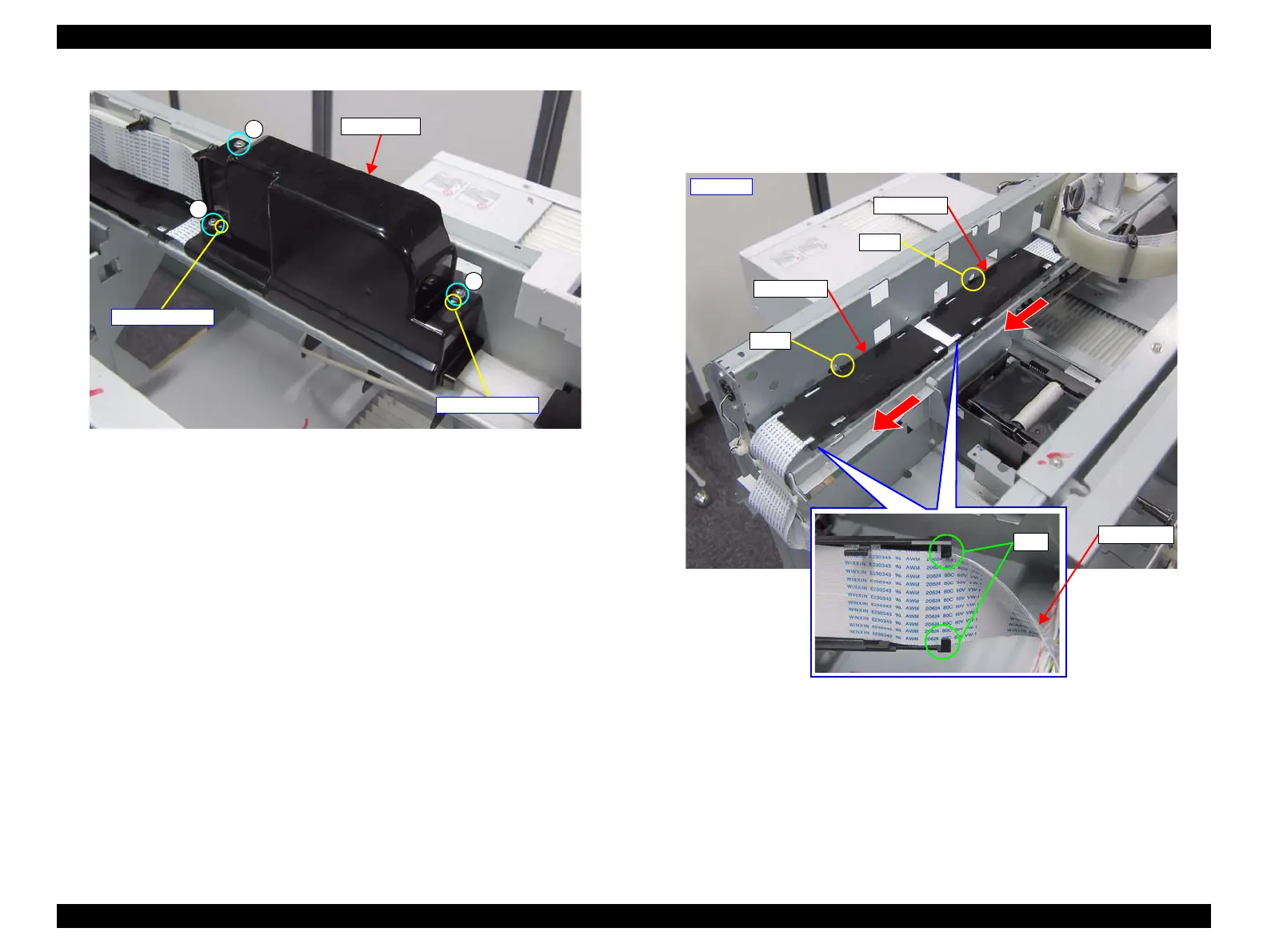SC-F2000 Revision C
DISASSEMBLY & ASSEMBLY Disassembly and Assembly Procedure 129
Confidential
Figure 3-93. Removing the Tube Cover
20. Disengage the hooks that secure the two FFC Covers using flat-blade screwdriver
or a similar tool, and slide the FFC Covers in the direction of the arrow.
21. Release the HEAD FFC from the each two tabs of the two FFC Covers.
Figure 3-94. Removing the FFC Cover
C
C
C
Tube Cover
Positioning point
Positioning point
Right side
HEAD FFC
FFC Cover
Hook