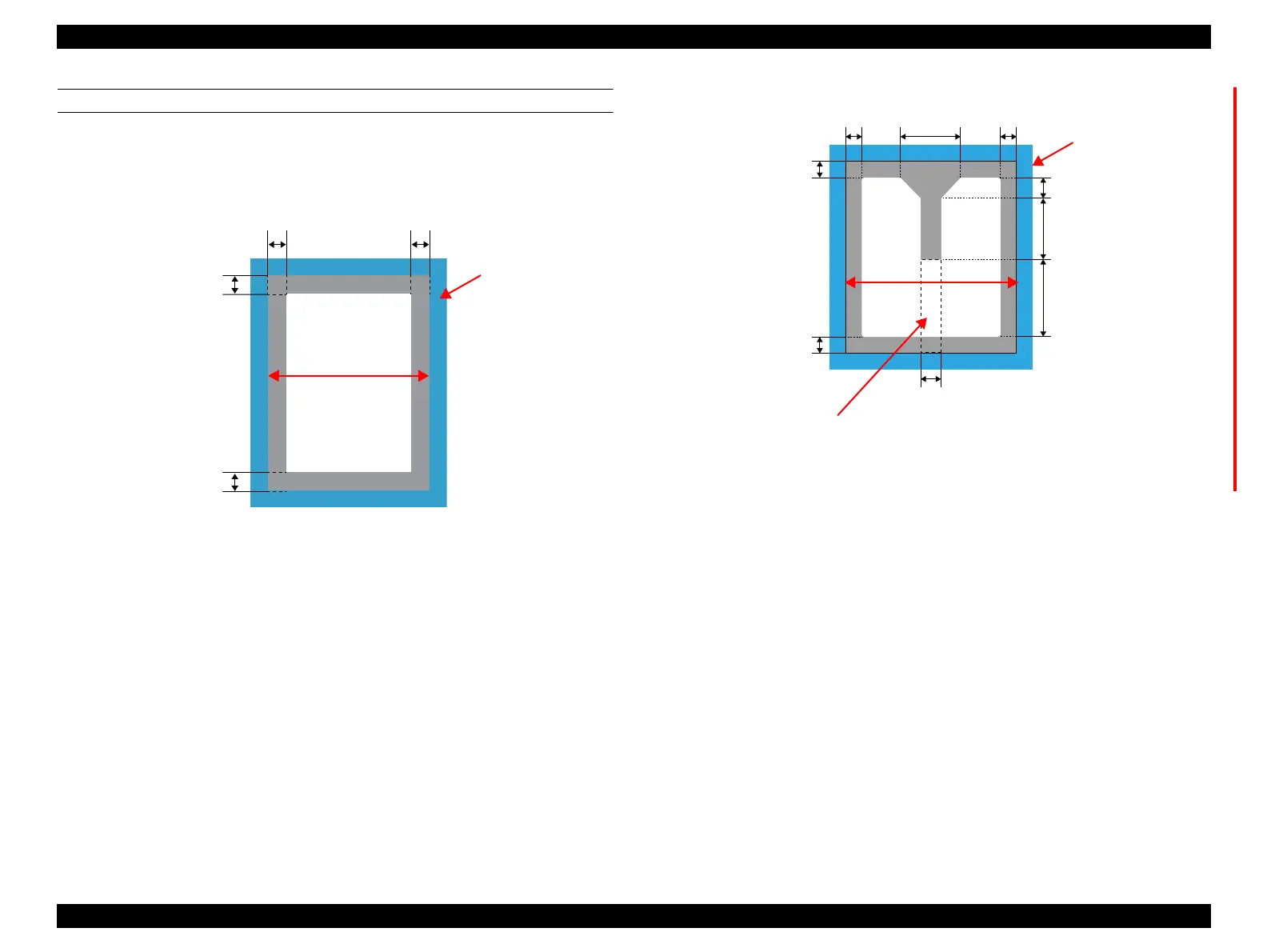SC-F2000 Revision C
PRODUCT DESCRIPTION Available media specifications 16
Confidential
AREA WHERE CANNOT BE PRINTED
Printable area differs accordingly to the size of each Platens. However, the area where
cannot be printed is the same. The area 6 mm from within the platen’s frame are not
printable. This is indicated in grey in the following image.
Figure 1-2. Area where cannot be printed
Figure 1-3. Area where cannot be printed (Medium Grooved Platen)
6 mm 6 mm
6 mm
6 mm
Platen's frame
Acrylic board portion
(transparency)
Square part
(When setting the Medium Grooved Platen (Zipper),
the area covered by this part cannot be printed.)
6mm 6mm161mm
41mm
169mm
198mm
67mm
6mm
6mm
Platen's frame
Acrylic
board
portion
(transpa
rency)