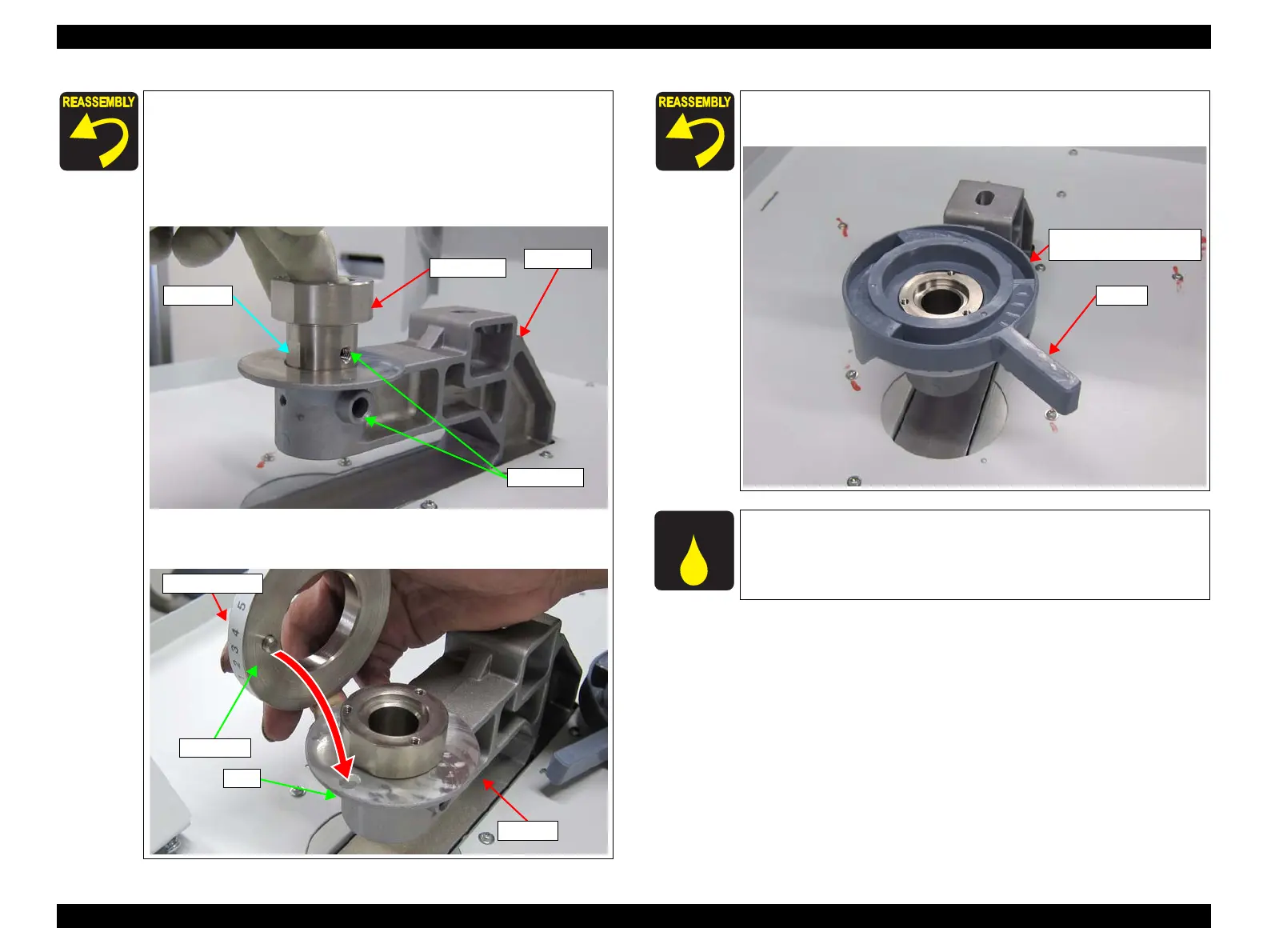SC-F2000 Revision C
DISASSEMBLY & ASSEMBLY Disassembly and Assembly Procedure 170
Confidential
When installing the PG SWITCH LEVER ASSY, confirm the
following.
Install the Fasten Shaft so that the D-cut side of the Fasten
Shaft comes to the front side.
When installing the Fasten Shaft, align the screw hole of the
Tray Arm with that of the Fasten Shaft.
Align the protrusion of the PG Assy Flange with the hole of the
Tray Arm.
Fasten Shaft
Tray Arm
Screw Holes
D-cut side
Try Arm
PG Assy Flange
Hole
Protrusion
Install the HEIGHT ADJUSTMENT LEVER so that its handle
comes to the right side.
Lubrication
When replaced with a new part, make sure to lubricate the new one
referring to “5.6 Lubrication” (p293).
Handle
HEIGHT ADJUSTMENT
LEVER