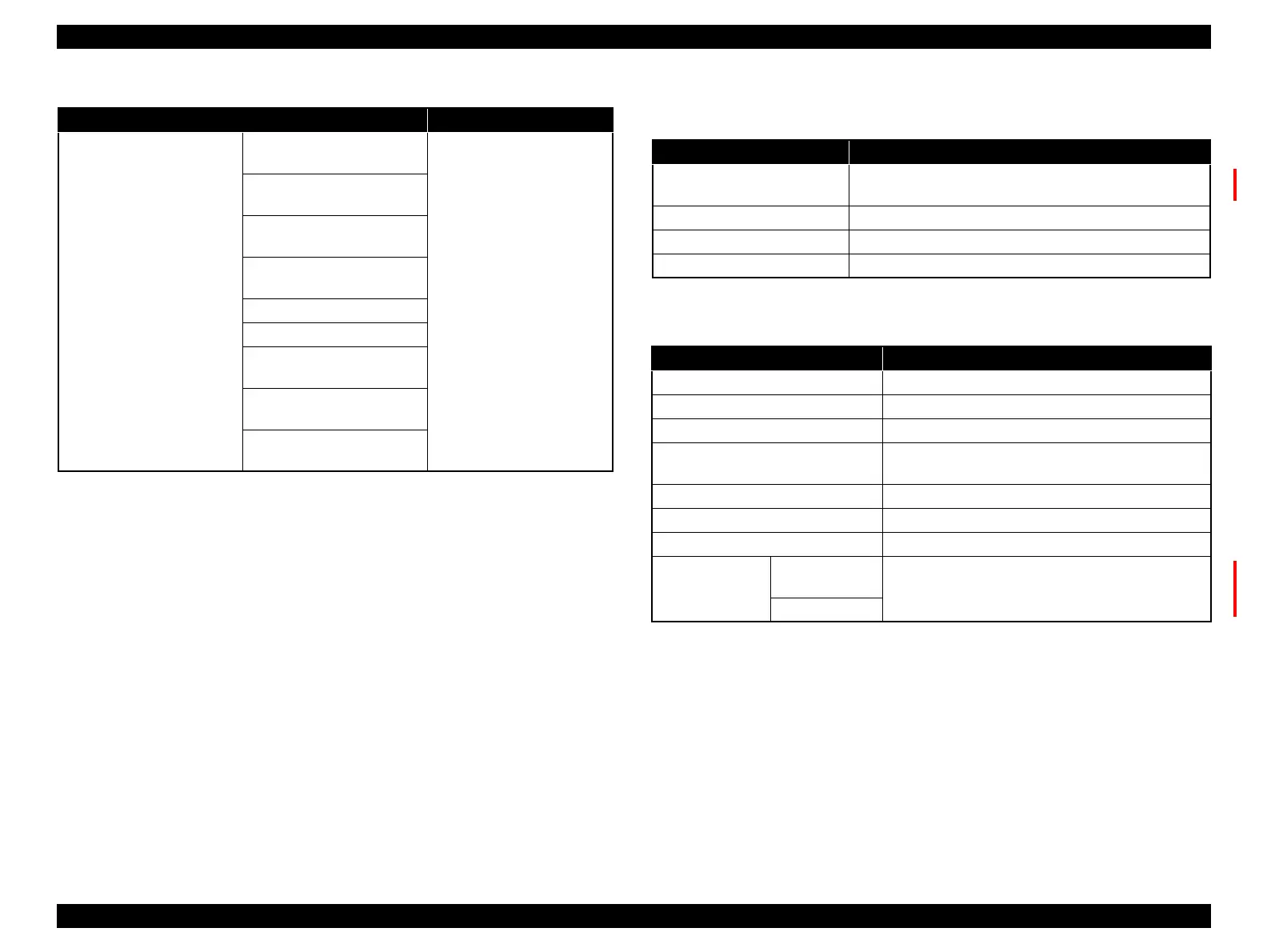SC-F2000 Revision C
ADJUSTMENT NVRAM BACKUP / NVRAM Viewer 216
Confidential
[Blue]: Button or menu name on the program screen / [Black]: Button or menu name on the operation panel of the printer
Errors History
Basic Information
Temperature
Power ON-OFF times per
Head temperature (Times)
Information about temperature
Print pages per Head
temperature (Pages)
Print Head temperature when
print start
Print Head temperature at
Power ON
Period of power on time
Accumulated print time
Power on-off times per time
(Times)
Interval of power off-on time
(Times)
Power saving mode migration
times
Table 4-7. Utilization History
Item Description
Table 4-8. Errors History
Item Description
Service Call Error
Displays the most recent five service call errors and their
time stamps.
Normal Error Displays the most recent six errors and their time stamps.
Number of Service Call Error Displays the number of occurrences of each service call error.
Number of Normal Error Displays the number of occurrences of normal errors.
Table 4-9. Basic Information
Item Description
Model Name Product name
Serial Number Serial number of the printer.
Firmware version The version of the firmware installed on the printer.
Initial Ink charge date
The date and time when the initial ink charge was done
for the first time.
Color mode Color mode
Color mode setting date Displays the date when the color mode was set.
Setting data Displays the settings made by the control panel menus.
Firmware Update
History
Firmware
Version History
Displays the revision history of firmware.
Date History