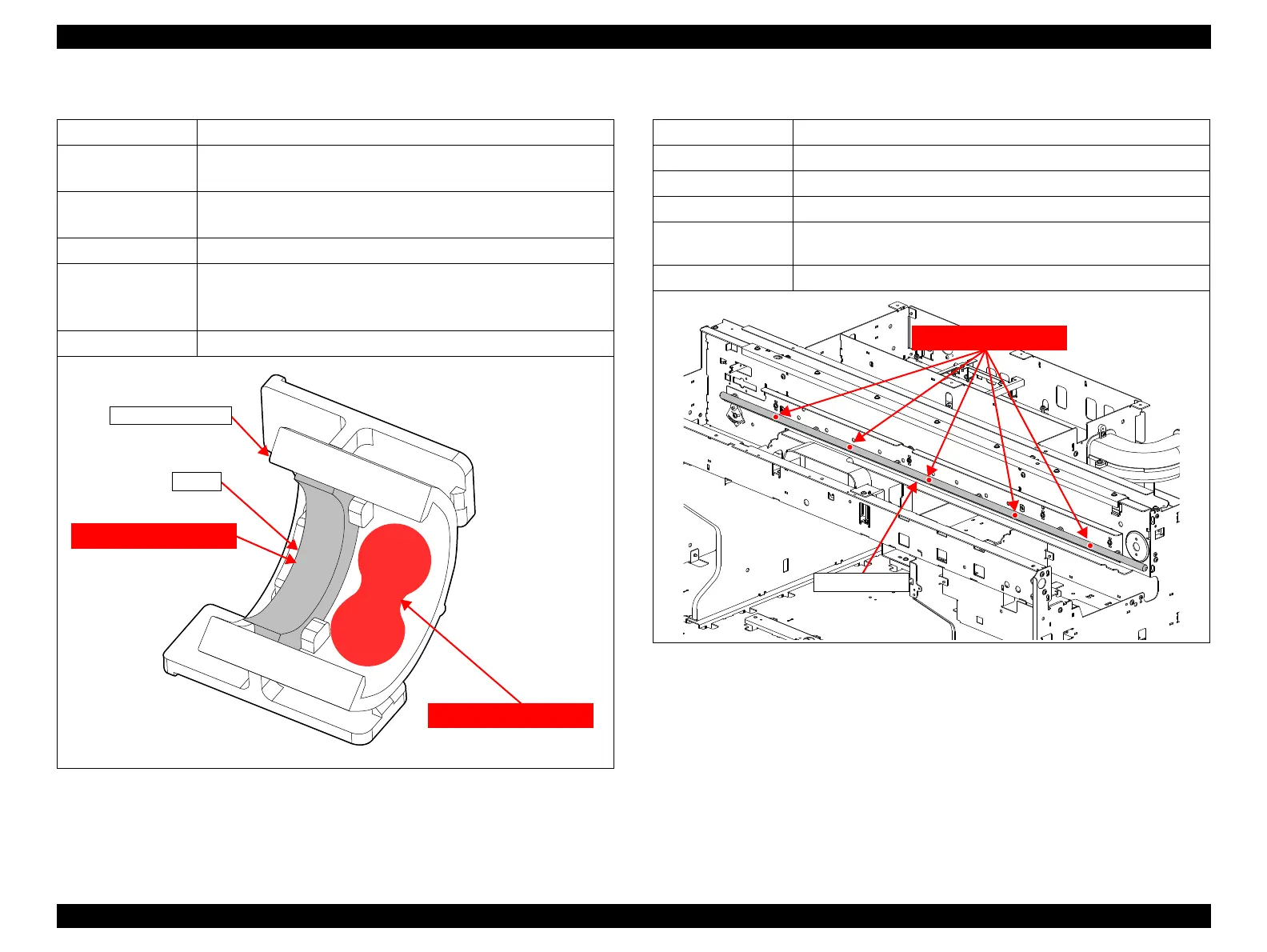SC-F2000 Revision C
MAINTENANCE Lubrication 295
Confidential
[Lubrication 3] [Lubrication 4]
Part Name OIL PAD HOLDER (Left/Right)
Lubricants (Part Code)
1. G-84 (1516265)
2. O-17 (1521154)
Amount
1. 0.3g
2. 0.09 cc
Lubrication Tool φ 2 mm injector
Lubrication Manner
Remove the OIL PAD HOLDER.
1. Apply the lubricant with a syringe.
2. Let the oil soak into the oil pad.
Note Be careful not to apply the lubricant beyond the specified point.
Lubrication Point 2
Lubrication Point 1
OIL PAD HOLDER
Oil pad
Part Name CR Main Shaft
Lubricants (Part Code) G-84 (1516265)
Amount φ 2 mm × 8 mm × 5 points
Lubrication Tool φ 2 mm injector
Lubrication Manner
Lubricate on the midpoint of the posts, then spread the lubricant entirely
with a waste cloth.
Note Be careful not to apply the lubricant beyond the specified point.
CR Main Shaft
Lubrication Points