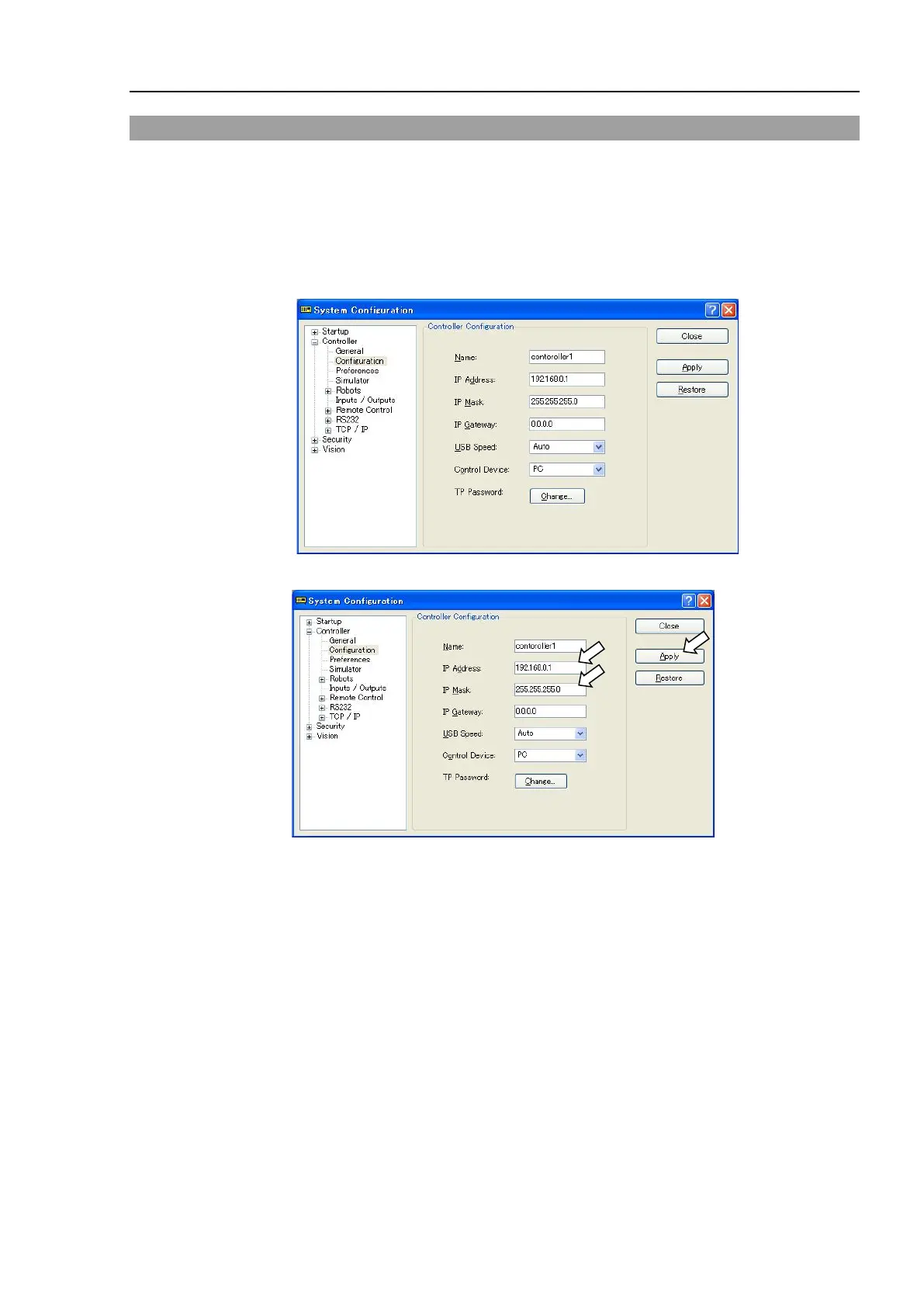T3-B T6-B Manipulator 9. LAN (Ethernet Communication) Port
T-B series Rev.1 99
9.3 Changing Manipulator IP Address
In this section, the procedure to change the Manipulator IP address when connecting
Manipulator development PC connection port and the development PC by the USB cable is
indicated.
(1) For connection between the development PC and the Manipulator.
Reference: 7. Development PC Connection Port
(2) Select the EPSON RC+ 7.0 menu-[Setup]-[Controller] to display the following dialog.
(3) Select [Controller]-[Configuration].
(4) Enter the proper IP address and subnet mask and click the <Apply> button.
(5) Click the <Close> button. The Manipulator reboots automatically.
IP address configuration is completed and the Manipulator reboot dialog disappears.
When the Manipulator and the development PC are connected via the Ethernet, the
Manipulator IP address can also be changed. However, Manipulator and the development
PC do not connect automatically after rebooting the Manipulator at Ethernet connection.