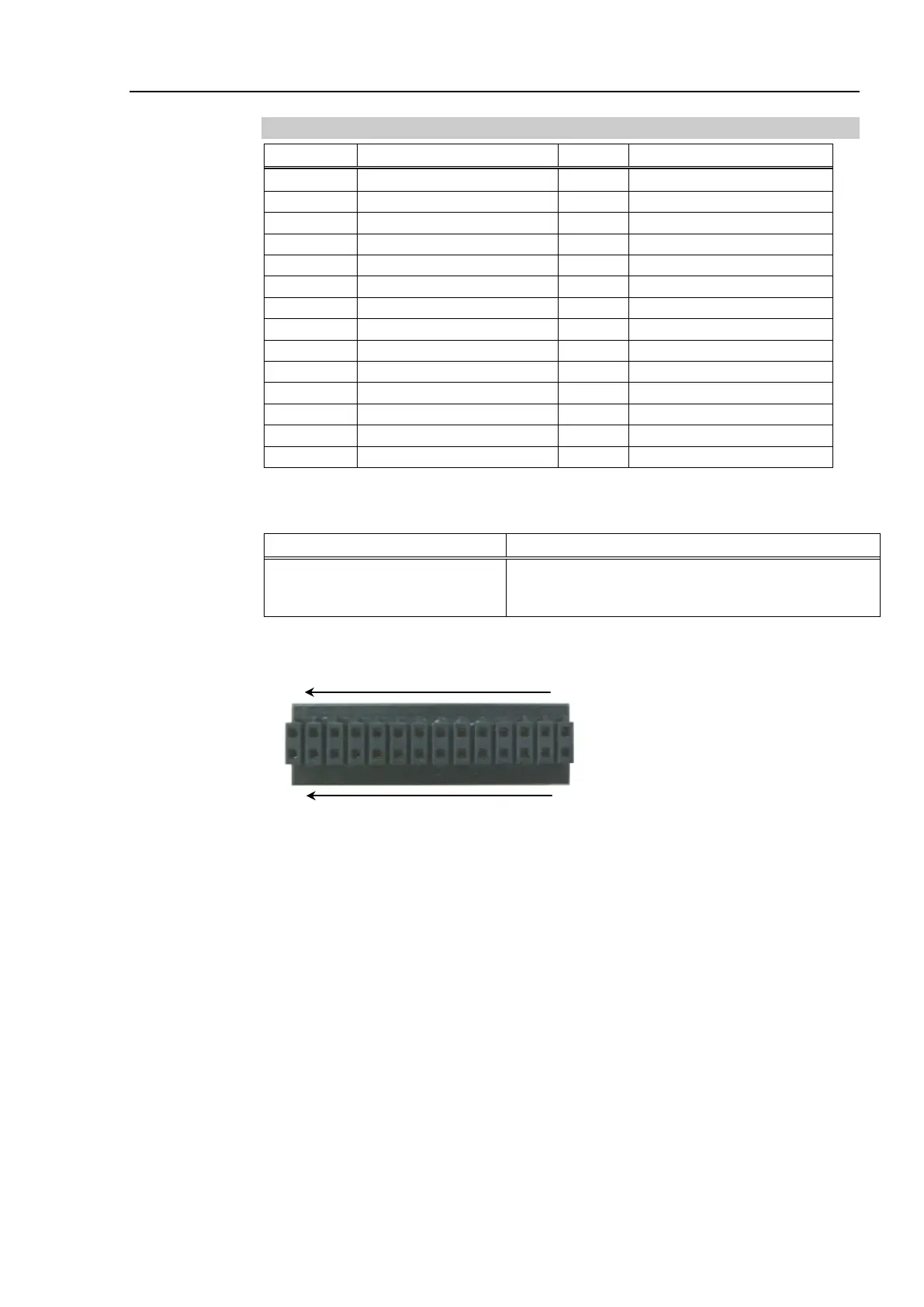T3-B T6-B Manipulator 12. Standard I/O Connector
T-B series Rev.1 113
12.1.3 Pin Assignments of Input Circuit
Input common No. 16 to 17
Remote function inside ( ) in the table above is initially assigned to input from 0 to 7. For
further details, refer to “14. I/O Remote Settings”.
I/O (Input) Connector
DMC 0,5/14-G1-2,54 P20THR R72 (Board side)
DFMC 0,5/14-ST-2,54 (Cable side)
* I/O connector is included with shipment.
I/O (Input) Connector pin assignment