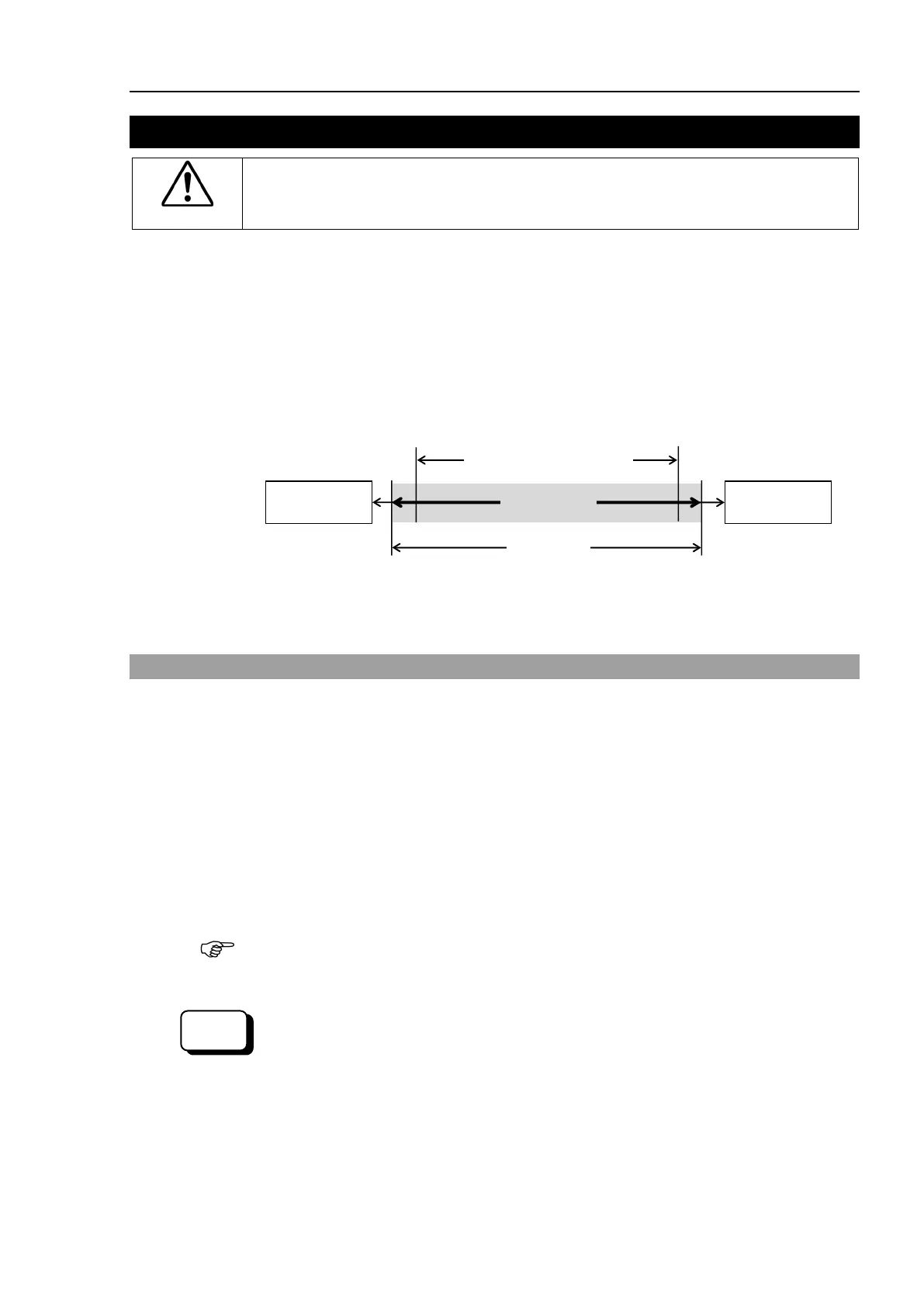T3-B T6-B Manipulator 5. Motion Range
T-B series Rev.1 77
5. Motion Range
■
When setting up the motion range for safety, both the pulse range and mechanical
stops must always be set at the same time.
The motion range is preset at the factory as explained in “5.4 Standard Motion Range”. That
is the maximum motion range of the Manipulator.
There are three methods for setting the motion range described as follows:
1. Setting by pulse range (for all joints)
2. Setting by mechanical stops (for Joints #1 to #3)
3. Setting the Cartesian (rectangular) range in the X, Y coordinate system of the
Manipulator (for Joints #1 and #2)
Rectangular range setting
When the motion range is changed due to layout efficiency or safety, follow the descriptions
in 5.1 to 5.3 to set the range.
5.1 Motion Range Setting by Pulse Range (for All Joints)
Pulses are the basic unit of Manipulator motion. The motion range of the Manipulator is
controlled by the pulse range between the pulse lower limit and upper limit of each joint.
Pulse values are read from the encoder output of the servo motor.
For the maximum pulse range, refer to the following sections.
The pulse range must be set inside of the mechanical stop range.
5.1.1 Max. Pulse Range of Joint #1
5.1.2 Max. Pulse Range of Joint #2
5.1.3 Max. Pulse Range of Joint #3
5.1.4 Max. Pulse Range of Joint #4.
Once the Manipulator receives an operating command, it checks whether the target position
specified by the command is within the pulse range before operating. If the target position
is out of the set pulse range, an error occurs and the Manipulator does not move.
pulse range can be set on the [Range] panel shown by selecting [Tools]-[Robot
(You may also execute the Range command from the [Command Window].)