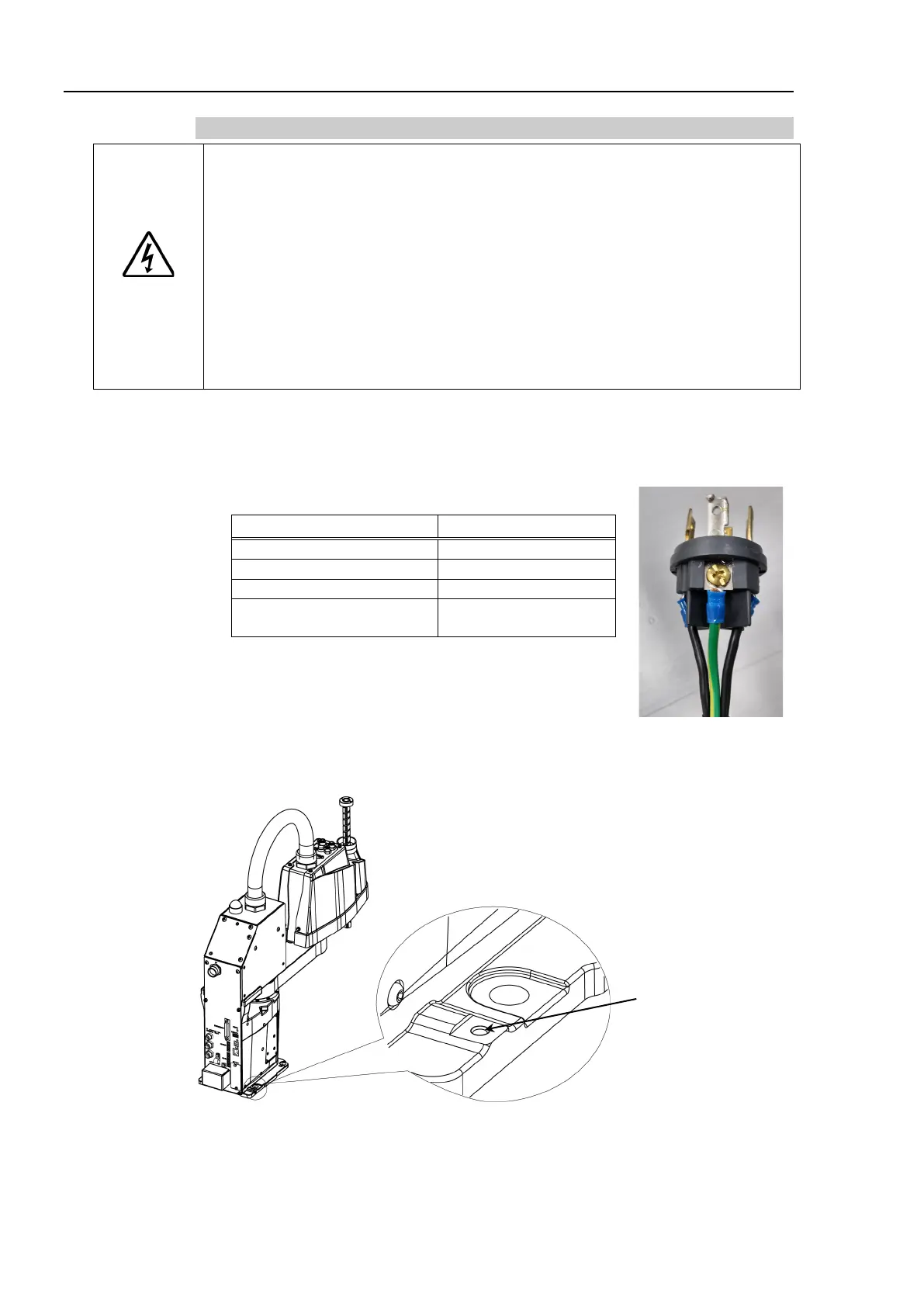T3-B T6-B Manipulator 3. Environments and Installation
54 T-B series Rev.1
3.6.2 AC Power Cable
WARNING
■ Make sure that the operations are done by a qualified personal.
■ Be sure to connect the earth wire (green/yellow) of the AC power cable to the
earth terminal of the factory power supply.
Also, ground directly via a hole on the base to ground the manipulator
completely.
The equipment must be grounded properly at all times to avoid the risk of
electric shock.
■ Always use a plug or a disconnecting device for power connecting cable.
Never connect the Manipulator directly to the factory power supply.
■ Select a plug or a disconnecting device which conforms to safety standards of
each country.
When connecting the connecter of AC cable to the Manipulator, make sure to insert
completely until you hear a “click”.
The specification for the power supply connection side is the table below.
Terminal
M4 round solderless
terminal
When you attach to a plug, refer to the picture on the
right.
Directly connect the ground line to the Manipulator using bolt hole in the figure below.
It is recommended that the core size of the grounding wire be 5.5 mm
2
or more.
Bolt hole
(for grounding)