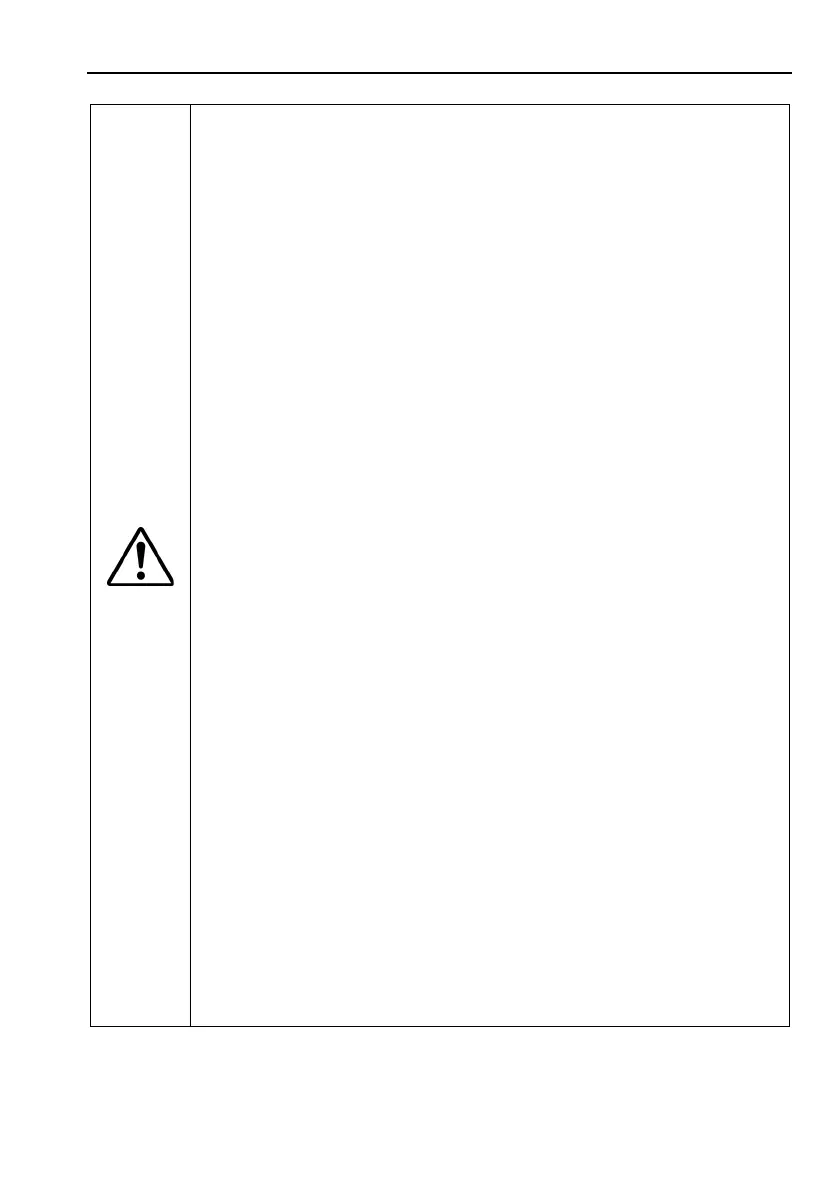1. Safety
Safety and Installation (T, VT / EPSON RC+ 7.0) Rev.15 9
CAUTION
■
Whenever possible, only one person should operate the robot system.
If it is necessary to operate the robot system with more than one
person, ensure that all people involved communicate with each other
as to what they are doing and take all necessary safety precautions.
■
If the joints are operated
repeatedly with the operating angle less than
the Manipulator may get damaged early due to the bearings
are not being covered with grease during movement. To prevent early
breakdown, move the joints larger than 50 deg
rees for about five to ten
-and-down motion of the hand is less than 10 mm, move the
joint a half of the maximum stroke for five to ten times a day.
■
-Axis robot
If the joints are operated
repeatedly with the operating angle less than
the Manipulator may get damaged early due to the bearings
are not being covered with grease during movement. To prevent early
breakdown, move the joints larger than 30 deg
rees for about five to ten
■
(resonance) may occur continuously depending on the
combination of robot motion
speed, Arm orientation, and end effector
Vibration arises from natural vibration frequency of the Arm and
can be controlled by following measures.
Changing Manipulator speed
Changing the teach points
Changing the end effector load
■
may be warmed up due to motor heat or similar causes.
Do not touch the Manipulator
until temperature falls. Also, make sure
the temperature of the Manipulator falls and is
not hot when you touch
Then perform teaching or maintenance.
■
ng Manipulator on the mobile platform, be sure to stop
Manipulator while the mobile platform is in operation. Manipulator
stops when motors on all axes are turned OFF (servo free status). If
you cannot turn OFF the motor, set power mode to “Low” and perf
orm
exclusive control of mobile platform and Manipulator so that they do
not move simultaneously.