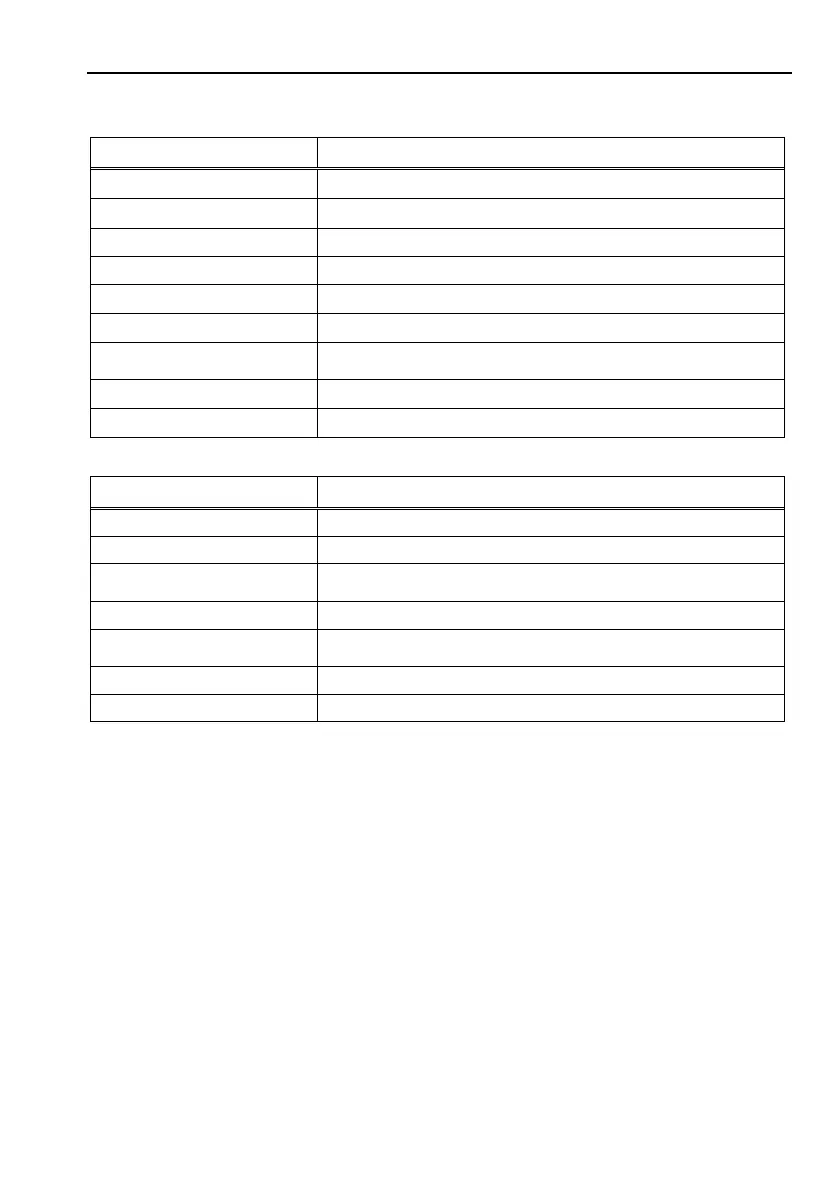1. Safety
Safety and Installation (T, VT / EPSON RC+ 7.0) Rev.15 37
AC specification Manipulator
Item Specifications
Model VT6-A901S, VT6-A901C, VT6-A901P, VT6-A901SR, VT6-A901SW
Voltage 100 to 240 VAC
Phase Single phase
Frequency 50 / 60 Hz
Momentary Power Interrupt Less than 10 ms
Rated Capacity 1, 200 VA
Peak Current
(When AC power is turned ON)
Max. 60A (Less than 2 ms)
Leak Current Max. 10 mA
Ground Resistance
Less than 100Ω
DC specification Manipulator
Item Specifications
Model VT6-A901S-DC
Voltage 48 VDC
Available voltage
43 to 60 VDC
(Be careful not to exceed the value when voltage rises.)
Absolute Maximum Ratings 72 VDC
Peak Current
(When DC power is turned ON)
Max. 40A (less than 10 ms)
Rated Capacity 1200 W
Grounding
Ground wire and DC power wire (−) are connected.
*1: Mounting types other than “Table Top mounting”, “Ceiling mounting”, and “Wall mounting” are out of
specification. Only Table Top mounting is available for DC specification Manipulator, Cleanroom model,
and Protection model.
*2: In case of PTP control
*3: Do not apply the load exceeding the maximum payload.
*4: If the center of gravity is at the center of each arm. If the center of gravity is not at the center of each
arm, set the eccentric quantity using INERTIA command.
*5:For details of the environmental requirements, refer to the following manual.
6-axis Robots VT series MANIPULATOR MANUAL
Setup & Operation 3.1 Environmental Conditions.
*6: Conditions of Manipulator at measurement are as follows:
Operating conditions : Under rated load, 6 arms simultaneous motion, maximum speed, maximum
acceleration/deceleration, VT6L: duty 50%
Measurement point : 1000 mm apart from the rear of Manipulator