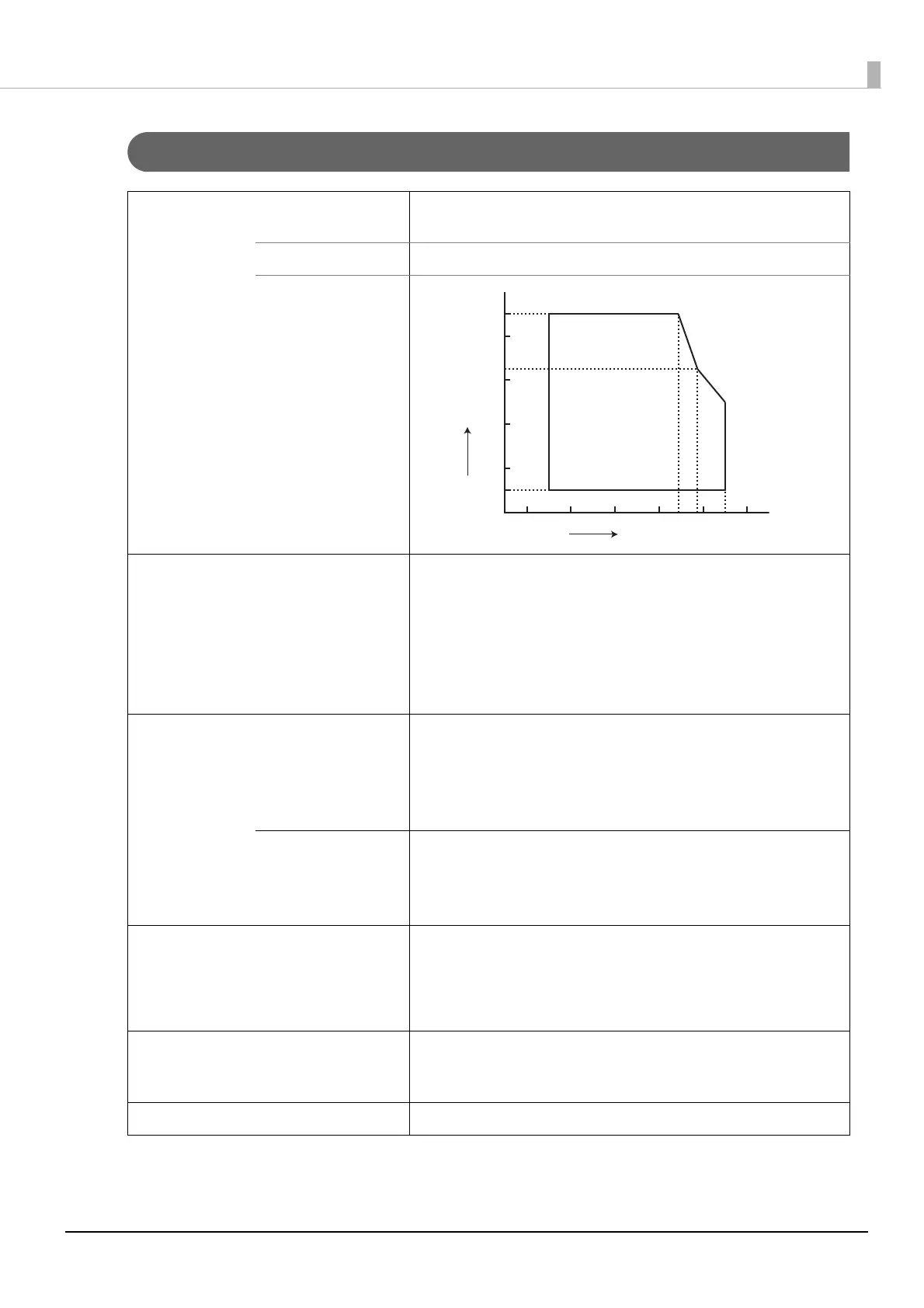124
Appendix
Environmental Conditions
∗ The value measurements are equivalent to JISC0920 (IEC60529:2001) standard. Therefore, safety standard
application, and failure and breakage of the printer are not guaranteed.
Temperature/
Humidity
Operating 5 to 45°C {41 to 113°F}, 10 to 90% RH (See the operating temperature and
humidity range below.)
Storage -20 to 60°C {-4 to 140°F}, 10 to 90% RH (except for paper)
Vibration
resistance
When packed Frequency: 5 to 55 Hz
Acceleration: Approximately 19.6 m/s
2
{2G}
Sweep: 10 minutes (half cycle)
Time: 1 hour
Orientation: x, y, and z
There is no external or internal visible damage and the unit operates
normally after being subjected to vibration.
Shock resistance When packed Packing: Epson standard package specifications
Height: 60 cm {23.62"}
Orientation: 1 corner, 3 edges, and 6 surfaces
There is no external or internal visible damage and the unit operates
normally after being dropped.
When unpacked Height: 5 cm {1.97"}
Orientation: Lift one edge and release it (for all 4 edges)
There is no external or internal visible damage and the unit operates
normally after being dropped while not operating.
Acoustic noise (operating) Approximately 53 dB (bystander position)
Note:
The values above are measured in the Epson evaluation condition.
Acoustic noise differs depending on the paper used, printing contents,
and the setting values, such as print speed or print density.
Drip proof function* IPX2 equivalent
Note:
At front eject position.
Altitude 3,000 m or less
Relative humidity
Operating
environment
range
90
60
80
10
20
40
0
0
10 20 30 40 50
Ambient temperature
[%RH]
34°C, 90%
40°C, 65%
45°C, 50%
[°C]