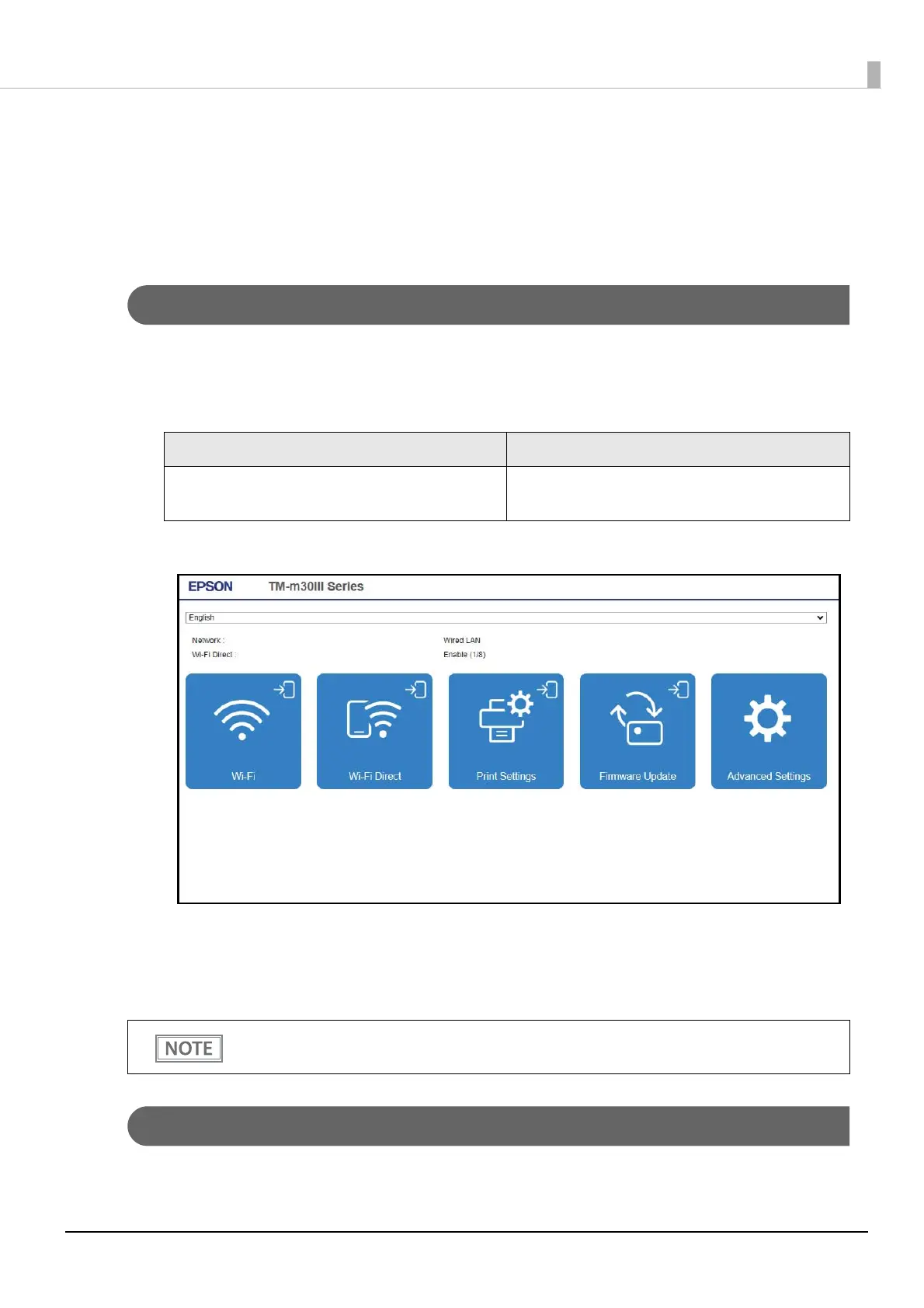92
Chapter 3 Advanced Usage
Web Config
Web Config is a printer's built-in web page that allows you to check and change printer settings on your
browser.
To use Web Config, you need to set your computer's IP address to the same segment as the printer.
How to Start Web Config
1
Start your web browser on a computer or smart device on the network and enter the
IP address of the printer in the address field.
2
After Web Config starts, select the menu you wish to configure.
3
When the authentication screen appears, enter your password and log in.
The default password is the serial number of the printer. You can find the serial number by running
the self-test or on the nameplate attached to the printer.
What can be Configured in Web Config
For information on what can be configured in Web Config, refer to the Web Config Reference Guide. The Web
Config Reference Guide can be obtained from the URL listed in "Download" on page 99.
Example for HTTPS Example for HTTP
IPv4: https://192.0.2.111/
IPv6: https://[2001:db8::1000:1]/
IPv4: http://192.0.2.111/
IPv6: http://[2001:db8::1000:1]/
Enable JavaScript in your browser. Because a self-signed certificate owned by the printer is used when
accessing HTTPS, a warning will appear in the browser when Web Config is started.