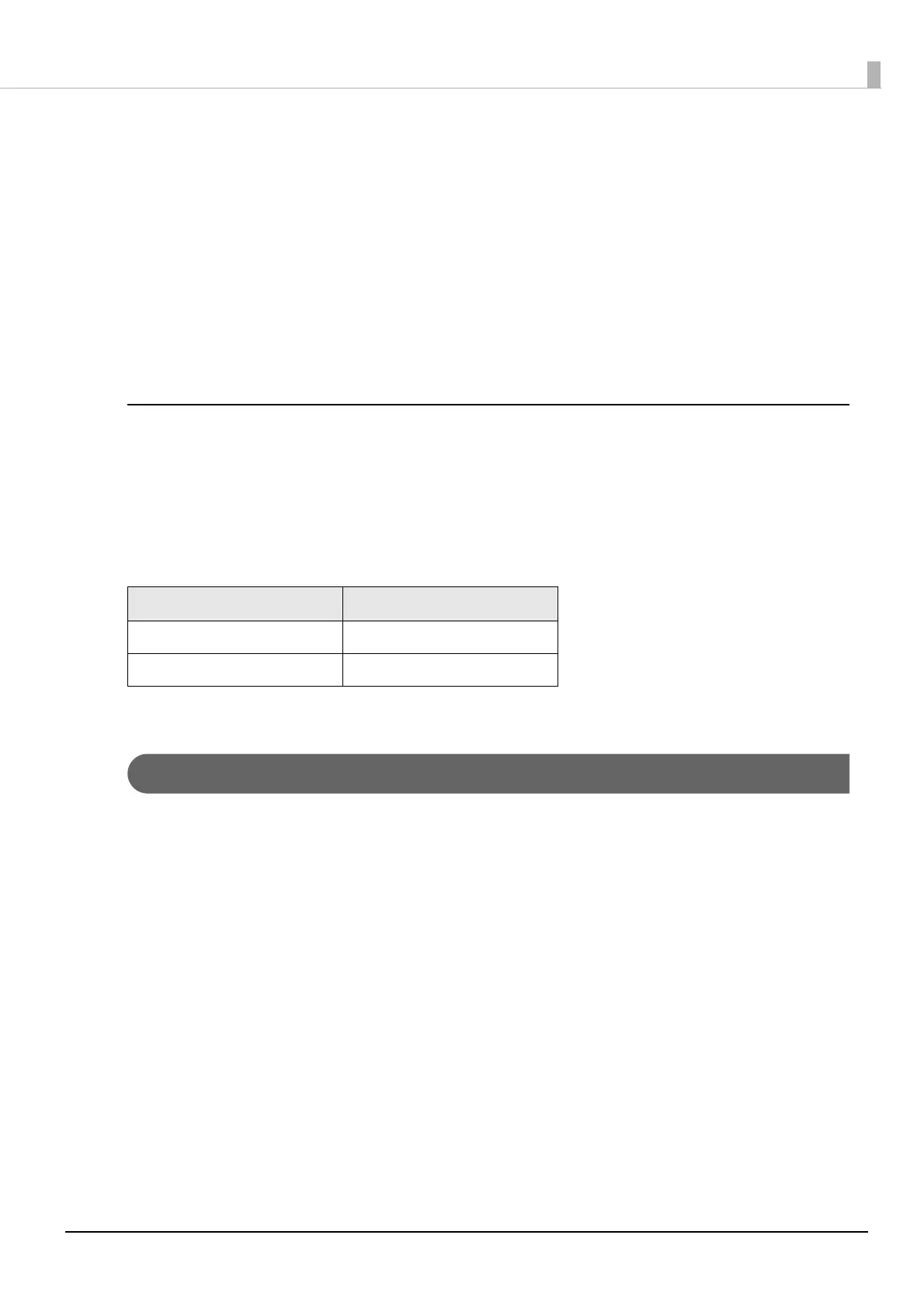85
Chapter 3 Advanced Usage
Pairing method when the security is set to High (from the host)
When the security is set to High and the printer is ready to be paired, perform the following procedure.
1
Search for the printer on the Bluetooth settings screen on the host device.
2
Select the printer you want to pair with.
The printer prints the Passkey.
3
Check that the printed Passkey and the Passkey displayed on the host device match,
and then select "Pairing" on the host device.
Bluetooth communication interval during power saving mode
Select [Bluetooth Setup] and then [Low Power Level] to change the communication interval when waiting to
receive data from the host in power saving mode.
By changing the setting to [Level 2], the time to start printing and the time to start displaying on the customer
display connected to the printer can be reduced. However, since the frequency of communication increases, the
power consumption of the printer and host will increase. Also, depending on the host, this setting may not be
enabled and the host-specified communication interval may be used.
TM-Intelligent Settings Information Print Mode
This function allows you to print TM-Intelligent setting information currently registered in the printer.
Follow the steps below.
1
After running a self-test, hold down the Feed button for at least one second to enter
the Mode selection.
The Mode selection guidance is printed, and the Paper LED flashes.
2
Briefly press the Feed button six times (less than one second), and then hold it down
for at least one second to print the TM-Intelligent setting information.
After information printing, the Mode selection guidance is printed again.
3
To finish, turn off the power, or select “Exit and Reboot Printer”.
Settings Communication Interval
Level 1 (initial setting) 250 ms
Level 2 15 ms