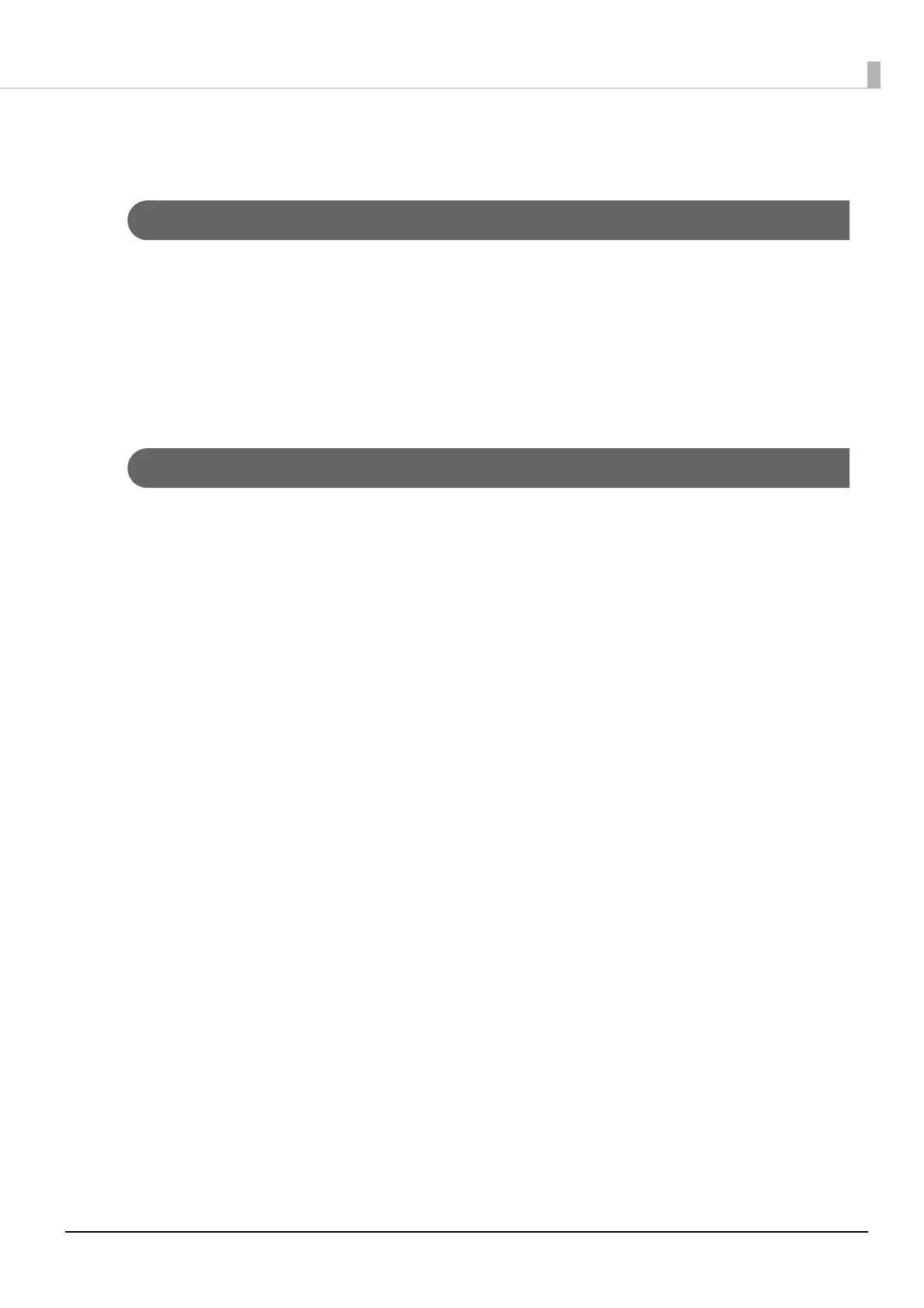6
Notes on Wi-Fi/Bluetooth® Interfaces
Effects of Radio Wave Radiation on the Environment
This product is equipped with a radio module that has been certified as a radio facility for low-power data com-
munication systems based on the Radio Law. The electromagnetic energy emitted by the radio module in this
product is much lower than that emitted by other wireless devices (such as cell phones).
However, in certain environments where there is a risk of interference to other devices or services, the use of
this product may be restricted by the owner of the building or person in charge of the organization. In a partic-
ular environment, such as in an airport, if you are not sure whether the use of your wireless device will be
restricted, inquire about permission to use this product before turning it on.
Notes on Interference
• When setting up or using this product, be sure to follow the instructions in this manual.
Setting up or using this product without following this manual may cause harmful interference to other
wireless communications.
• If this product causes harmful interference to radio or television reception, the user is encouraged to try to
correct the interference by one or more of the following measures.
- Change the direction and location of the TV/radio receiving antenna
- Install the product away from the TV/radio
- Connect this product to an outlet other than the one to which the TV/radio is connected
- Talk to an experienced radio/TV technician
• Please take the following points into consideration when using the product in an environment where there
are devices that generate radio interference, such as microwave ovens.
- Install the product as far away as possible from devices that may cause radio interference.
- Use channels that are away from frequency bands that cause radio interference.
- Install a shielding board between this product and devices that generate radio wave interference.
- Use a frequency band that will not cause interference, either 2.4 GHz or 5 GHz.
- When setting the auto channel of the access point, make sure that this product is not set to a channel that
causes radio interference.
• Do not attempt to disassemble or modify this product.
We assume no responsibility whatsoever for any harmful interference to other wireless communications
caused by unauthorized modification.