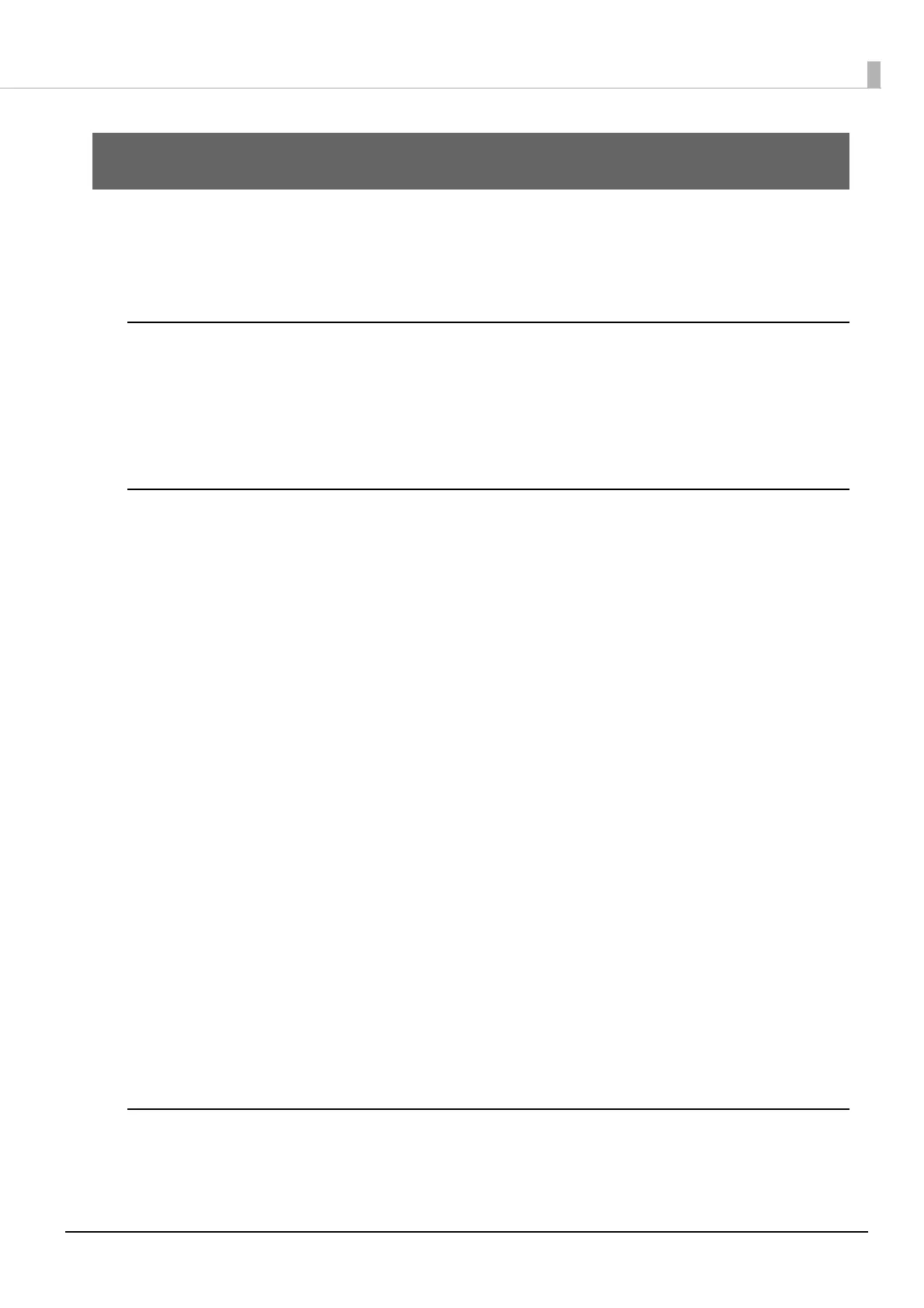15
Chapter 1 Product Overview
Product Overview
This chapter describes features of the product.
Features
Printing
• High speed receipt printing is possible (300 mm/s maximum).
• By using the "Batch rotate print (Upside Down)" function, you can print pages upside down to make it easier
to read the pages when they are ejected from the front side of the printer.
• Supports a variety of language (code pages)
Handling
• Compact and lightweight
When ejecting paper upward: 127 x 127 x 130 mm (5.0 × 5.0 × 5.1")
When ejecting paper frontward: 127 x 128 x 129 mm (5.0 × 5.0 × 5.1")
Approx. 1.3 kg {2.8 lb}
• Antimicrobial material is used on the exterior of the product. Also, the product has no uneven surfaces for
easy cleaning.
• Easy drop-in paper loading.
• Equipped with an anti-curl function that prevents roll paper from curling.
• Equipped as standard with a near-end detector that can be used regardless of whether the paper ejection
direction is up or forward.
• All models are capable of wired communication and high-speed charging with an iOS device, or Android
and Windows devices that support USB-PD (USB Power Delivery).
• Offers Wi-Fi (IEEE802.11b/g/n or IEEE802.11a/b/g/n/ac) and Bluetooth (Bluetooth 5.0 Dual mode)
functions as standard depending on the model.
• Ethernet, Wi-Fi, and Bluetooth connection status can be easily checked by viewing respective LED lights.
• The USB-C connector (USB-PD compatible) for connecting a smart device can supply up to
18W (12 V/1.5 A or 9 V/2 A).
• Paper eject position are selectable from top and front.
• Optional wall hanging bracket is available to attach the printer to a wall.
• Peripheral devices such as customer display, wireless LAN unit, external optional buzzer, and handy scanner
can be connected.
• A utility for iOS/Android™ (Epson TM Utility) for making printer settings is provided.
Functions
• Offers the network tethering function.
• Offers network connection check function.