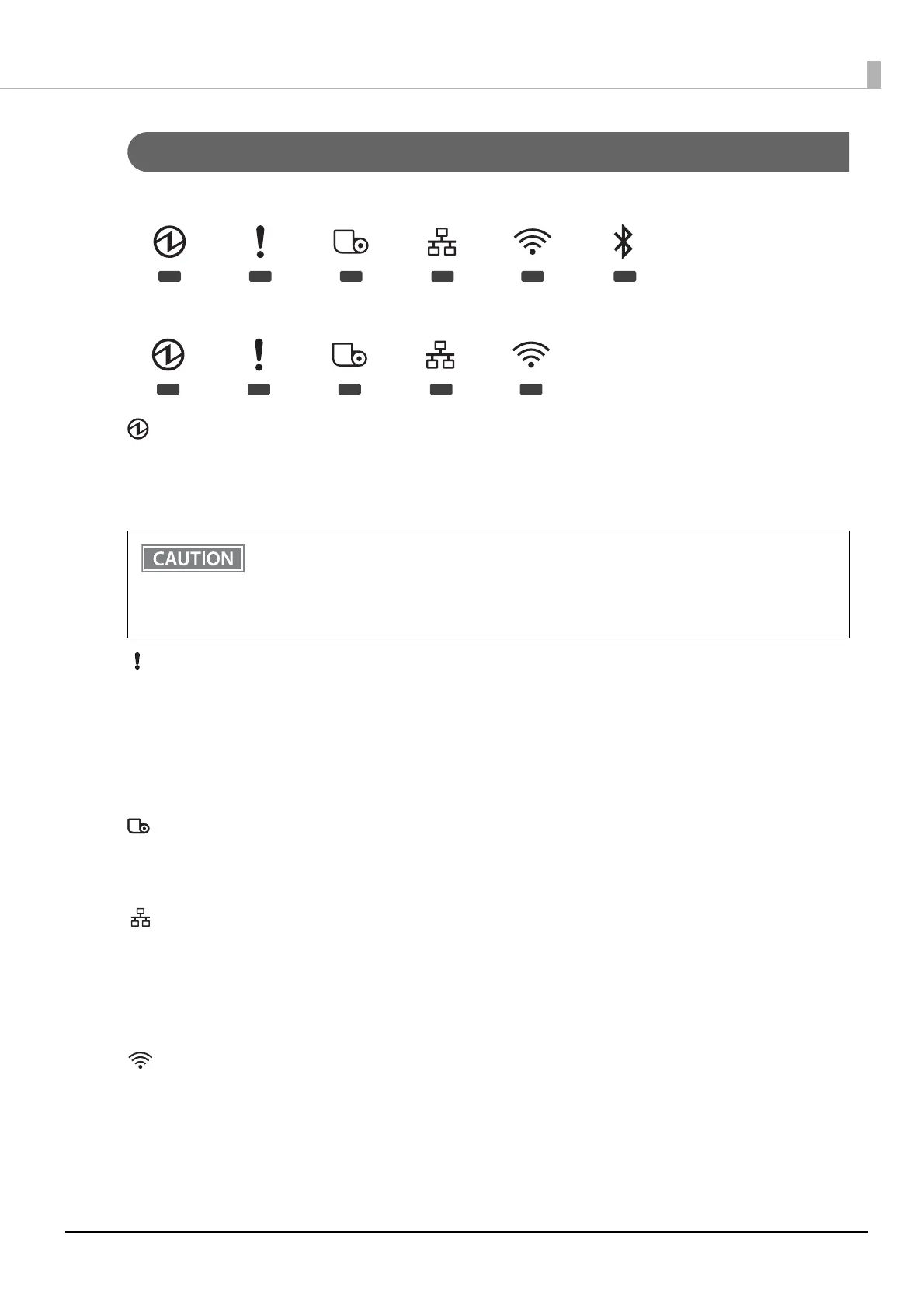19
Chapter 1 Product Overview
Panel LED
• Wi-Fi + Bluetooth model
• Standard model
Power LED
• Lights when the power supply is on.
• Off when the power supply is off.
• Flashes during the network to start up, when waiting for power off, or updating firmware.
Error LED
• Lights or flashes when an error occurs. (For information about the flashing patterns, see "Status and Errors"
on page 23.)
• Ligh
ts after the power is turned on or after a reset (offline). Automatically goes out after a while to indicate
that the printer is ready.
• Off when the printer is in standard mode (online).
Paper LED
• Lights when there is not enough roll paper left, or when no roll paper is left.
• Flashes to urge user to operate the Feed button.
Ethernet LED
• Lights when a LAN cable is connected to the printer and the printer is ready for communication.
• Flashes when the printer is temporarily unable to communicate, such as when it is obtaining an IP address
after the LAN cable is connected.
• Off when a LAN cable is not connected to the printer and when the printer is connected to Wi-Fi.
Wi-Fi LED
• Lights when the printer is connected to Wi-Fi and ready for communication.
• Flashes when the printer is temporarily unable to communicate, such as when it is obtaining an IP address
after being connected to Wi-Fi.
Do not perform the following operations while the printer is waiting for power off (while the power
LED is flashing). Otherwise, it may not startup correctly.
• Pressing the power button to turn on the printer
• Disconnecting the DC cable from the printer or disconnecting the plug from the wall outlet
• Turning off the circuit breaker