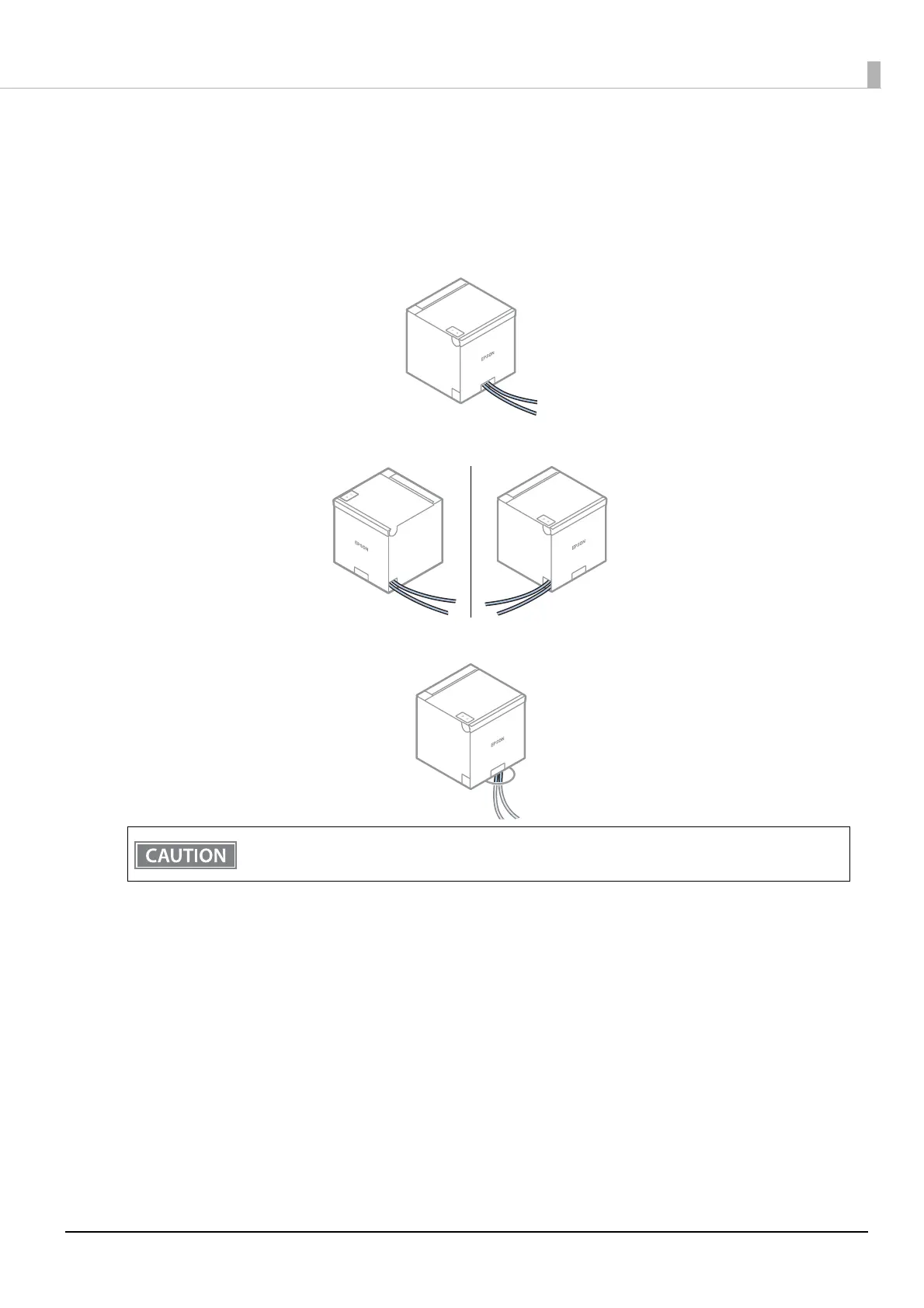 Loading...
Loading...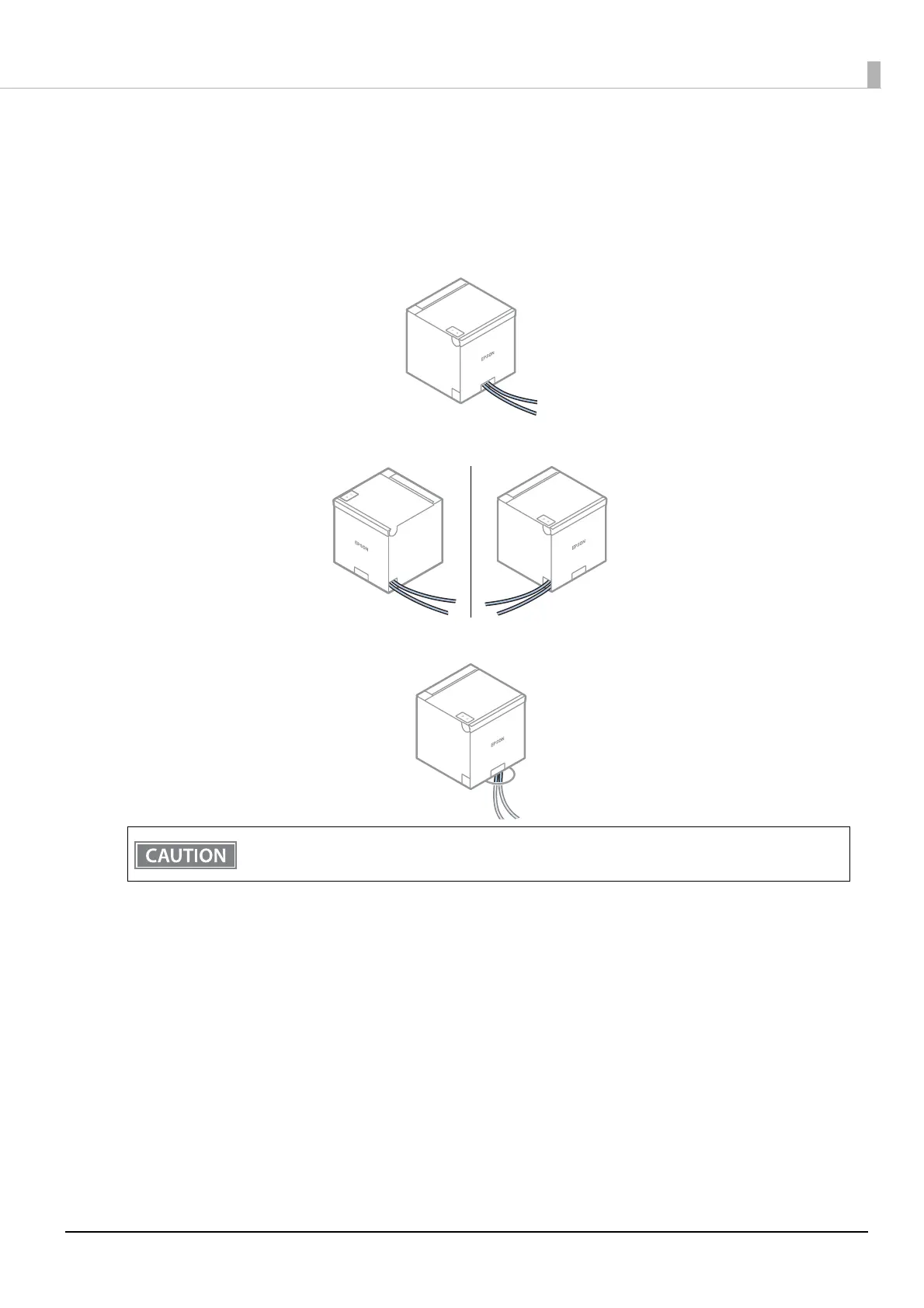
Do you have a question about the Epson TM-m30III and is the answer not in the manual?
| Type | POS printer |
|---|---|
| Print technology | Thermal |
| Maximum resolution | 203 x 203 DPI |
| USB port | Yes |
| Serial interface | - |
| Connectivity technology | Wired & Wireless |
| Ethernet LAN | No |
| Internal memory | - MB |
| Product color | White |
| Mobile operating systems supported | Android, iOS |











