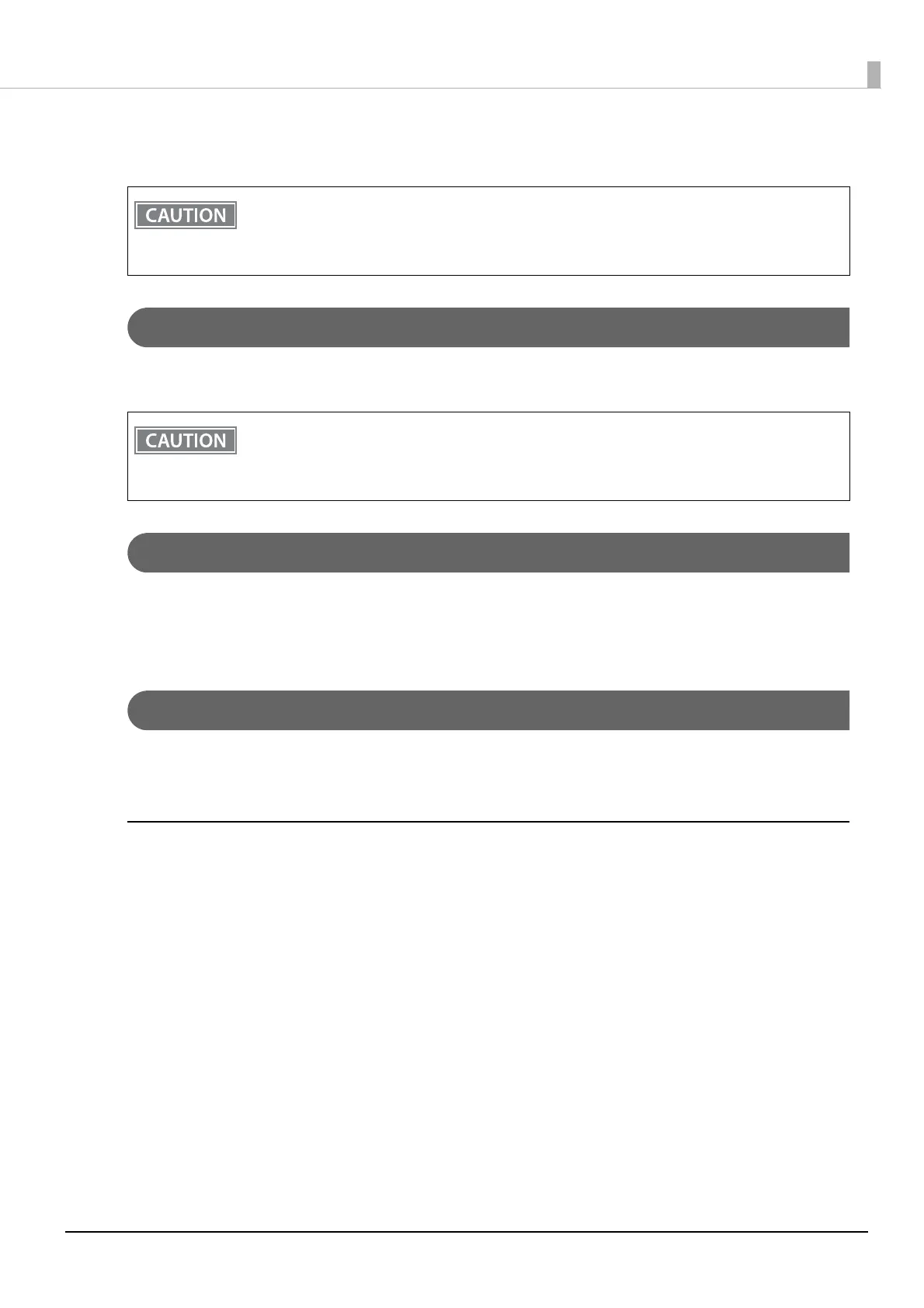50
Chapter 2 Setup
Connecting the Printer to the Host Devices
USB-B Interface
When using USB cable to connect with host device, connect the USB cable to the printer, and after starting the
host device, turn the printer on.
USB-PD Interface
If your smart device supports USB-PD and network tethering functions, you can connect it via this interface
with a USB cable to communicate with the smart device while charging it.
See "USB-PD and Network Tethering" on page 32 for details on features, setup, and connection procedures.
Ethernet Interface
Use a LAN cable to connect the printer to the network via a hub.
Configure the network settings using the network setting tool (Web Config).
Setting up using Web Config
Open the web application installed in the printer from a web browser to configure the settings.
Since you need to enter the IP address of the printer to open the web application, set the network segment of
your computer to the same as the printer.
For more details about Web Config, see "Web Config" on page 92.
Setup Process
1. Print the status sheet (check the current settings)
2. Change the network settings of the computer (set its network segment to the same as the printer)
3. Configure the settings using Web Config
When connecting cables, check the shape of the connector of the cable and the shape of the
connector on the printer before connecting them.
Forcing a connector in the wrong orientation or with the wrong shape may cause malfunction or
damage to the printer.
• Do not place any weight or stress on the cable when using. Doing so could damage the cable and
connectors.
• Use a USB cable that complies with the USB 2.0 standard. Using a non-compliant cable may cause
the printer to malfunction due to static electricity.