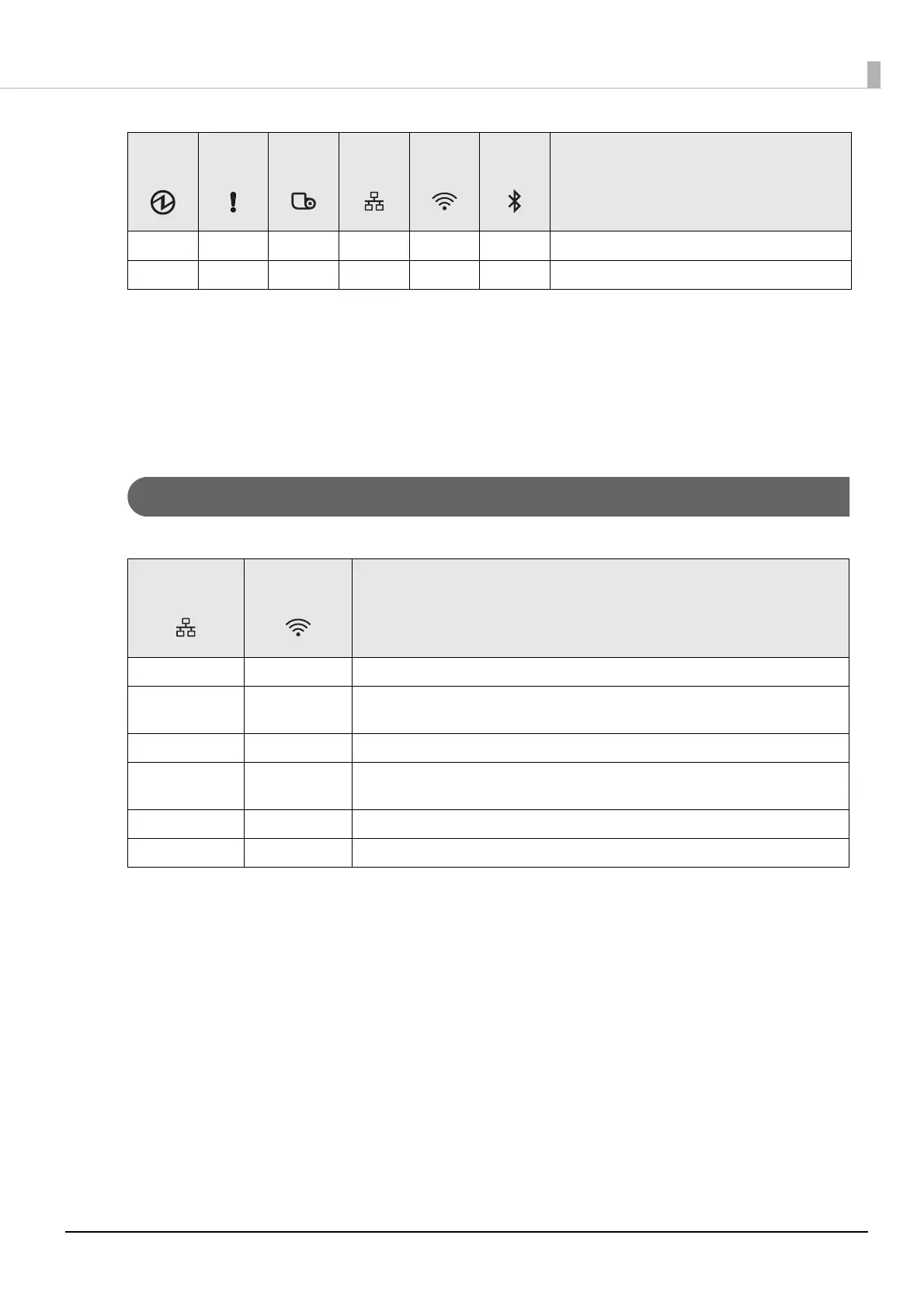24
Chapter 1 Product Overview
*1: The Power LED flashing pattern is: lighting for 4960 ms followed by a pause for 160 ms.
*2: The Error LED flashing pattern is: lighting for 160 ms followed by a pause for 2400 ms. The LED goes off
after repeating the pattern for five seconds.
*3: The Error LED flashing pattern is: lighting for 320 ms followed by a pause for 320 ms. The LED goes off after
repeating the pattern for five seconds.
*4: The Power LED flashing pattern is: lighting for 320 ms followed by a pause for 320 ms.
Network Connection Status
O: ON k: Flashing N: OFF
The LED flashing pattern is: lighting for 320 ms followed by a pause for 320 ms.
kNkNNNWhile forced updating firmware mode is on
k *4 O NNNNDuring turn-off process
Ethernet
LED
Wi-Fi
LED
Printer Status
NOThe printer is connected to Wi-Fi and ready for communication.
Nk
The printer is temporarily unable to communicate, such as when it is obtaining an
IP address after being connected to Wi-Fi.
ONA LAN cable is connected to the printer and the printer is ready for communication.
kN
The printer is temporarily unable to communicate, such as when it is obtaining an
IP address after the LAN cable is connected.
kkStarting the network firmware
NNNot connected to a network
Power
LED
Error
LED
Paper
LED
Ethernet
LED
Wi-Fi
LED
Bluetooth
LED
Printer Status