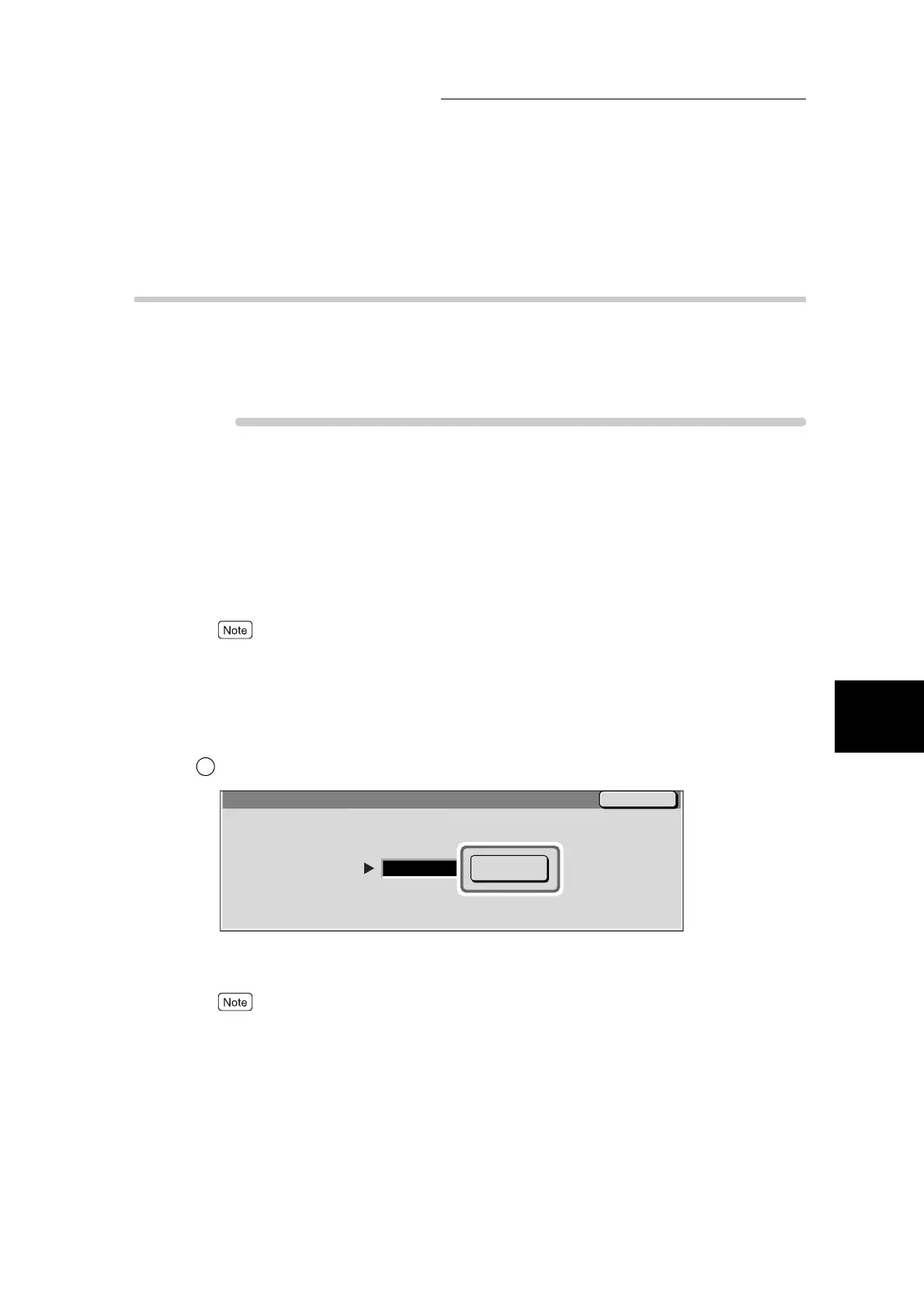5.2 Entering and Exiting the System Administration Mode
113
5
System Administration Mode Settings
5.2.3 Setting System Settings in the System
Administration Mode
This section describes the basic operations in the System Administration Mode.
The following example is for Setting the System Clock (setting the time). Proce-
dures for other items also follow the procedure described below.
Procedure
1
Press Password/System Settings.
The System Settings screen or System Administrator - Password Entry screen is displayed.
■The System Administrator - Password Entry screen is displayed.
Perform the following operation when the System Administrator - Password
Entry screen is displayed.
●
The System Administrator - Password Entry screen is displayed when a System Administrator’s
password has been set. When the System Administrator’s password has not been set, and you press
Password/System Settings, the System Settings screen is displayed.
●
When the System Administrator - Password Entry screen is displayed, enter the password referring
to “5.2.1 Entering the System Administration Mode” (P. 111).
Enter the password, and select Confirm.
The machine enters the System Administration Mode, and the System Administrator Menu screen is
displayed.
When you enter the password, the Confirm button can be selected.
1
Cancel
System Administrator - Password Entry
Password
Confirm
*****
