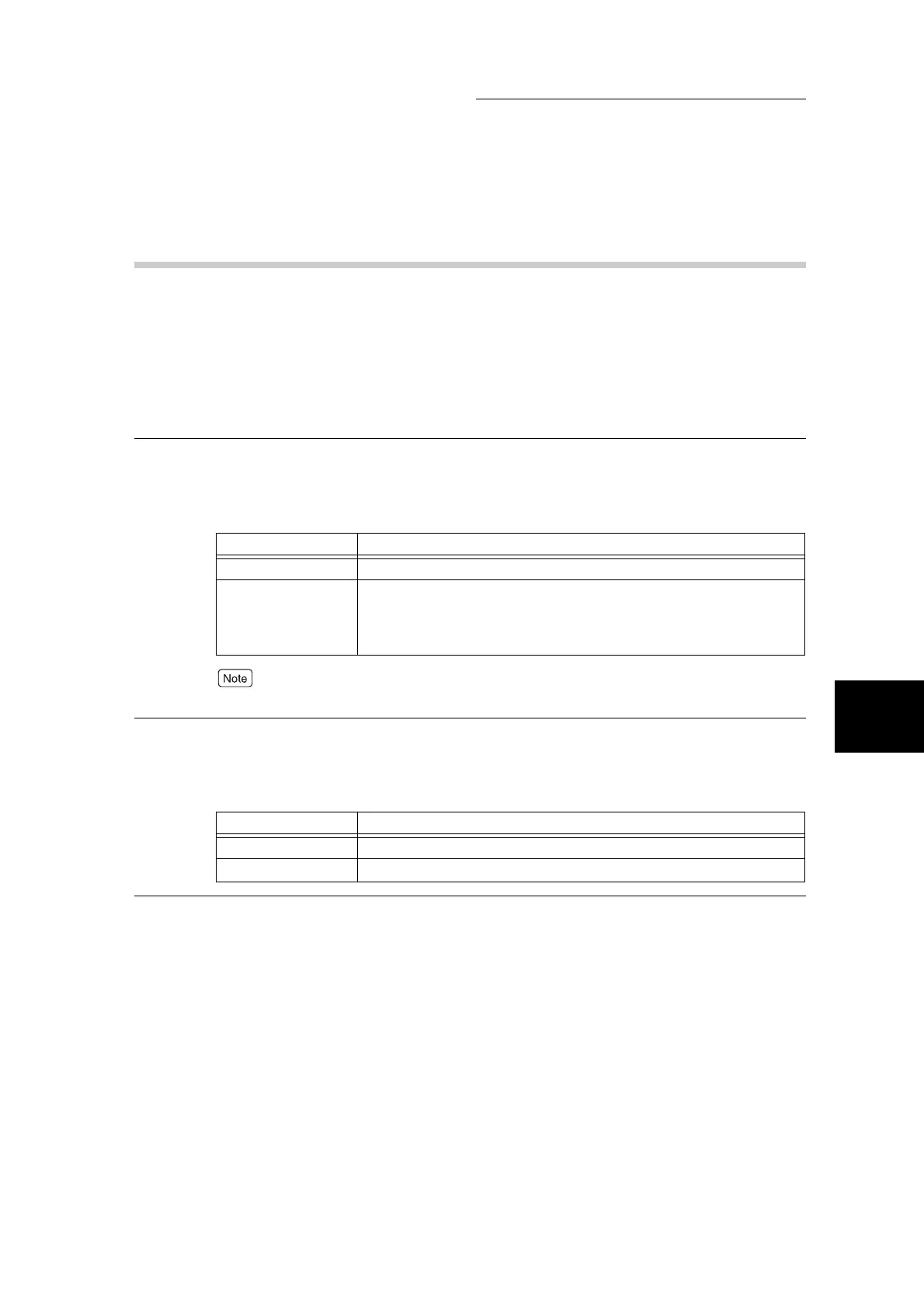5.4 Setting the System Settings (Common Settings)
137
5
System Administration Mode Settings
5.4.7 Reports
Set whether or not to automatically output information (Job History Report)
regarding processed print jobs or to print reports/lists or one side or on two sides.
Reports allows you to set the following items:
1. Job History Report
Set whether or not to automatically output information (Job History Report) regarding processed print jobs.
Enter the setting values using the numeric keypad referring to the table below.
(Default is 0 as Off.)
Job History Reports are output for each service (copying, printing or scanning).
8. 2 Sided Report
Set whether to print reports/lists or one side or on two sides.
Enter the setting values using the numeric keypad referring to the table below.
(Default is 0 as Off.)
●
1. Job History Report
●
8. 2 Sided Report
Setting Value Description
0 Automatic printing of Job History Reports off
1 Automatic printing of Job History Reports on. When the job storage
area fills up with 50 jobs that have not been output, the past 50 jobs
are automatically printed starting from the oldest job. Currently exe-
cuting or queued print jobs are not recorded on Job History Reports.
Setting Value Description
0Off
1On