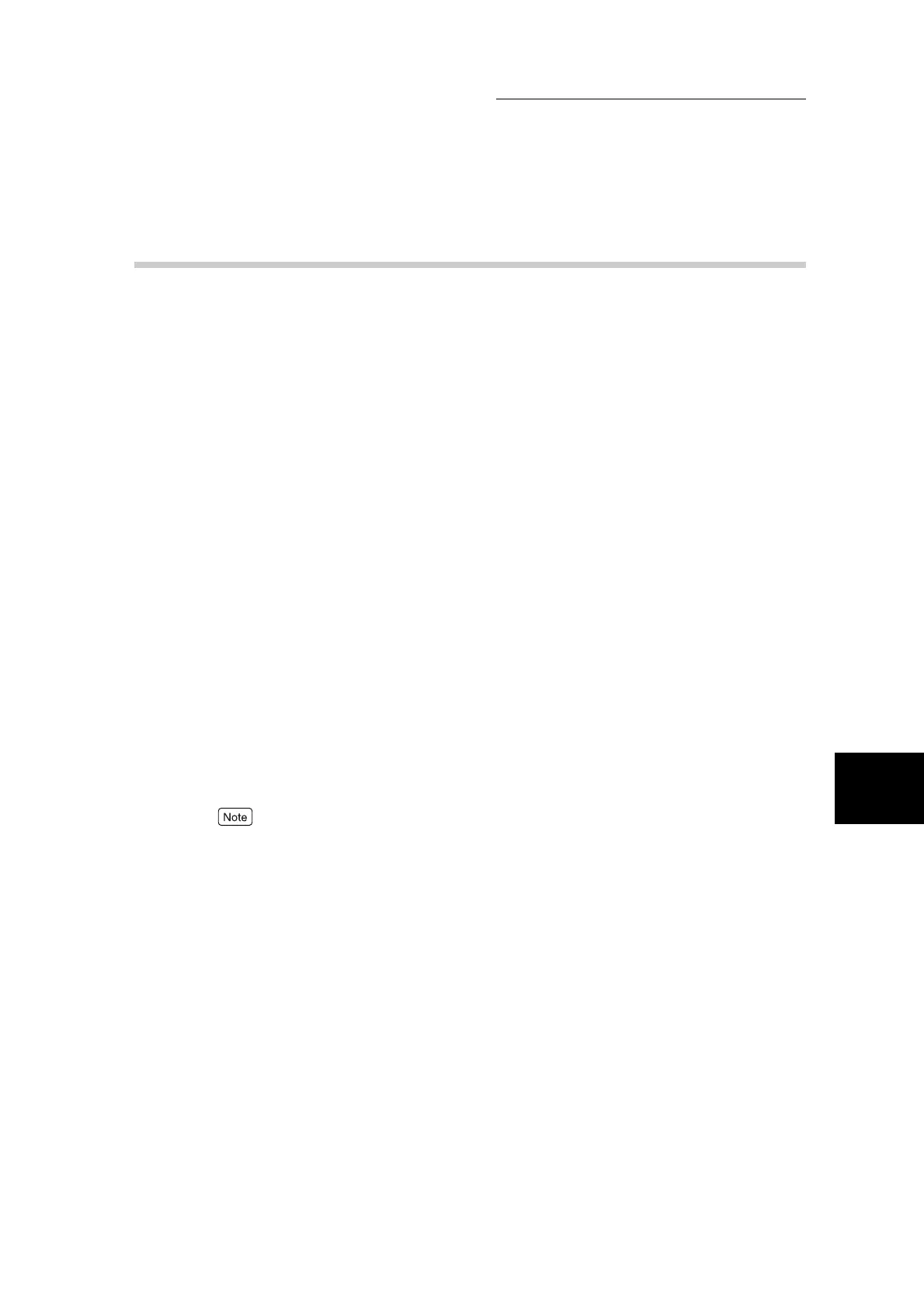6.1 Overview of the Totals Management Feature
189
6
Managing Totals and Outputting Reports
6.1.1 Authentication
If the Auditron Administration mode is set, you can use either one of the two
available authentication methods for using the machine. One method is to man-
age the authentication through the use of passwords, and the other method is to
use the Copylyzer Cards (option).
●
Using Password Authentication
To be able to use this feature, user accounts have to be created beforehand. The necessary informa-
tion includes the Account Name/User name and the password. The user has to enter the correct pass-
word to use the functions of the machine, such as the Copy, Scan, Mail Scan, and Sending Fax
functions.
Print jobs and Fax jobs sent through the computer directly also have to be authenticated before they
are accepted by the machine. The account information (Account Name/User name and password)
set up on the computer must match the information registered in the machine.
●
Using Card Authentication
If the Copylyzer Auditron Administration is set up on the machine, the user must insert a card to be
able to use the various functions of the machine.
If a print or direct fax job is sent to the machine through the network when there is no card inserted
in the machine, the job is stored in the machine and not executed until a card is inserted.
There are two types of card management:
Level 1...........All cards are authenticated
Level 2...........Only cards whose department number is registered in the machine are authenticated.
To use Level 2 card authentication, insert the card into the machine and enter the
department number (number stored in the card). Using this information, the machine
is able to determine whether the user is authorized to use the machine, and if so, the
functions that can be specified (e.g., color or black-and-white copying).
●
Contact our Customer Support Center for information before attaching the Copylyzer to the
machine. See the Copylyzer user’s guide for details on the management and use of the respective
products.
●
Department numbers are preset in the cards.
●
If the Copylyzer Auditron Administration is set up on the machine, management through the use of
registered cards becomes ineffective and printing is possible with any card. Copylyzer cards are
authenticated as usual.
