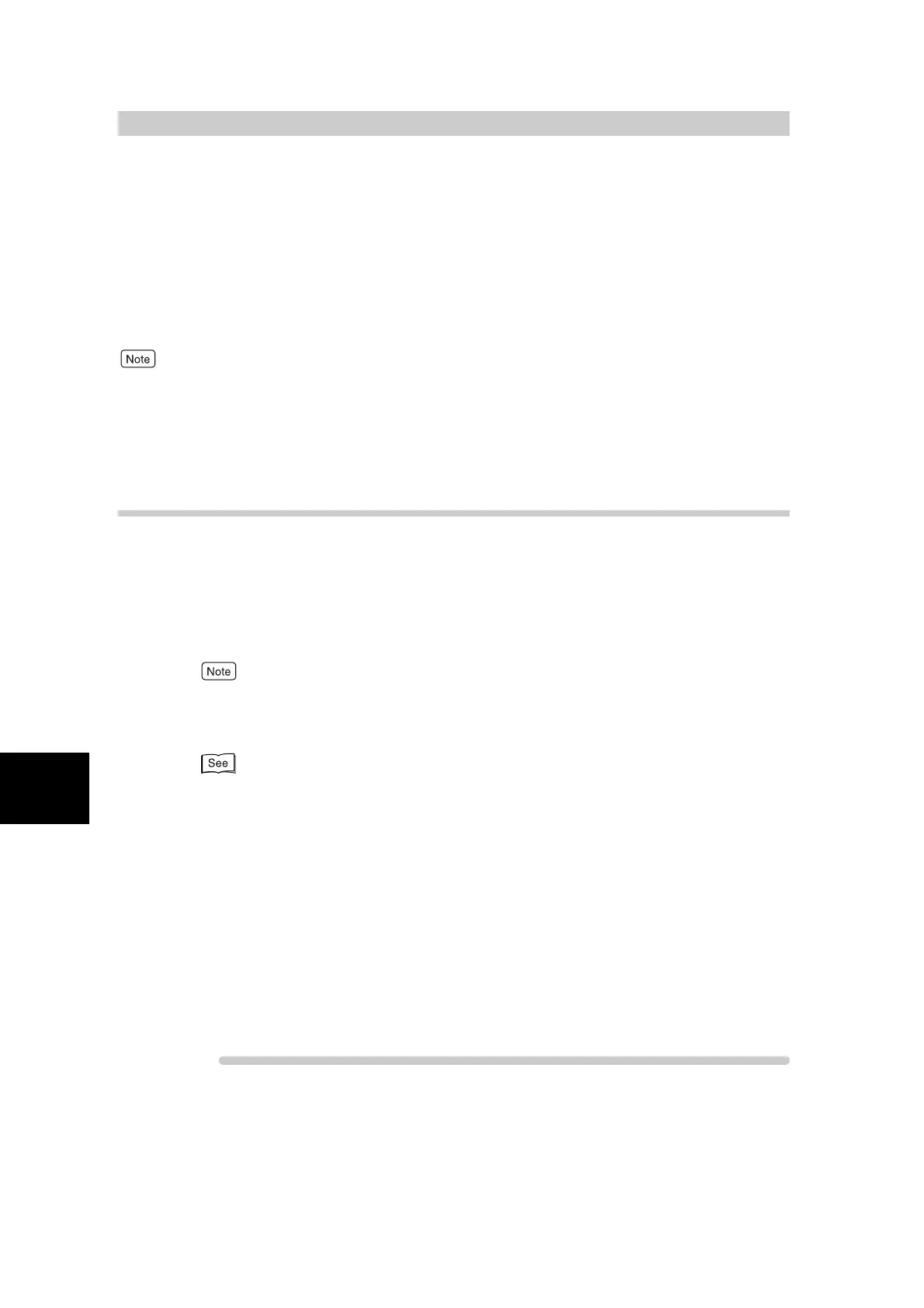198
6
Managing Totals and Outputting Reports
6.3
Registering/Confirming
Account Data
This section describes how to register or confirm account data.
If account data is set to a specified account No., that account can be registered as an
account permitted to use the machine.
The password, account name (user name), color mode restrictions and maximum number
can be set to accounts.
●
Accounts that are registered are used in common when the Copylyzer feature is used and also for account man-
agement of FAX operations.
●
You can manage the number of fax communication made, the number of documents sent, and other information
with the Copylyzer (option).
6.3.1 Setting the Password/Account Name
This section describes the procedure for registering new account data.
Up to 1,000 items of account data can be registered.
When using the Copylyzer (option), enter the account number registered to the
card. When the Copylyzer is in use, the account number of the card must be reg-
istered to the machine to limit and total copies for each card that is inserted.
●
Accounts that are registered are used in common when the Copylyzer feature is used and also for
account management of FAX operations.
●
The machine cannot be used with cards not registered with account data.
For details about how to set the maximum number of copies and color mode restrictions, see “6.3.2
Setting Color Mode/Maximum Number” (P. 201).
The following items can be set.
■Password
You can set any password within the range 4 to 12 digits. Any number from 0 to 999999999999 (12
digits) can be used.
■Account number
When the Copylyzer (option) is in use, enter the account number beforehand currently registered to
the registration card. Account numbers from 1 to 6,039 (4 digits) is set for the Copylyzer.
■Account name
Any account name up to 31 characters long can be entered using alphanumerics and symbols.
Procedure
1
The Auditron Administration screen is displayed.
